Use a touch of magic to schedule Trello tasks in Google Calendar
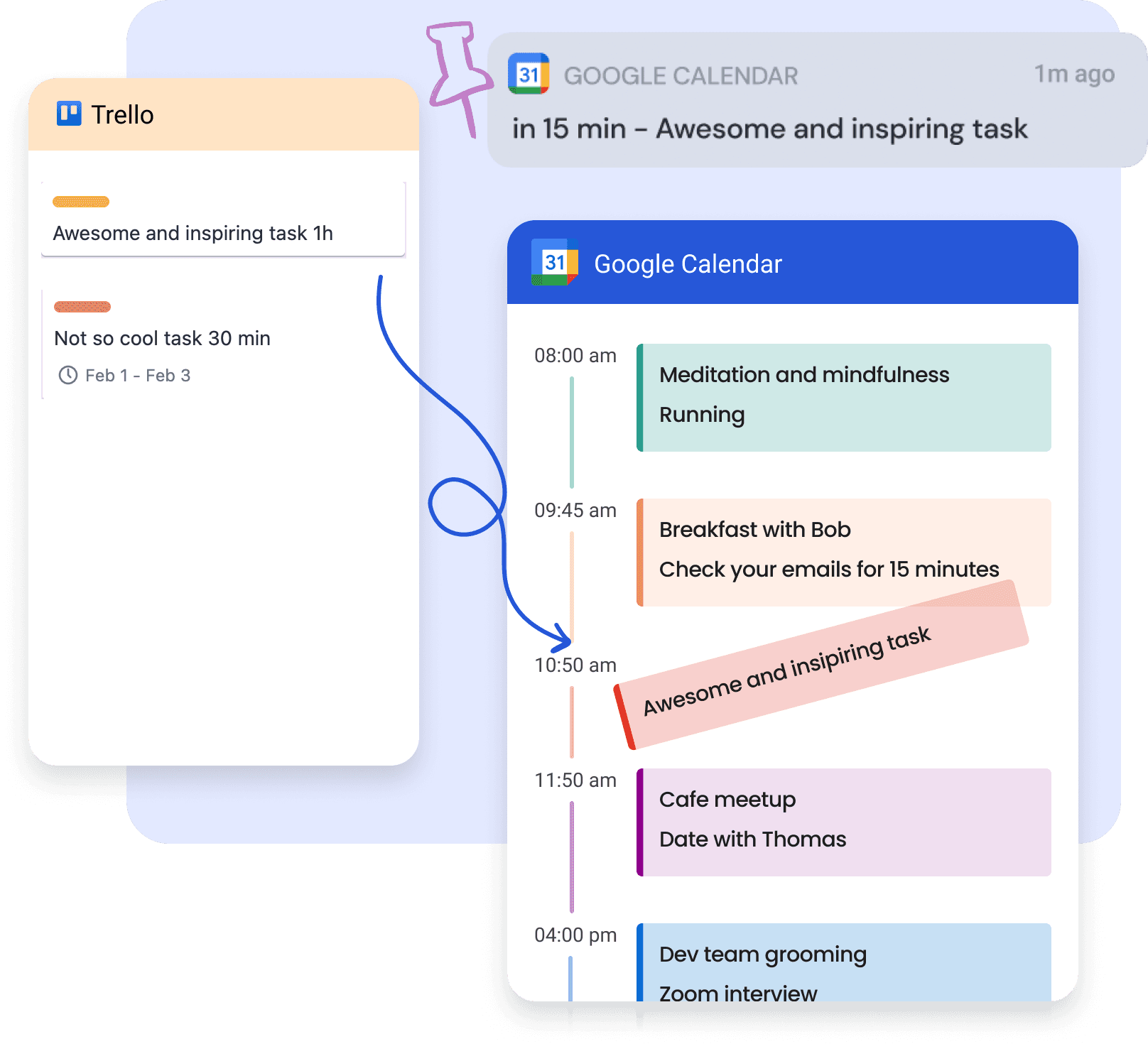
190+ reviews
4.8 rating
Constant replanning. Interruptions wreck your plans.
Overambitious deadlines. Work weekends to meet them.
Too many tools. Calendars, to-do lists, and spreadsheets.
Let TaskPlanner build your schedule
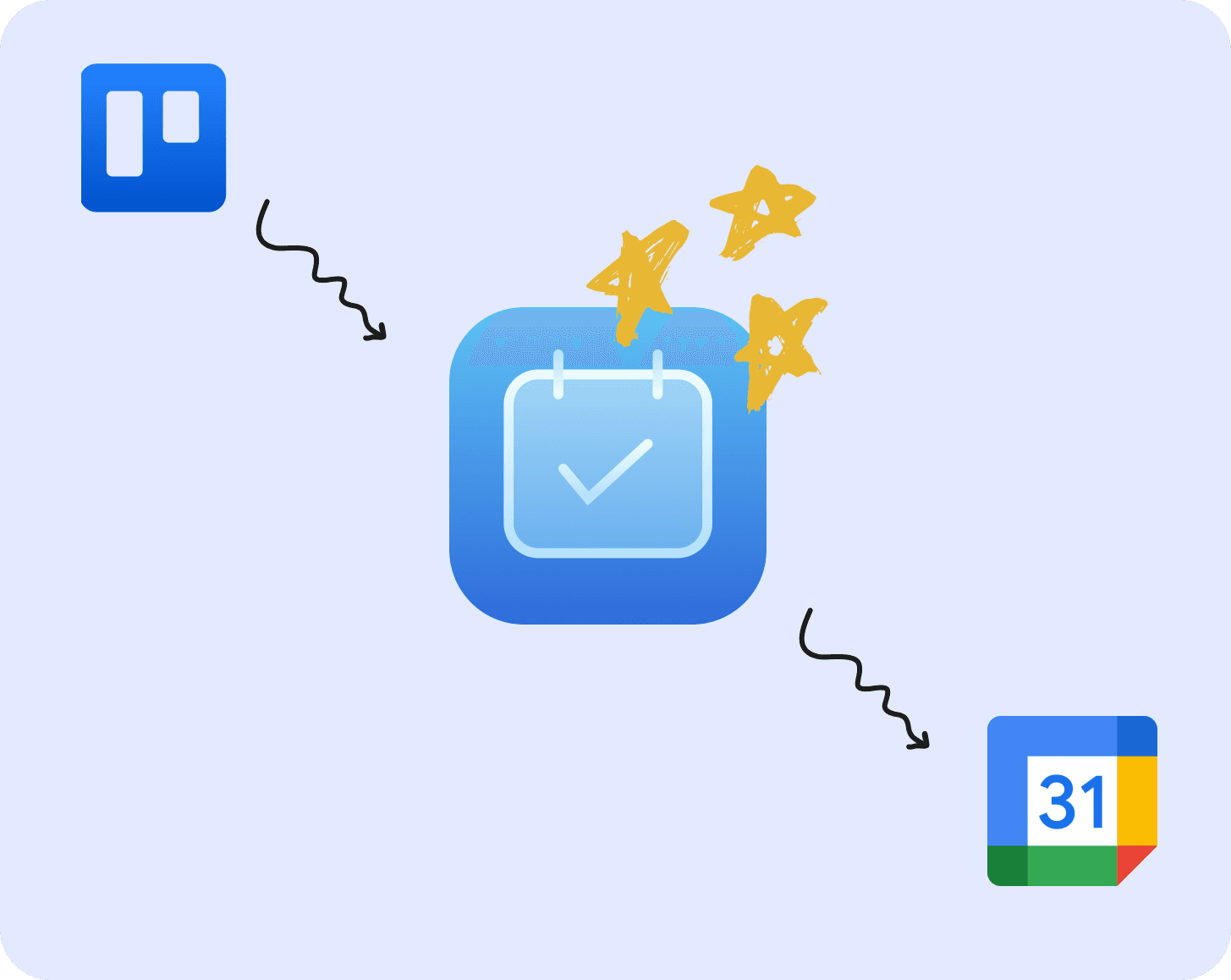
Trello + Google Calendar = ❤️
When you create tasks in Trello, the task planner will automatically schedule them in your calendar as time slots. It'll pick the perfect time for each task based on your workload and work schedule, making it super easy for you to stay on track.
Get started
To create an ideal plan for your day, simply pick a work schedule and decide when you're most focused to do tasks. Then, create these tasks in Trello and let the service perfectly plan a slot for each task on your Google Calendar. With this easy setup, you'll have an ideal plan for the day!
Get started
No replanning. We reschedules undone work.
Don't worry if you can't finish a task or if your plans change! The task planner will automatically reschedule it for another time. You can even set up the rescheduling rule in the settings to make things even easier.
Get started
Don't worry if an urgent meeting comes up during your planned task time! The task planner has got you covered and will automatically reschedule the task for a more suitable time to make sure you can stay on track and focused
Get started
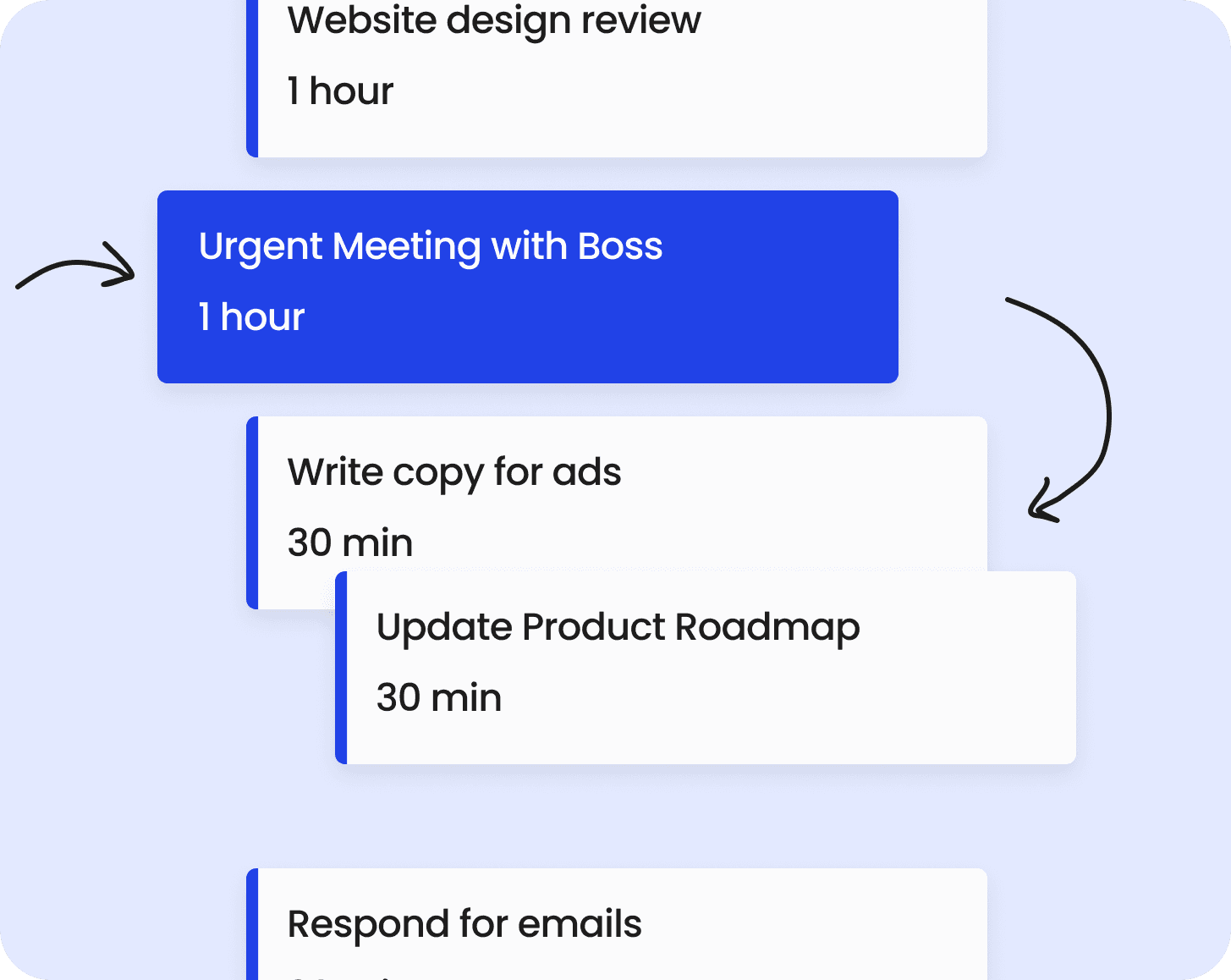
Simple Pricing
Pay once, enjoy Taskplanner for life
Lifetime Deal
Full featured. 1-10 members
$69,99
pay once
Unlim Trello boards to sync
For 1-10 members
Smart Resqueduling
Automation features
Unique algorithm
TaskPlanner uses an intelligent algorithm to build your schedule. Automatically.
Feel accomplished.
The algorithm prioritizes work that’s most important to you.
Get serious stuff done.
Complete the challenging, meaningful work you’ve been putting off with an algorithm that doesn’t let you avoid the tough stuff.
Relax and sleep better.
Feel confident. Tracking everything for you. The algorithm ensures nothing slips through the cracks.





