From Goals to Reality: Long-Term Planning with Google Calendar and Time Blocking
Dec 24, 2023
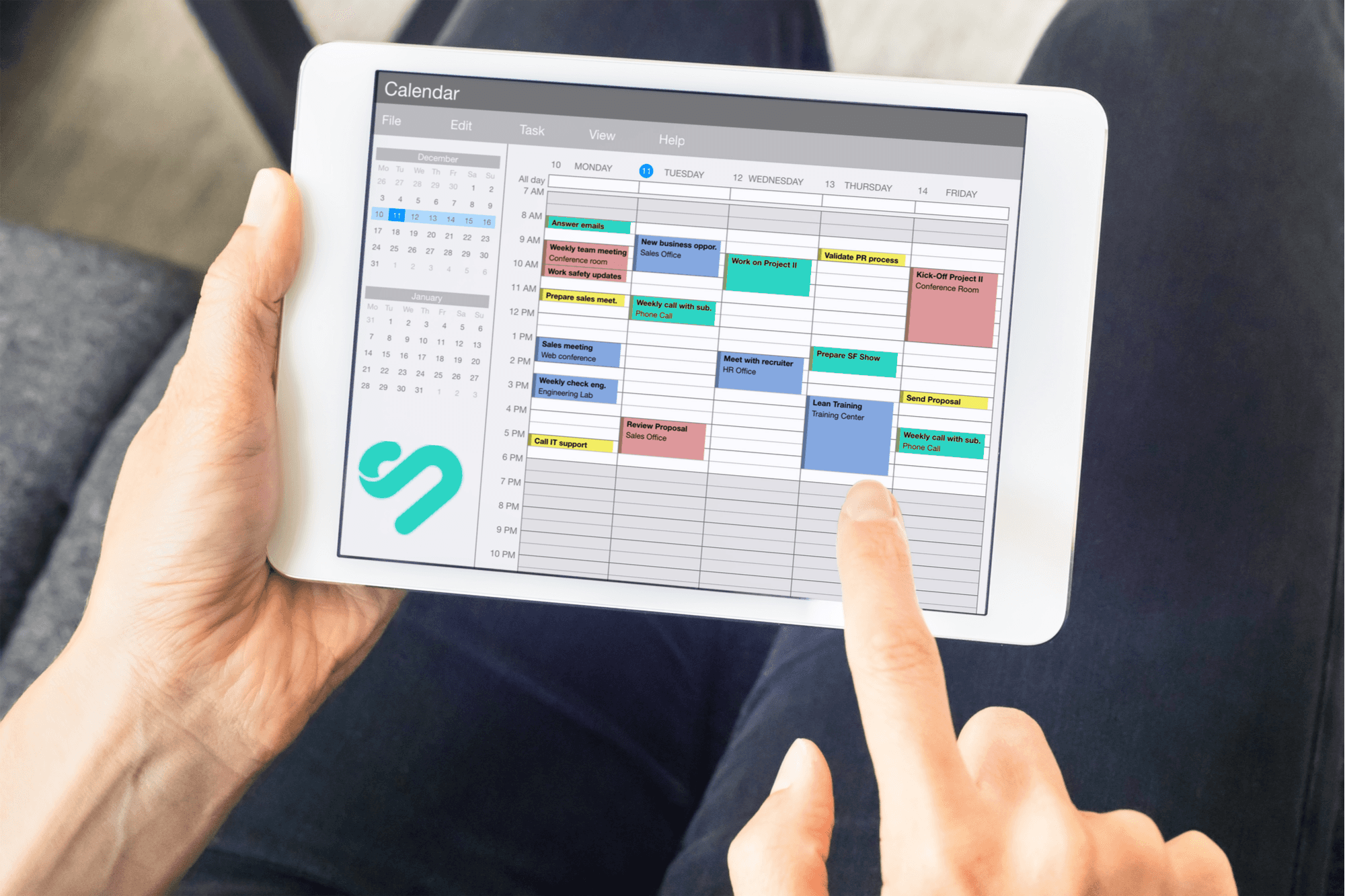
It's the start of a new year, and you know what that means. Time to set some goals! But if you're like most people, you'll start off strong, full of motivation and excitement to make this year better than the last. And then, somewhere along the way, life will happen. You'll get busy, stressed, sidetracked, and before you know it, your goals will have fallen by the wayside.
This year, don't let that happen! With a little planning and organisation, you can make your goals a reality. Here's how to use Google Calendar and time blocking to achieve your long-term goals.
Google Calendar is a great tool for keeping track of events, deadlines, and appointments. But did you know that it can also be used to plan and achieve your goals? With its built-in features and flexibility, Google Calendar is the perfect tool for long-term goal setting and time management.
Time blocking is a technique that can be used to organise your time and achieve your goals. It involves creating blocks of time in your calendar dedicated to specific tasks or activities. For example, you might block out an hour each day for exercise, or two hours each week for researching your next vacation. By Dedicating specific blocks of time to your goals, you're more likely to actually achieve them.
Here's how to get started:
Choose your goal. What do you want to achieve this year? Whether it's big or small, choose one goal that you want to focus on.
Break down your goal into smaller steps. What do you need to do to achieve your goal? For example, if your goal is to lose weight, some of the smaller steps might be to exercise for 30 minutes each day, or to eat a healthy breakfast each morning.
Create a time block for each step. In Google Calendar, create a new event for each of the smaller steps involved in achieving your goal. Be sure to include a start and end time, as well as a description of the task or activity. For example, you might have an event titled "Exercise" from 7:00-7:30am every day.
Set a reminder for each event. Google Calendar can send you reminders by email or text message, so you don't forget to do your daily exercise or check off any other items on your list.
Make it happen! Once you've created your events and reminders in Google Calendar, all you need to do is show up and do the work. Before you know it, those long-term goals will be within reach.
Set Up a Long-Term Calendar
Are you the type of person who likes to plan everything out in advance? Or do you prefer to live more spontaneously? Regardless of your preference, there are benefits to setting up a long-term calendar.
With a long-term calendar, you can see a big-picture view of your life and make sure that you're making time for the things that are important to you. This can be helpful whether you're trying to achieve specific goals or just want to make sure you're maintaining a healthy balance in your life.
There are lots of different ways to set up a long-term calendar. In this post, we'll show you how to do it using Google Calendar and time blocking.
Google Calendar is a great option for setting up a long-term calendar because you can access it from anywhere and it's easy to share with others. Plus, there are lots of different ways that you can customize it to fit your needs.
Time blocking is a technique that can be used with any type of calendar, but it's especially effective when used with a long-term calendar. Time blocking is when you designate specific times for certain activities. For example, you may block off 8:00am-9:00am every day for exercise or 8:00pm-9:00pm every weeknight for family time.
Using time blocking with a long-term calendar can help you make sure you're making time for the things that are important to you. It can also help you break down big goals into smaller, more manageable pieces.
If you're ready to get started, here's how to set up a long-term calendar using Google Calendar and time blocking.
First, open Google Calendar and create a new calendar. You can either create a new calendar specifically for this purpose or use an existing calendar.
Next, start adding events to your calendar. If you're using time blocking, be sure to designate specific times for each activity. You can also add other events that don't necessarily fit into a time block, like doctor's appointments or birthdays.
As you add events, be sure to consider your long-term goals. For example, if your goal is to get in shape, you may want to block off time for exercise or healthy cooking. If your goal is to spend more time with family, you may want to block off time for family dinners or movie nights.
Once you have a few events on your calendar, take a step back and look at the big picture. Does your calendar reflect your goals? Are you making time for the things that are important to you? If not, make some adjustments until it does.
Remember, a long-term calendar is a tool to help you achieve your goals. It's not meant to be set in stone. So, if something comes up that doesn't fit into your calendar, don't stress. Just adjust as needed and keep moving forward.
If you stick with it, using a long-term calendar can help you achieve your goals and live a more balanced life.
Organize Your Priorities
It's the beginning of a new year, which means it's time to start thinking about your goals for the year ahead. But it's not enough to just think about your goals, you need to take action and make a plan to achieve them. This is where Google Calendar and time blocking can help.
Google Calendar is a great tool for managing your time and priorities. You can create different calendars for different areas of your life, such as work, personal, and family. This can help you to keep track of what's important to you and ensure that you're spending your time wisely.
Time blocking is a technique that can be used with Google Calendar (or any other calendar) to help you achieve your goals. It involves creating blocks of time in your calendar for specific activities. For example, you might block out an hour for exercise, two hours for work, and one hour for relaxation. This can help you to make sure that you're making time for the things that are important to you.
If you're not sure how to get started with time blocking, there are a few different approaches you can take. One option is to start with your most important goal and then work backwards. Another option is to start with the activities that you know take up the most time, such as work or childcare. Once you have a good understanding of how much time you need to spend on each activity, you can start to add in other activities that are important to you.
Whatever approach you take, the key is to be realistic about the amount of time you have available and to make sure that your time blocks are realistic. If you try to pack too much into your day, you'll quickly become frustrated and overwhelmed.
Once you've created your time blocks, it's important to stick to them as much as possible. This will help you to develop good habits and to make progress towards your goals. However, don't be afraid to adjust your time blocks as needed. If you find that you're not able to stick to a certain time block, or if something else comes up that's more important, it's OK to make changes. The important thing is to be flexible and to always keep your goals in mind.
Organizing your priorities with Google Calendar and time blocking is a great way to start the new year off on the right foot. By taking the time to plan ahead, you'll be setting yourself up for success in the year ahead.
Establish Clear, Plannable Goals
It's the beginning of a new year, which means it's time to start thinking about your goals for the year ahead. But how do you turn your goals into reality? The answer is simple: clear, plannable goals, and a system to help you track and achieve them.
One of the best ways to establish clear, plannable goals is to use a tool like Google Calendar. Google Calendar is a great way to track your goals because it's easily accessible from anywhere, and you can share your calendar with others to help hold yourself accountable.
To get started, sit down and brainstorm a list of your goals for the year. Once you have your list, start creating events in Google Calendar that correspond to each goal. Be specific with your goals, and include deadlines if possible. For example, if one of your goals is to lose 20 pounds, create an event titled "Lose 20 Pounds" and set a deadline of March 1st.
Once you have all of your goals mapped out in Google Calendar, it's time to start time blocking. Time blocking is a technique that involves creating blocks of time in your calendar dedicated to specific tasks. For example, you might block off an hour each day for exercise, or two hours each week for goal planning and progress tracking.
The key to making time blocking work is to be strict with yourself. Don't allow yourself to be interrupted during your blocked off time, and don't allow other tasks to creep into those hours. If you find that you're struggling to stick to your time blocks, try setting alarms or reminders.
If you follow these steps, you'll be well on your way to achieving your goals. Just remember to be patient, and don't get discouraged if you don't see results immediately. Rome wasn't built in a day, and neither are successful goal-achievers!
Your Trello, Asana, ClickUp, Todoist tasks
on Google Calendar.
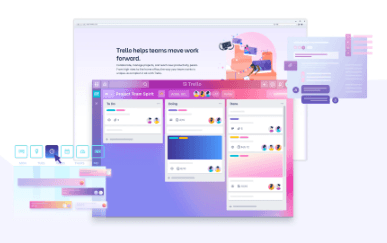
Visualizing Goals: Trello Boards for Long-Term Work Week Planning
Jan 1, 2024
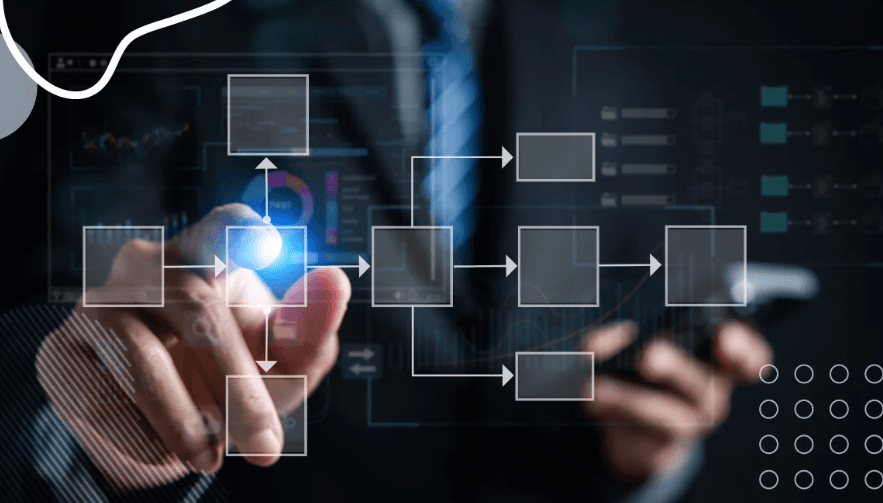
Automation Hacks: Trello Integrations for Streamlined Workflows
Dec 31, 2023

Collaborative Planning: Enhancing Team Productivity with Trello Boards
Dec 30, 2023
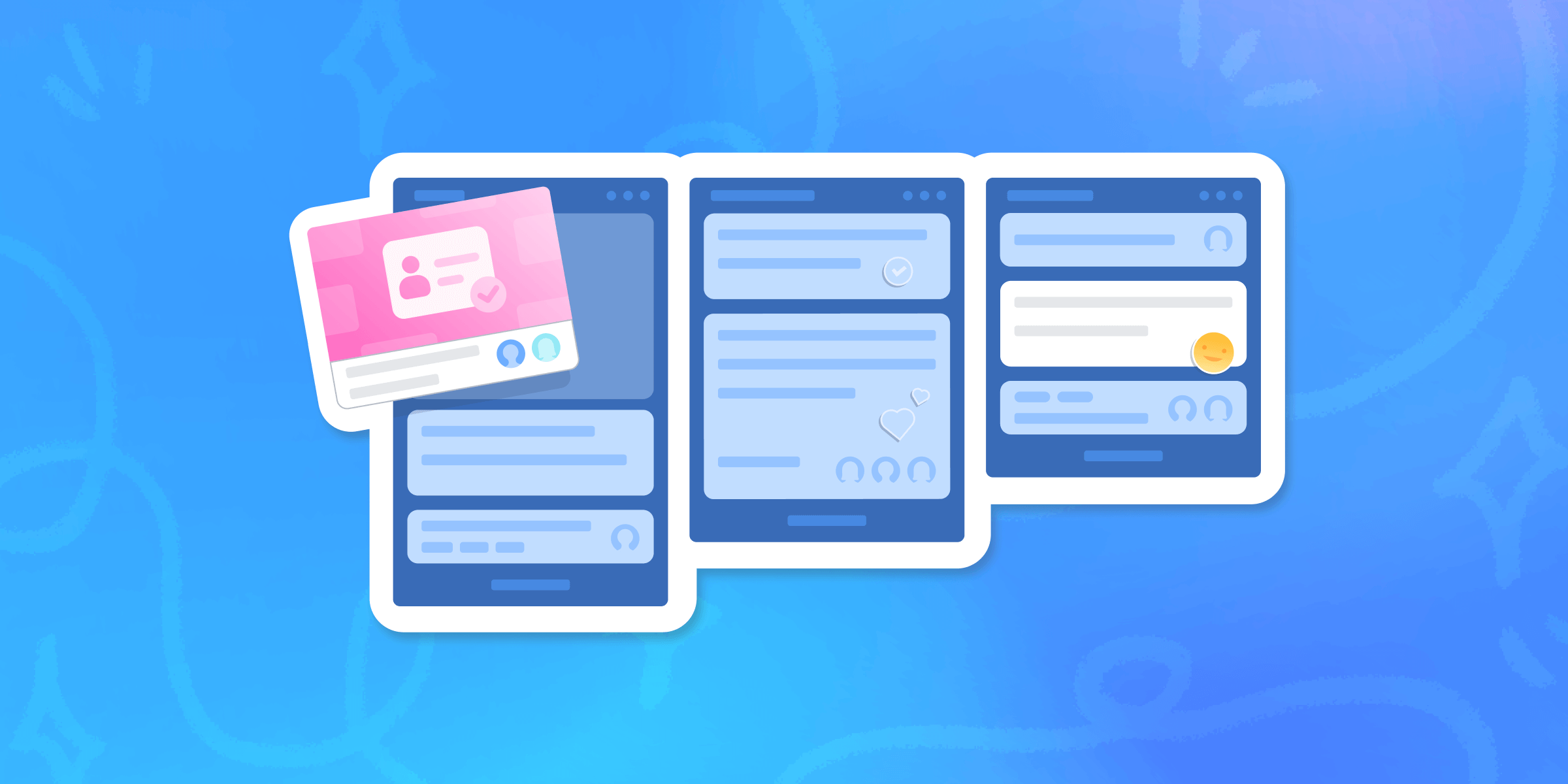
Task Prioritization: Trello Strategies for a Productive Work Week
Dec 29, 2023
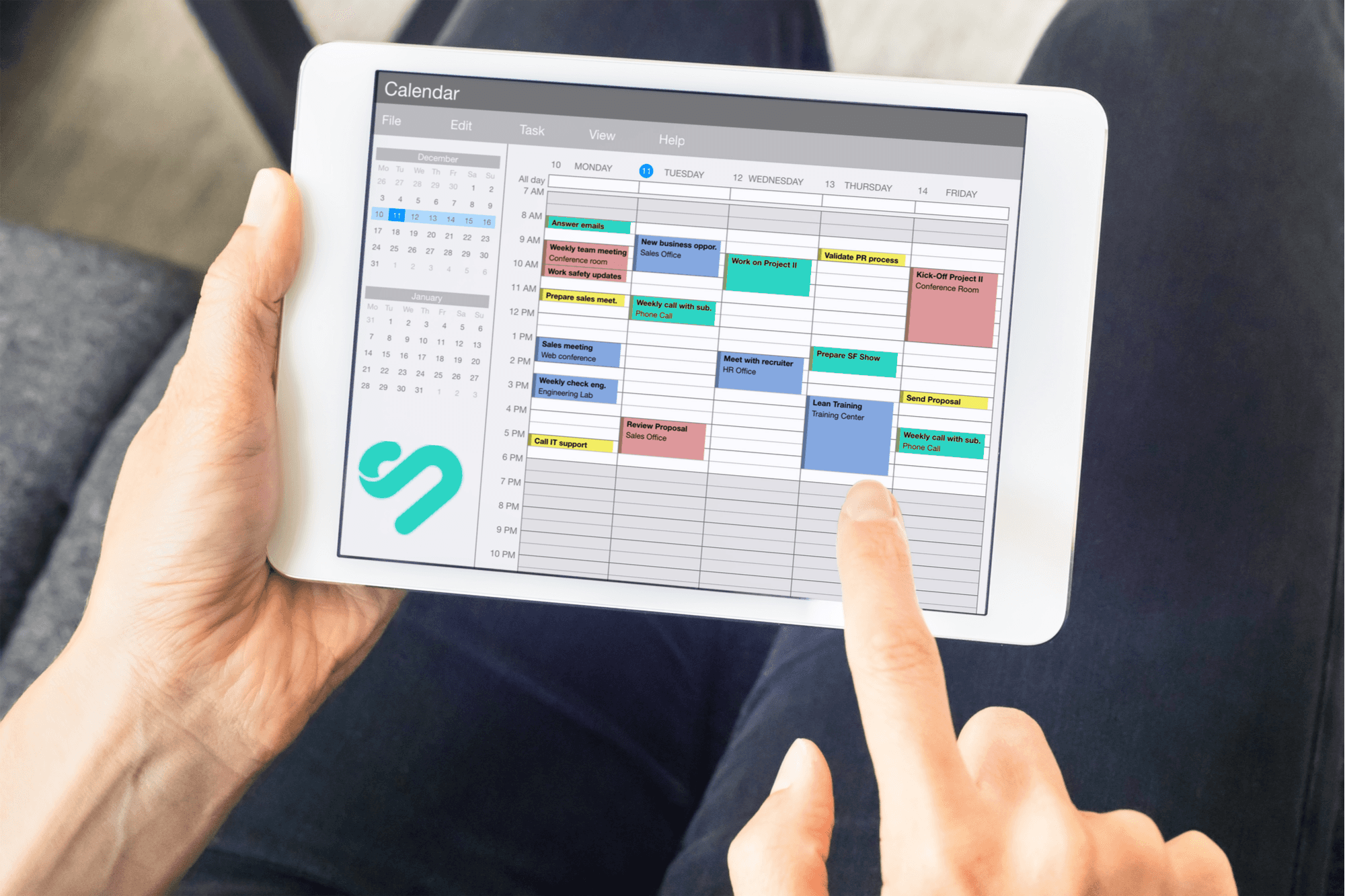
From Goals to Reality: Long-Term Planning with Google Calendar and Time Blocking
Dec 24, 2023

Optimizing Your Schedule: Google Calendar Apps for Enhanced Time Blocking
Dec 23, 2023
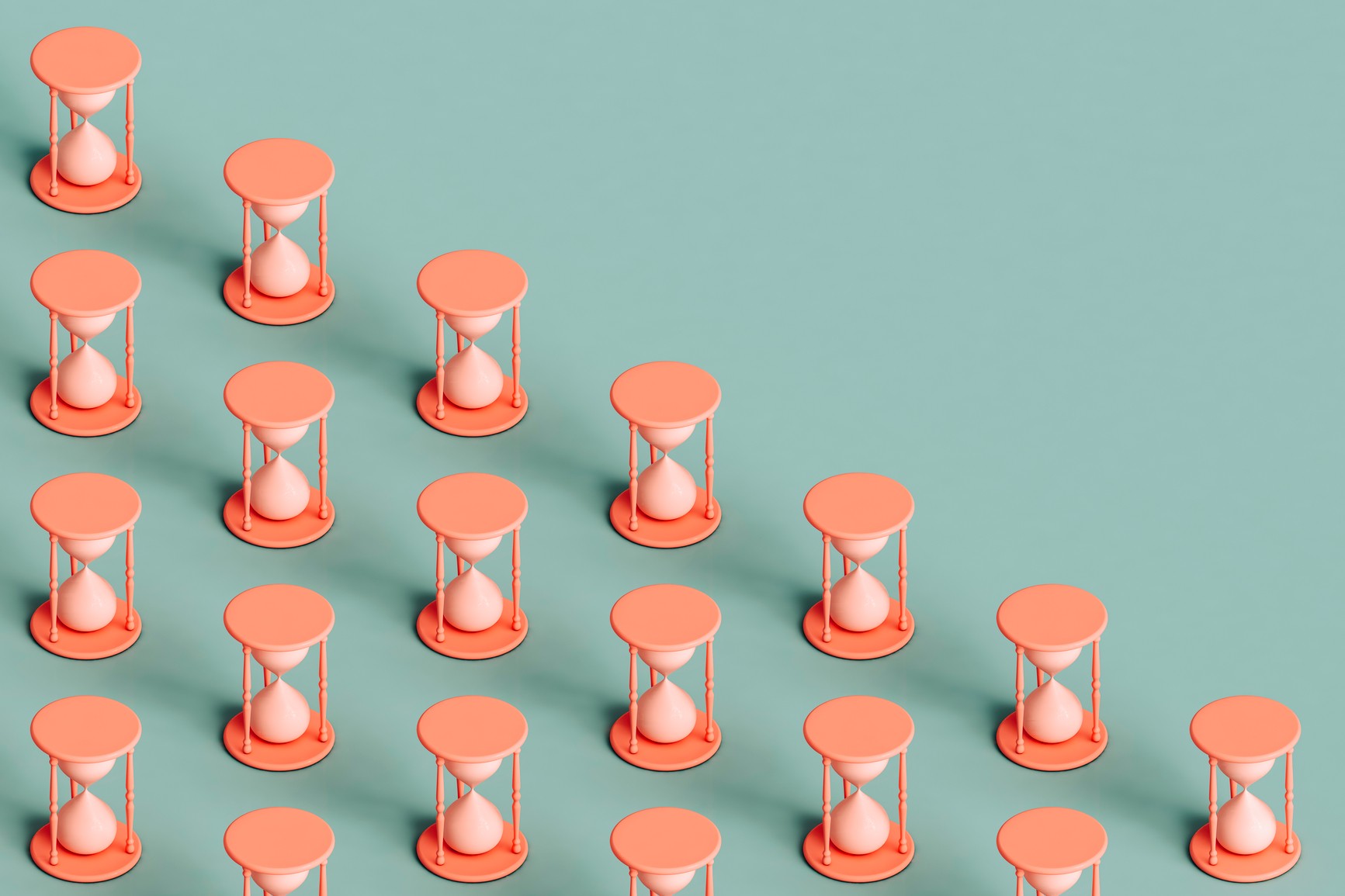
Collaborative Time Blocking: Using Google Calendar for Team Productivity
Dec 22, 2023
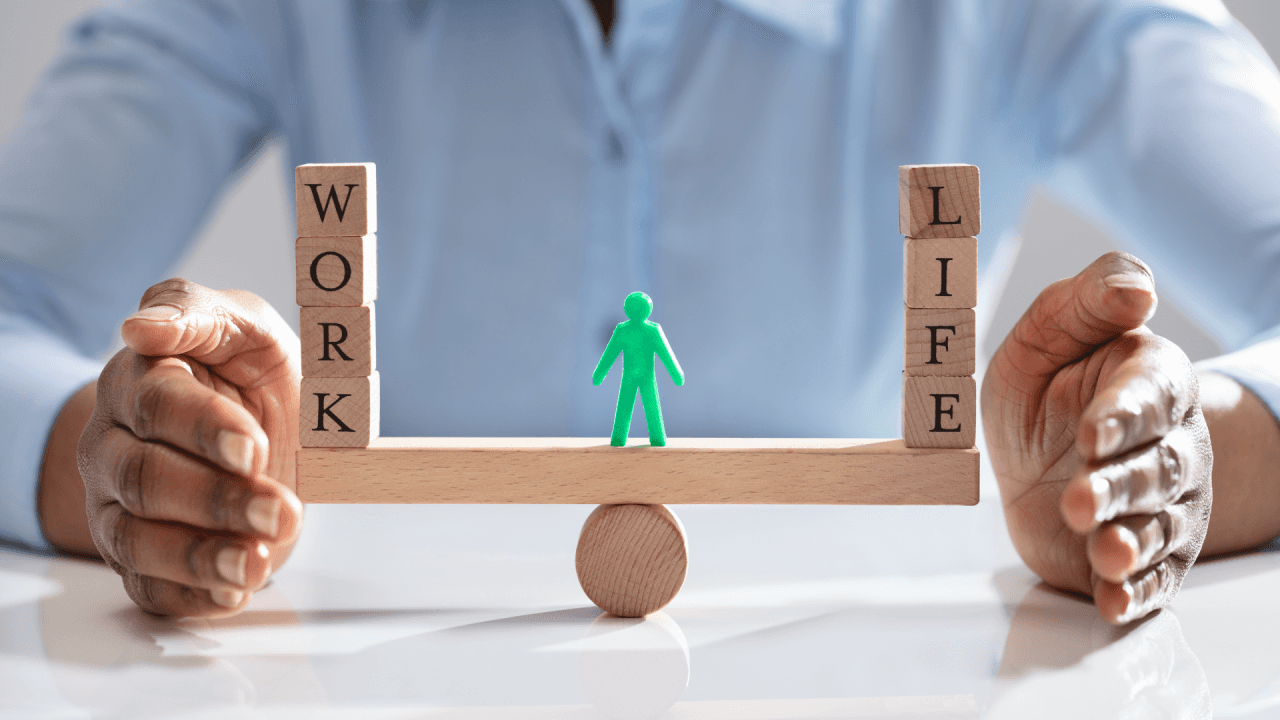
Balancing Work and Life: Time Blocking Strategies for Personal and Professional Harmony
Dec 21, 2023
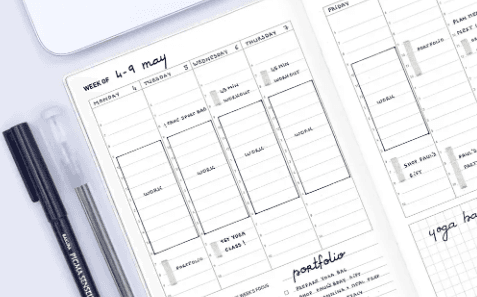
Time Blocking for Productivity: Google Calendar Tips and Tricks
Dec 20, 2023
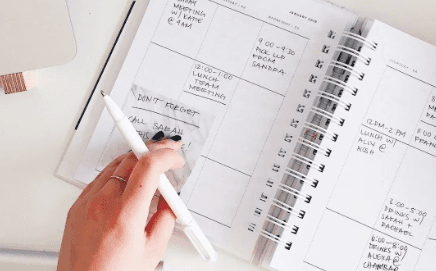
Mastering Your Time: A Comprehensive Guide on How to Use Google Calendar for Time Blocking
Dec 19, 2023

Advanced Customizations: Asana and Google Calendar for Power Users
Dec 15, 2023
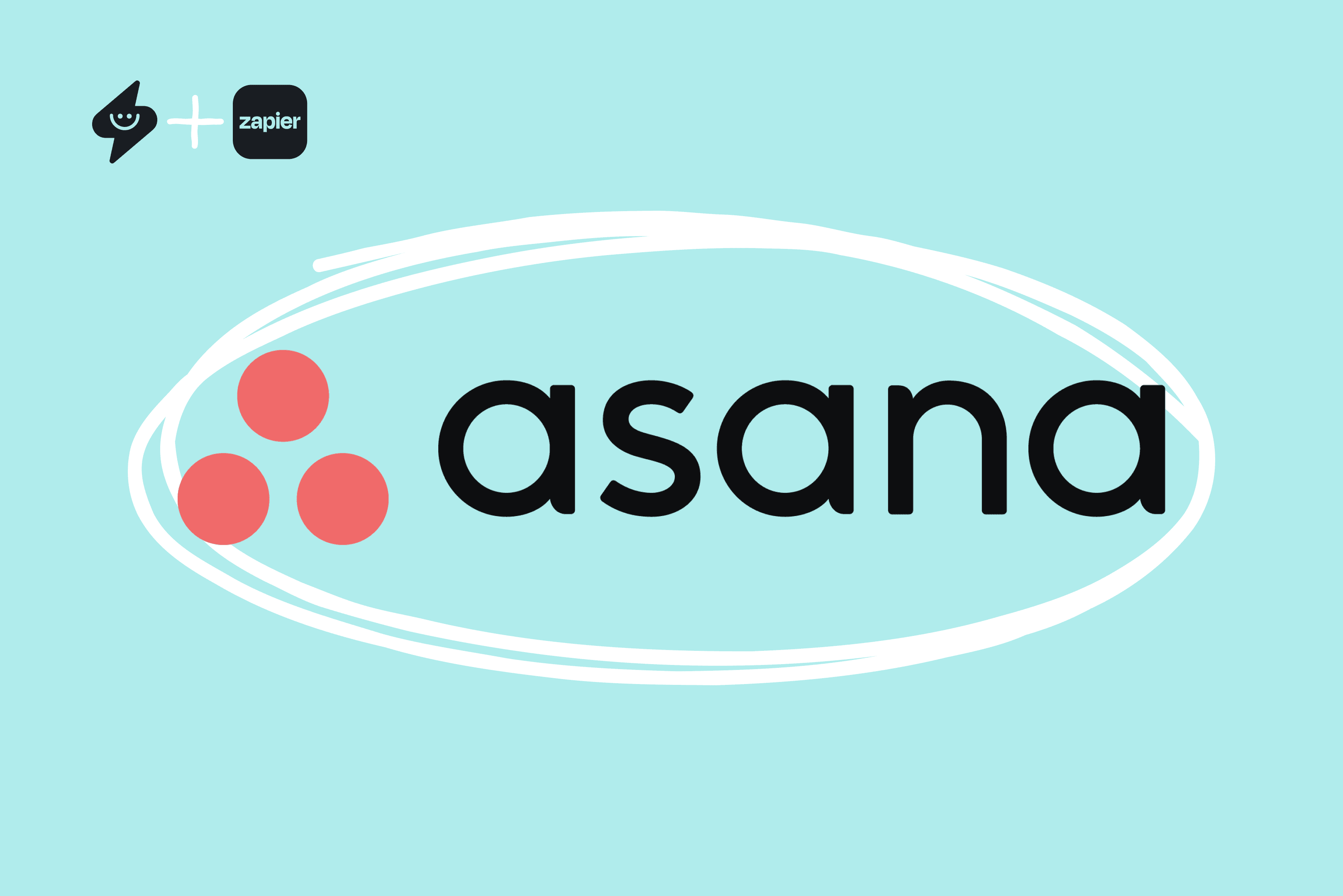
Automation Hacks: Asana Integrations and Google Calendar Efficiency
Dec 14, 2023
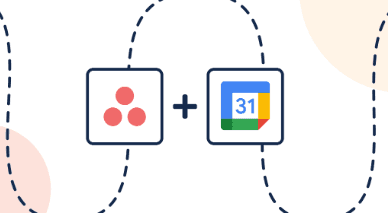
Team Collaboration Made Easy: Asana Projects and Google Calendar Events
Dec 13, 2023
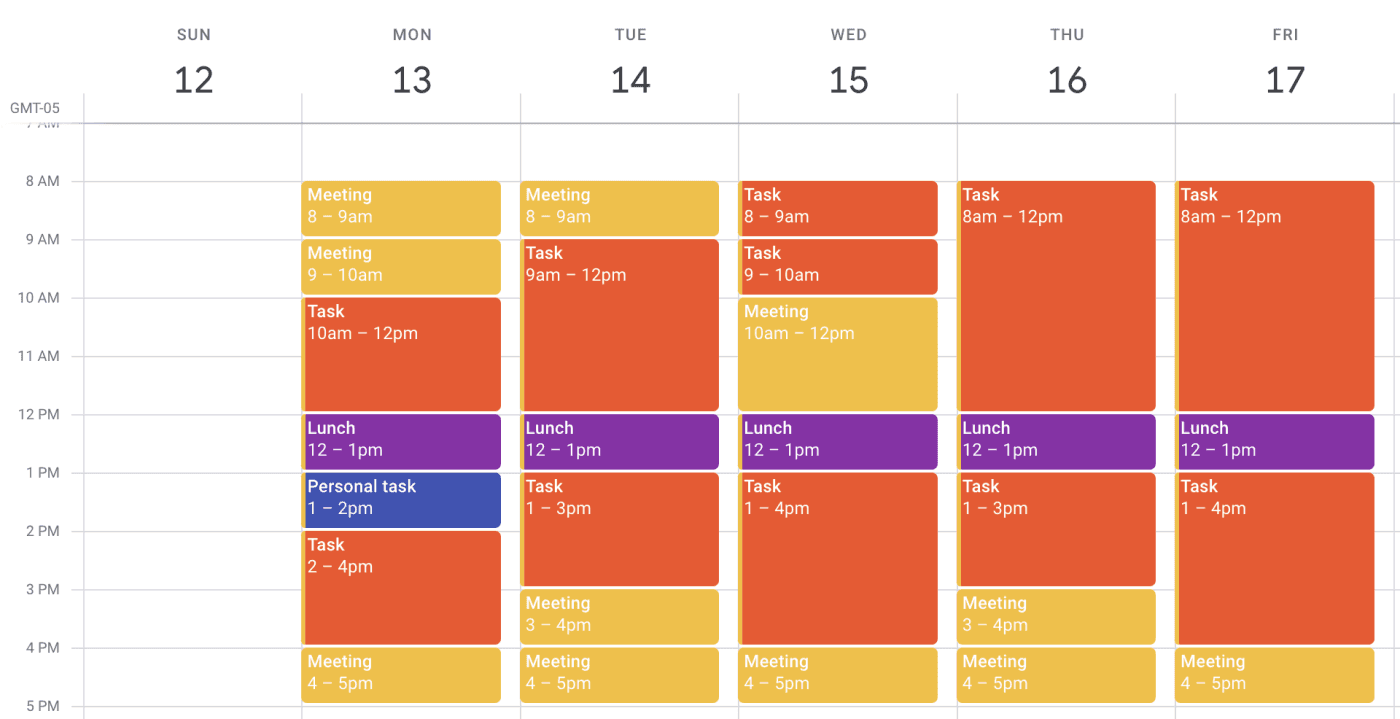
Time Blocking Techniques: Asana Tasks and Google Calendar Synergy
Dec 12, 2023
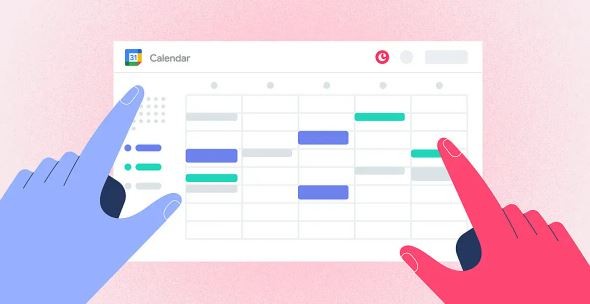
Syncing Asana Due Dates with Google Calendar: A Comprehensive Tutorial
Dec 11, 2023

Advanced Customizations: Trello and Google Calendar for Power Users
Dec 10, 2023

Collaborative Project Planning: Trello Teams and Google Calendar Events
Dec 9, 2023

Time Management Strategies: Trello Boards and Google Calendar Harmony
Dec 8, 2023
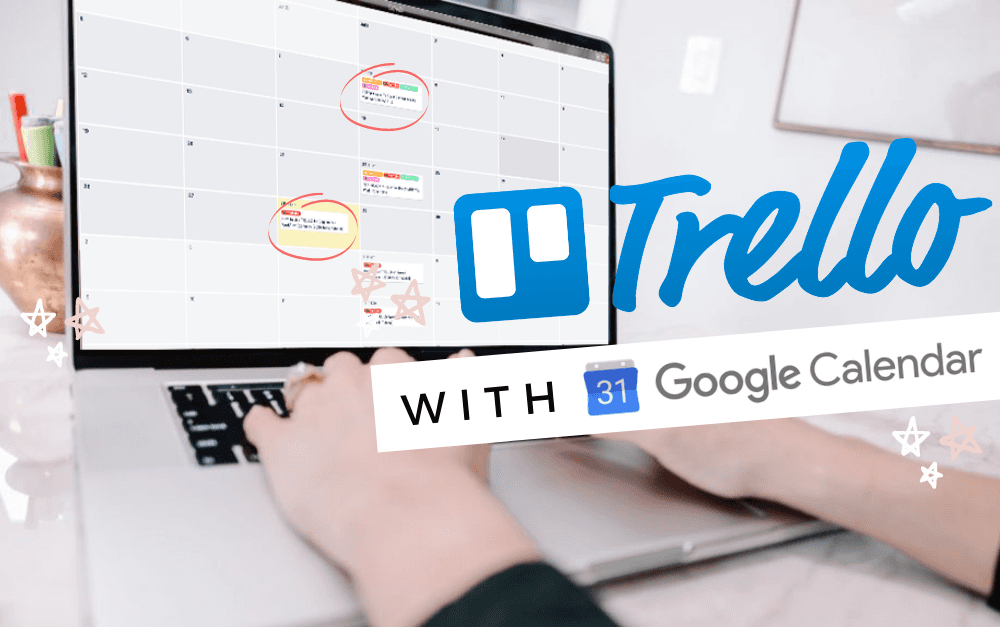
Syncing Trello Cards with Google Calendar: A Step-by-Step Tutorial
Dec 7, 2023

Task Prioritization Strategies: A Todoist and Google Calendar Approach
Dec 6, 2023
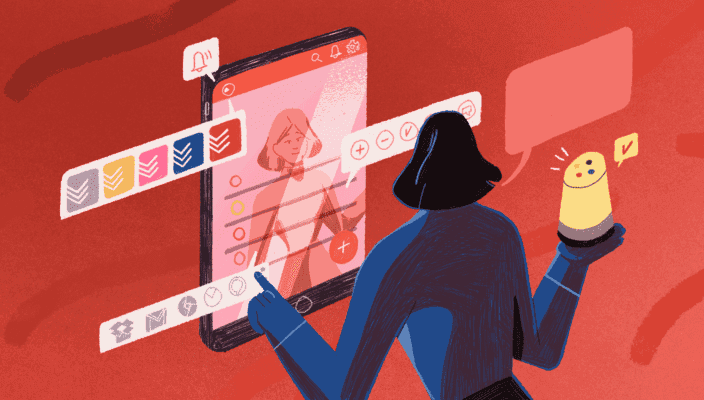
Unlock Your Productivity with Advanced Features for Todoist and Google Calendar Power Users
Dec 5, 2023
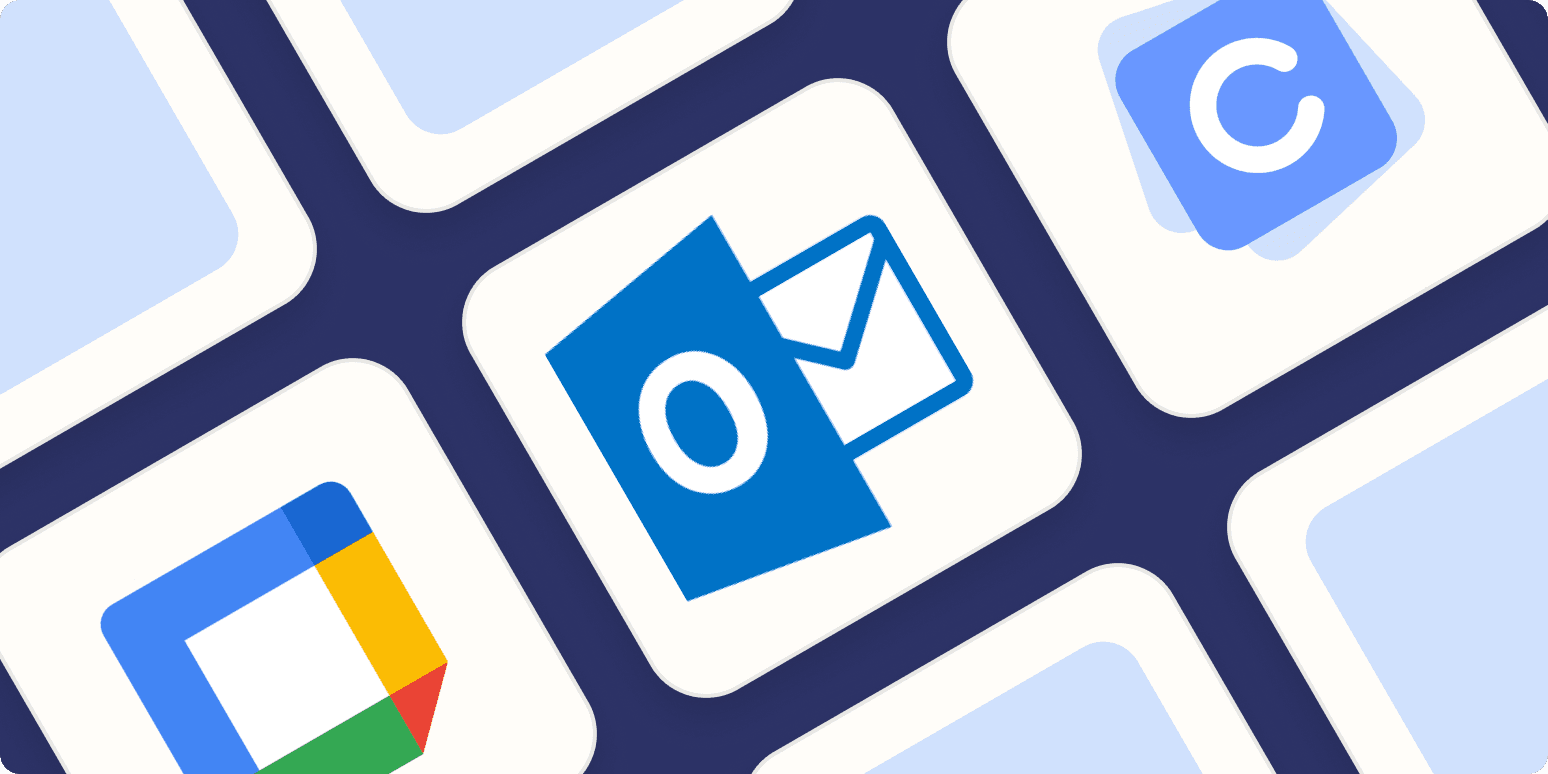
Using Todoist and Google Calendar for Effective Collaborative Planning in Teams
Dec 4, 2023

Using Time Blocking with Todoist and Google Calendar to Enhance Productivity
Dec 3, 2023

Using Labels and Filters: Todoist and Google Calendar Synergy
Dec 2, 2023

How to Sync Todoist Tasks to Google Calendar Events
Dec 1, 2023

Integrating Todoist with Google Calendar for Effortless Scheduling
Nov 30, 2023
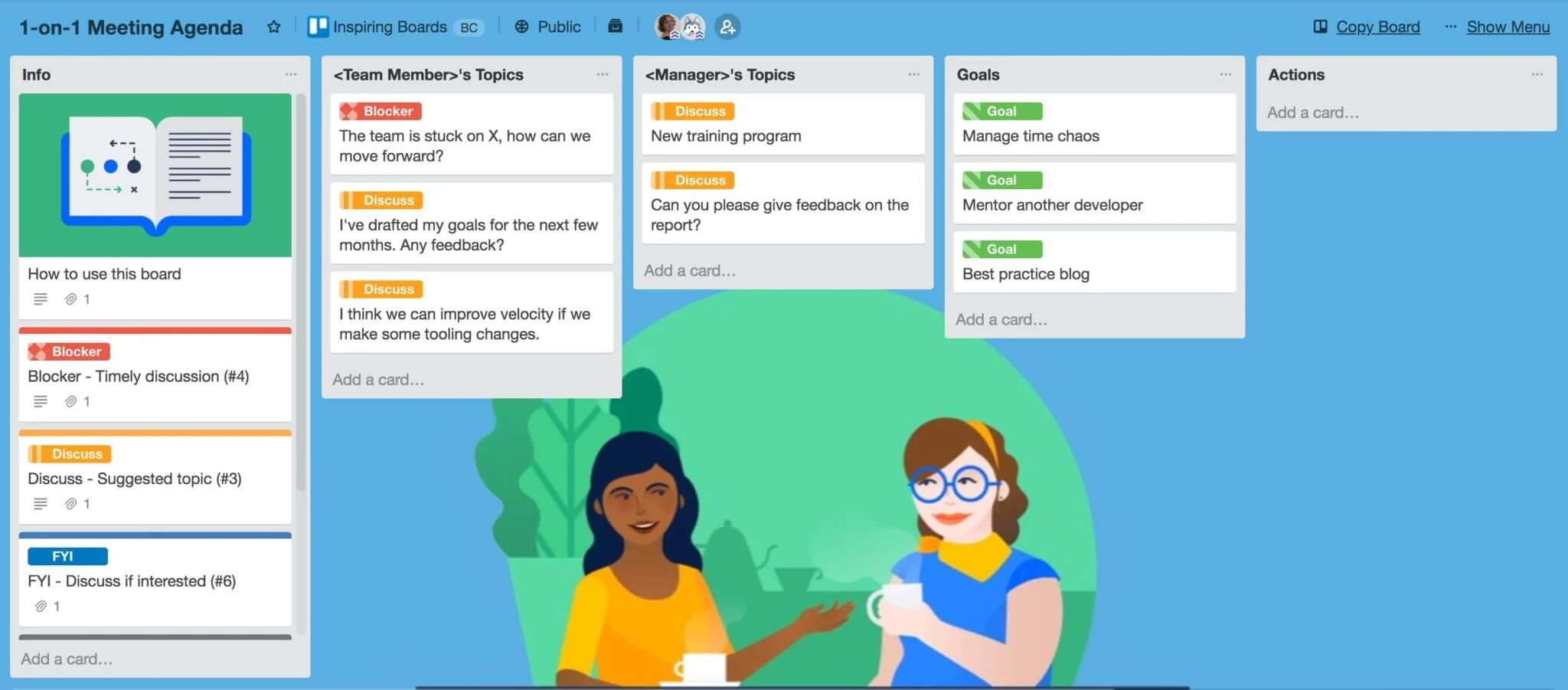
7 Free Trello Templates for Streamlining Workflow and Improving Productivity
Nov 29, 2023

Setting Goals that Motivate and Inspire Action
Nov 28, 2023
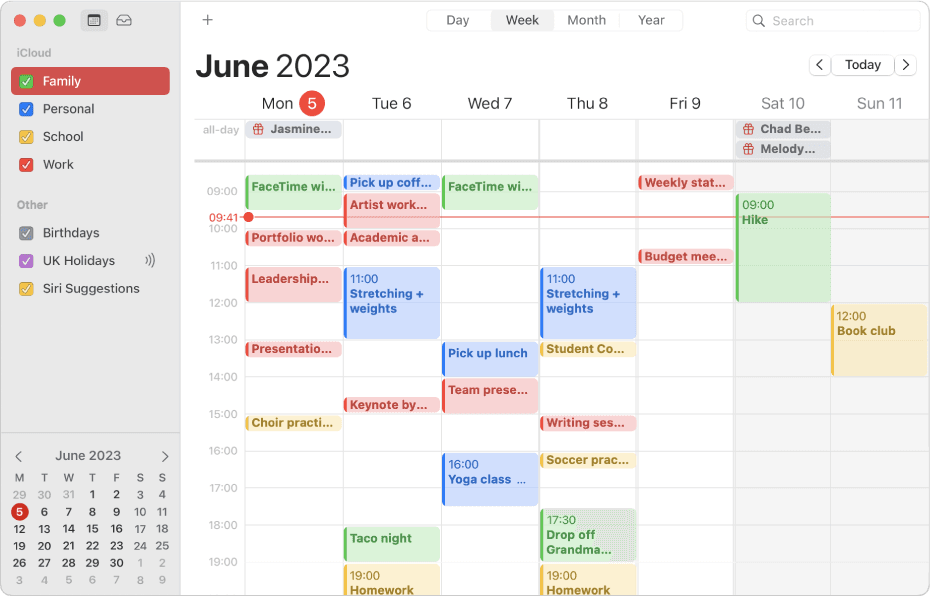
How to Integrate Todoist with Apple Calendar for Increased Productivity
Nov 27, 2023
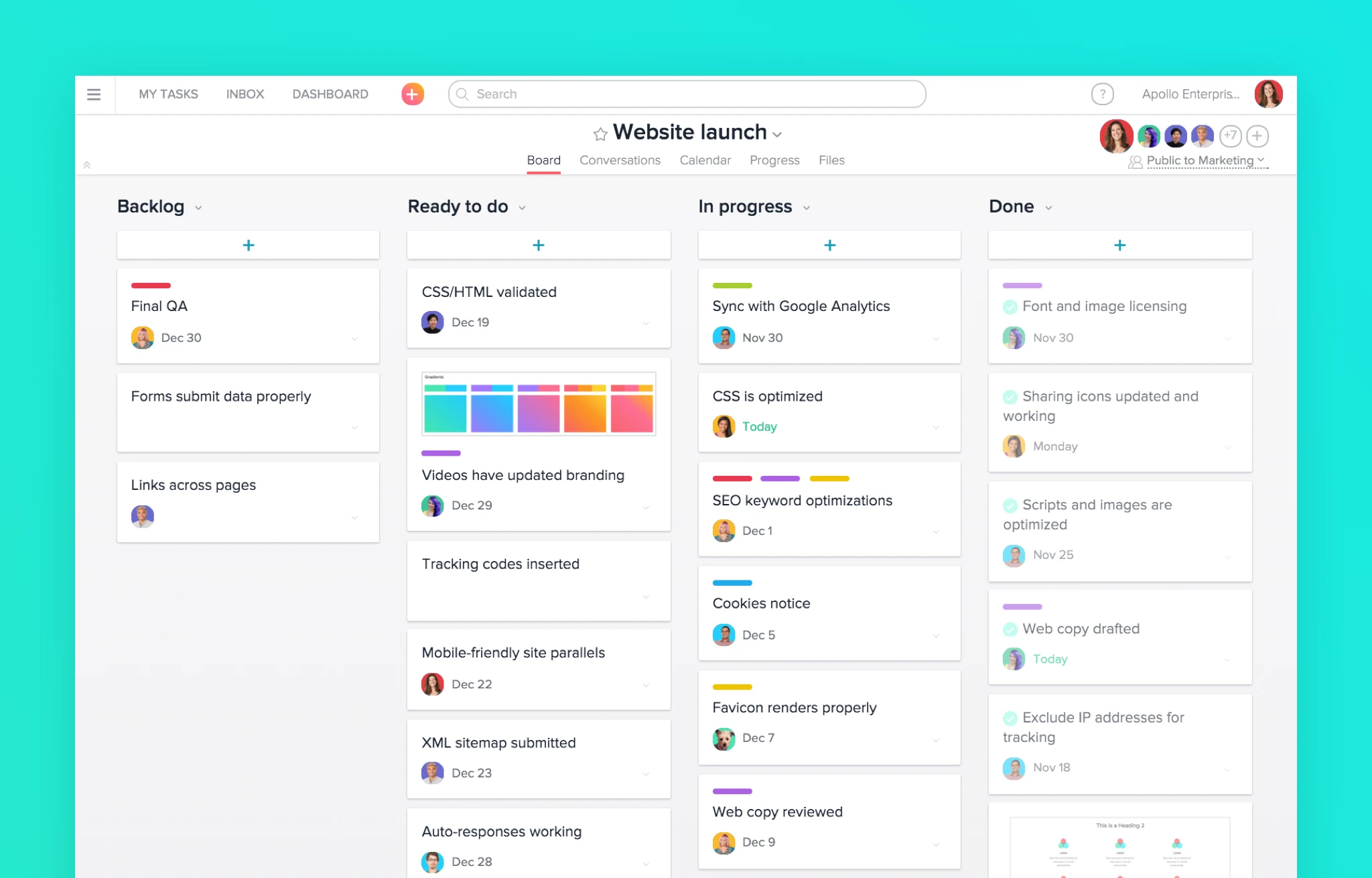
7 Alternatives to Asana for Project and Task Management
Nov 26, 2023
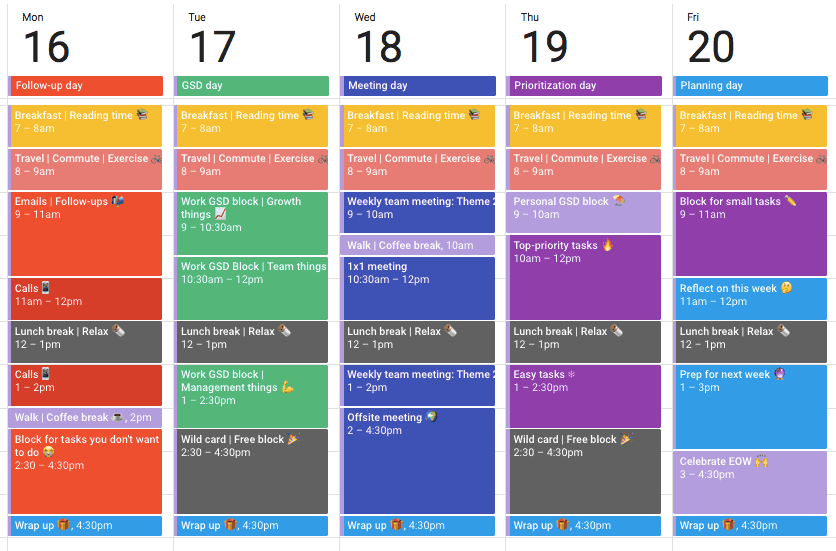
The Complete Guide to Time Blocking with Google Calendar
Nov 25, 2023
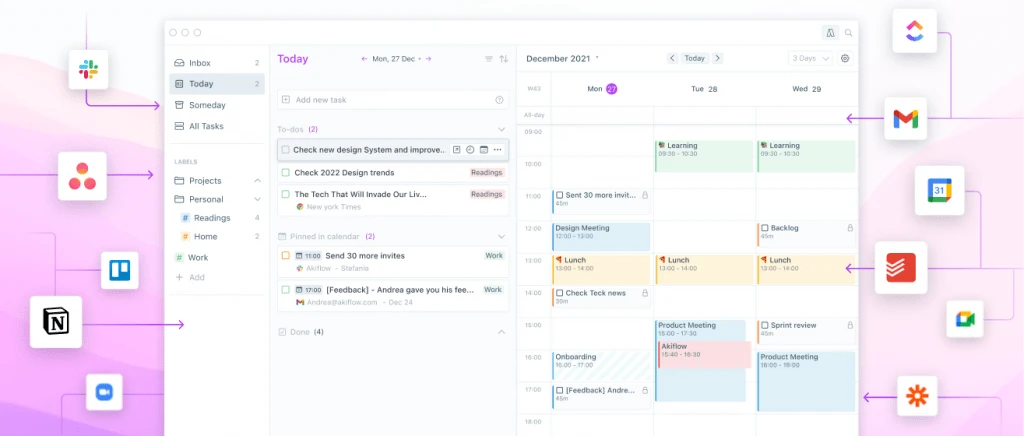
Top 10 Daily Planner Apps for Keeping You Organized and On Schedule
Nov 25, 2023
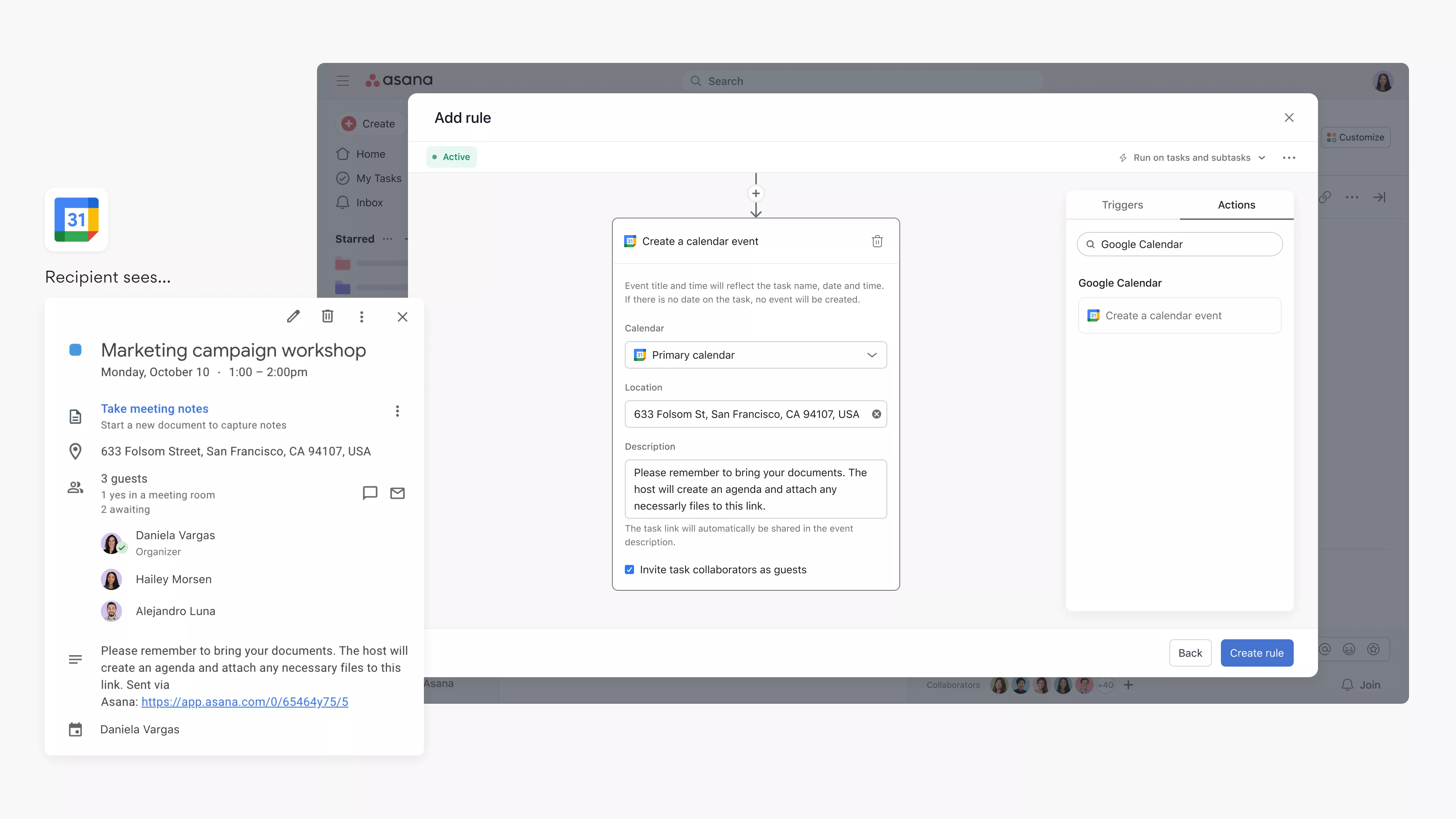
Syncing Asana Tasks to Your Google Calendar: A Step-by-Step Guide
Nov 23, 2023
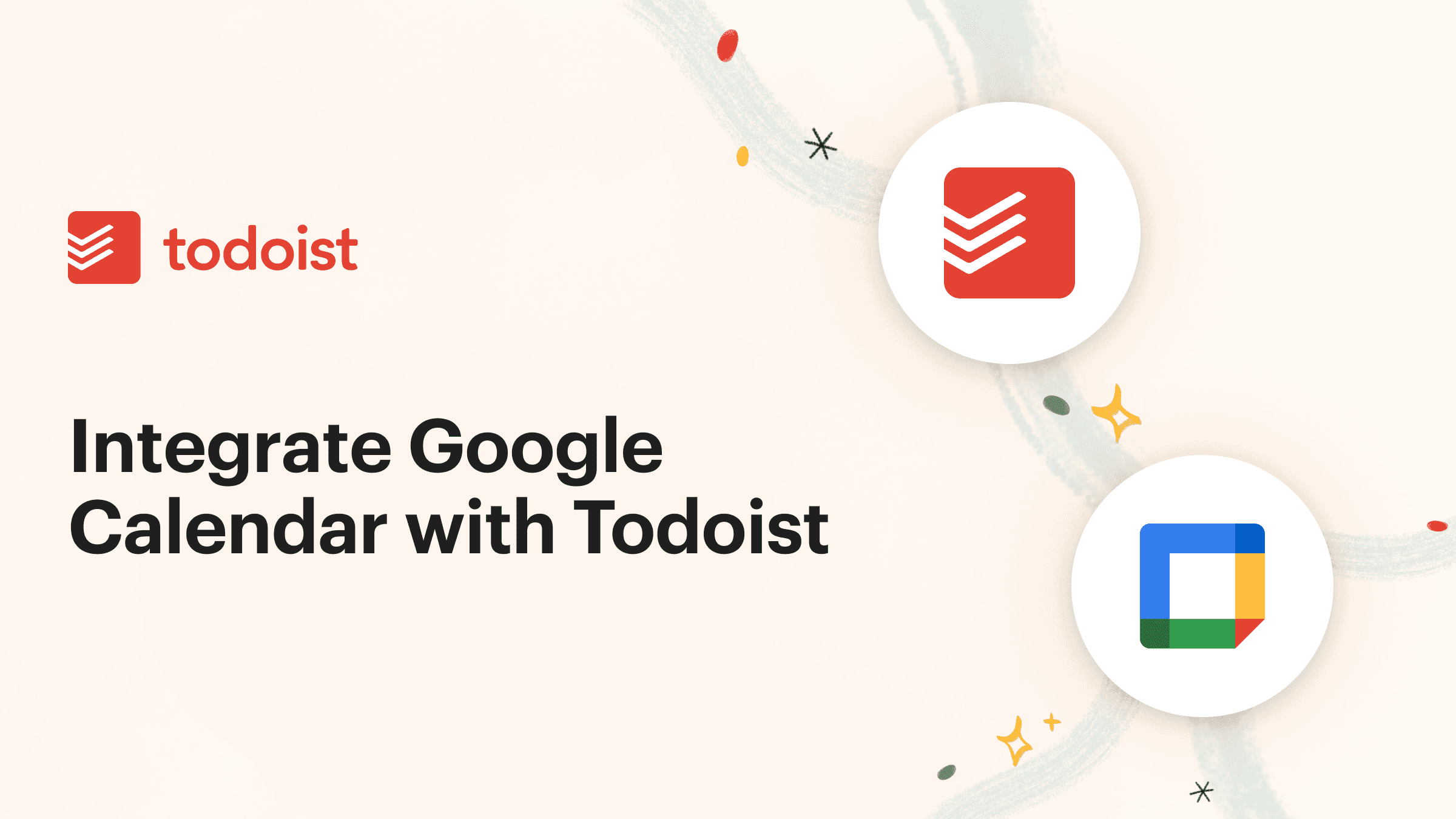
How to Integrate Todoist with Google Calendar for Seamless Task Management
Nov 19, 2023

Integrate ClickUp with Google Calendar
Nov 14, 2023

Team Planning: Unlocking the Benefits for Your Business
Nov 11, 2023
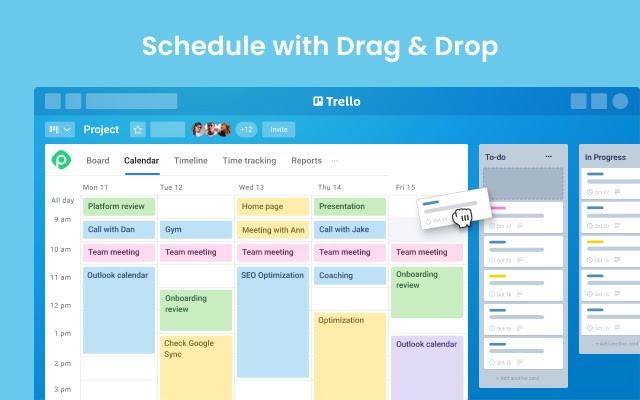
What features does Planyway for Trello offer?
Oct 5, 2023

Boost Your Productivity with a Weekly P L: A Simplified Task Planning Solution
Oct 5, 2023
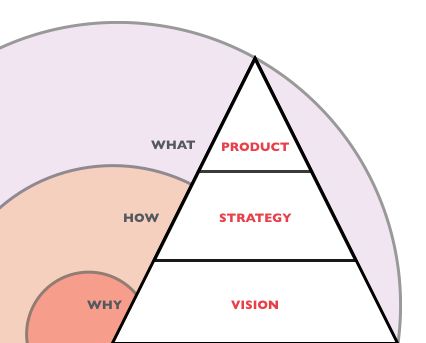
Team Planning: The key to Business Success
Oct 4, 2023

How can I sync my Todoist tasks with my Google Calendar?
Oct 2, 2023

Asana Sync with Google Calendar: Streamlining Your Task Management
Sep 3, 2023

How to Sync Asana with Google Calendar: Boost Your Productivity
Sep 3, 2023
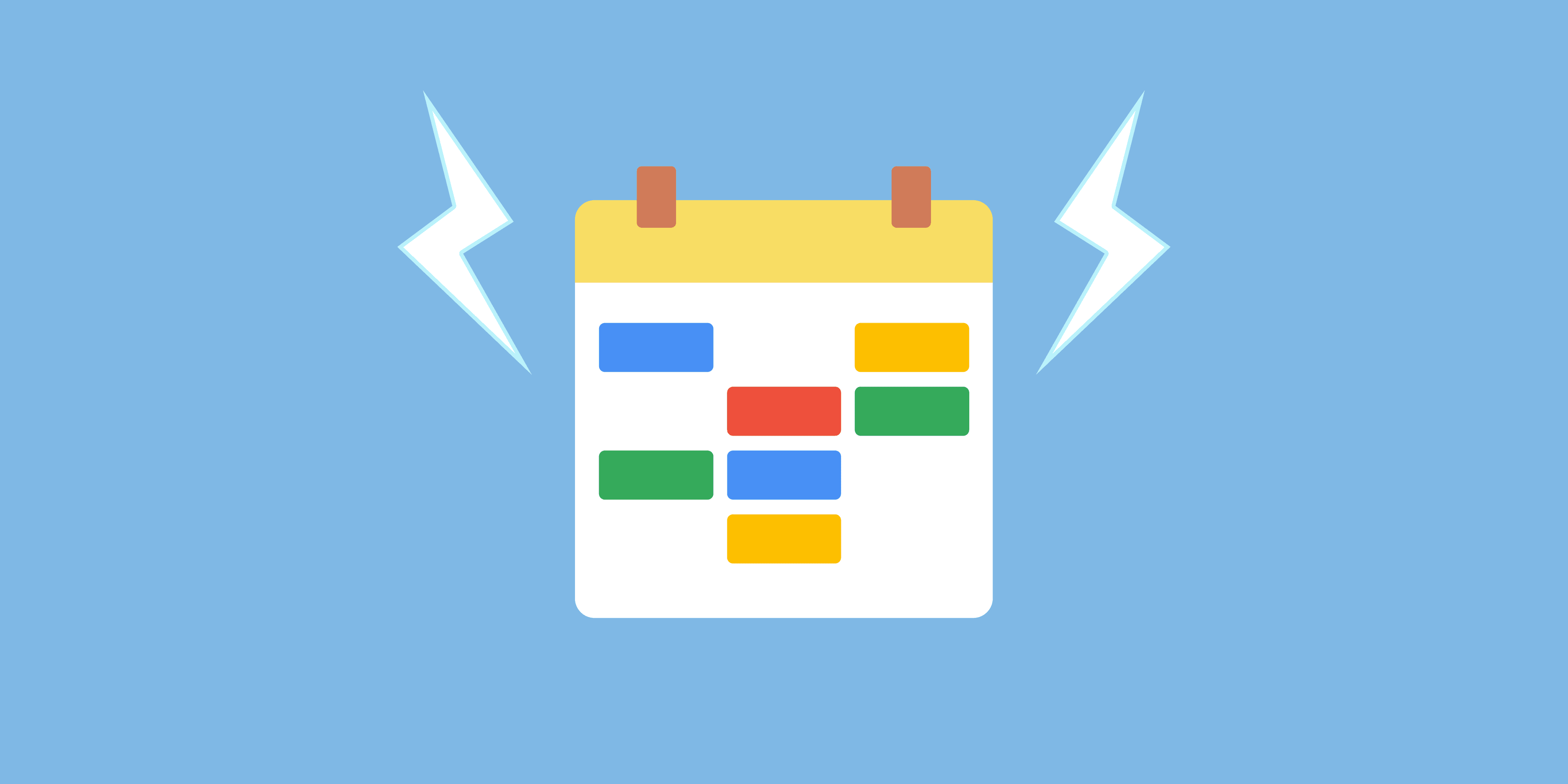
Todoist and Google Calendar: The Perfect Productivity Pair
Sep 2, 2023

Todoist Integration with Google Calendar: Streamline Your Task Management
Sep 2, 2023
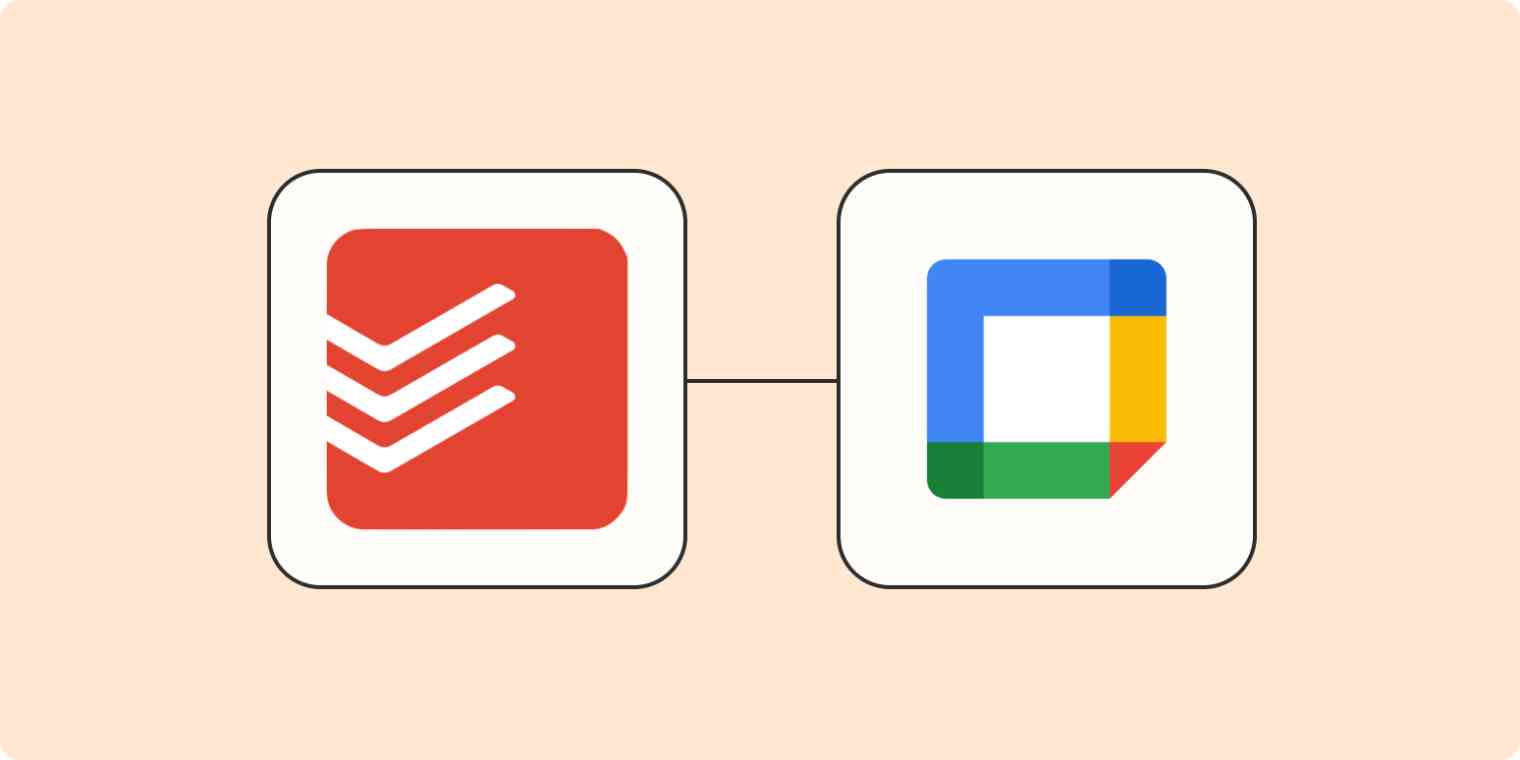
Exploring the Power of Todoist Calendar View
Sep 1, 2023

Understanding and Overcoming Task Blockers: Boosting Productivity
Sep 1, 2023

Optimize Your Productivity with Time Blocking: Unlocking the Power of Efficient Planning
Aug 31, 2023

Enhancing User Engagement with Motion AI: A New Era of Chatbot Experiences
Aug 31, 2023

Understanding the Motions Calendar in Legal Proceedings
Aug 30, 2023
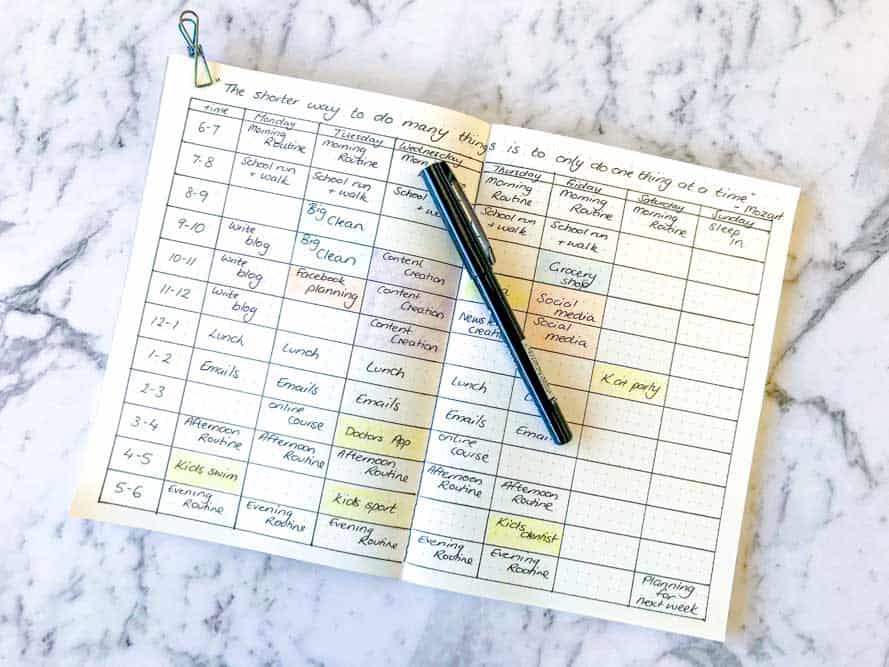
Maximizing Productivity with the Time Blocking Planner App
Aug 30, 2023

The Ultimate Guide to Streamlining Your Tasks with Trello Planner
Aug 29, 2023

Repeating Tasks: Enhancing Productivity and Efficiency
Aug 29, 2023

Trello Discount Codes for Enhanced Productivity
Aug 28, 2023

The Evolution and Significance of Calendars: Tracking Time Through the Ages
Aug 28, 2023

Maximizing Productivity and Efficiency with a Planner Featuring 15-Minute Time Slots
Aug 27, 2023

Time Blocking vs. To-Do Lists: Finding Your Productivity Strategy
Aug 27, 2023

Enhance Your Trello Experience with Planyway: A Comprehensive Overview
Aug 26, 2023

Exploring Planyway: A Comprehensive Project Management Solution
Aug 26, 2023

Streamline Your Schedule with Planyway Calendar
Aug 25, 2023

How to Sync Google Calendar with Trello
Aug 25, 2023
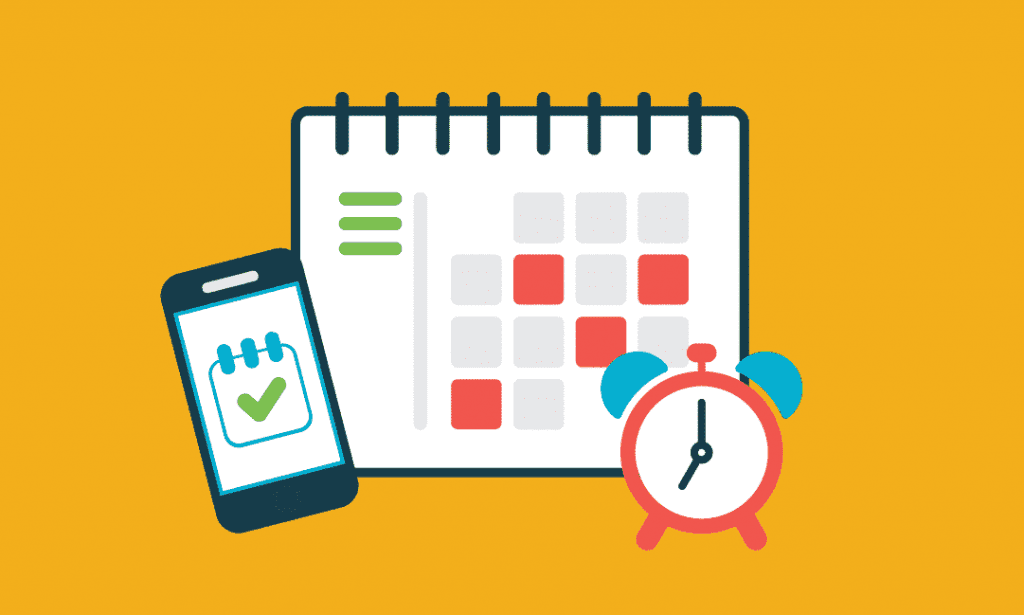
Blocks of Time: The Key to Effective Time Management
Aug 24, 2023

Exploring the Power Duo: Enhancing Productivity with Google Calendar and Todoist
Aug 24, 2023

Time Blocking in Google Calendar: Boost Your Productivity and Master Your Schedule
Aug 23, 2023
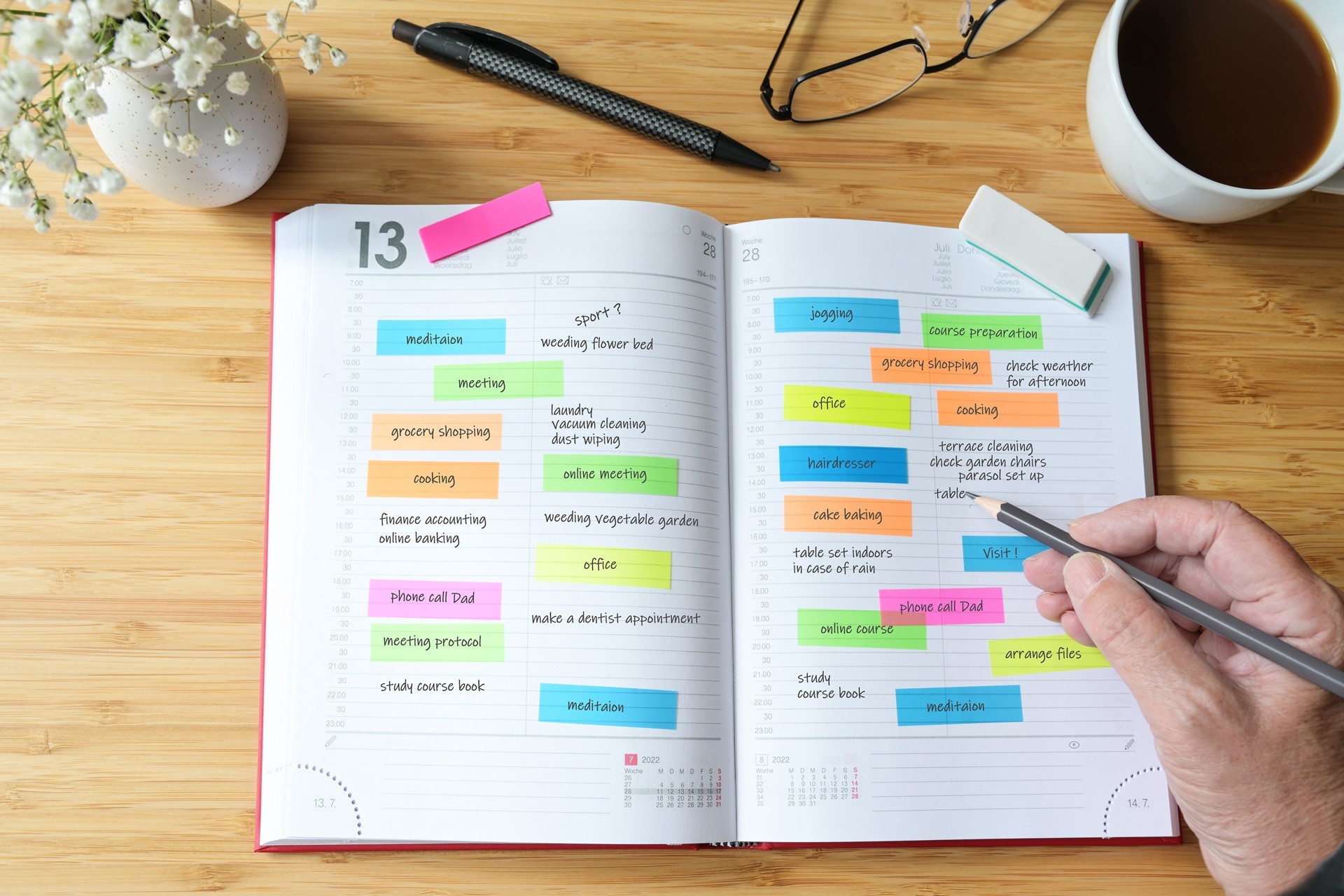
Task Blocking: Understanding the Productivity Pitfall and Overcoming It
Aug 23, 2023

A Comprehensive Guide to Weekly Profit and Loss Statements
Aug 22, 2023

Maximizing Productivity with Todoist Time Blocking
Aug 22, 2023
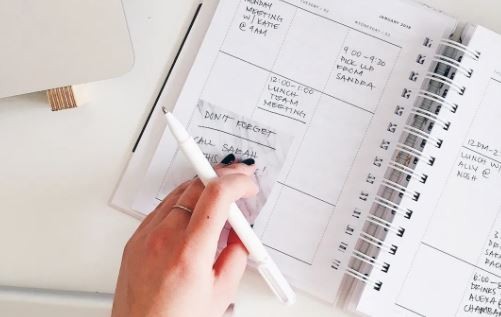
Discover the Power of Day Blocking: A Productivity Strategy
Aug 21, 2023
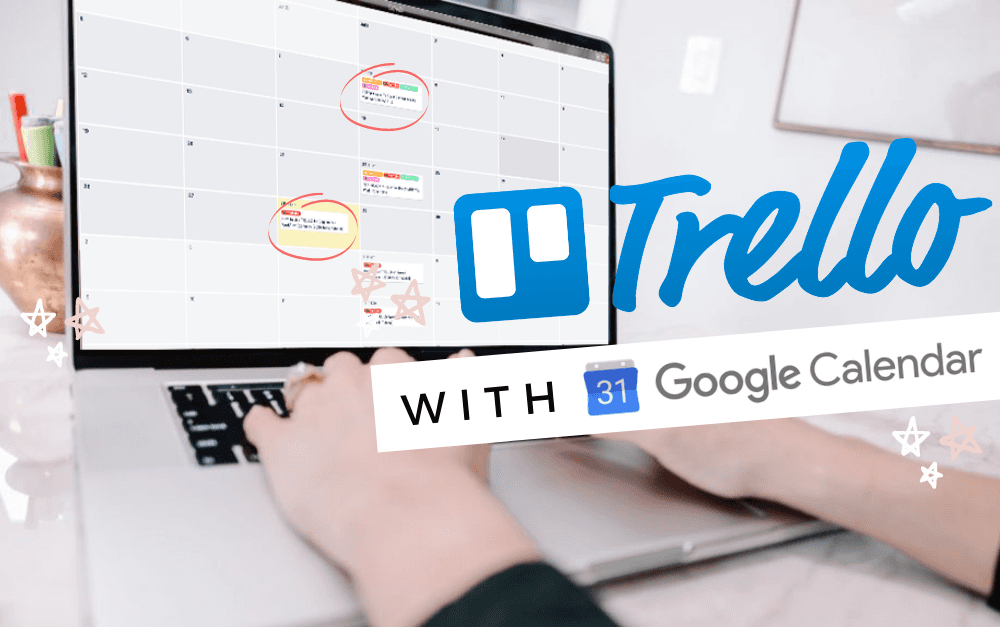
How to Sync Trello Calendar with Google Calendar
Aug 21, 2023

Quickly Connect Google Calendar to Trello
Aug 19, 2023

How to Link Trello to Google Sheets: Streamlining Your Workflow
Aug 18, 2023

Streamline Your Workflow: Sync Trello Cards to Google Calendar Events
Aug 17, 2023
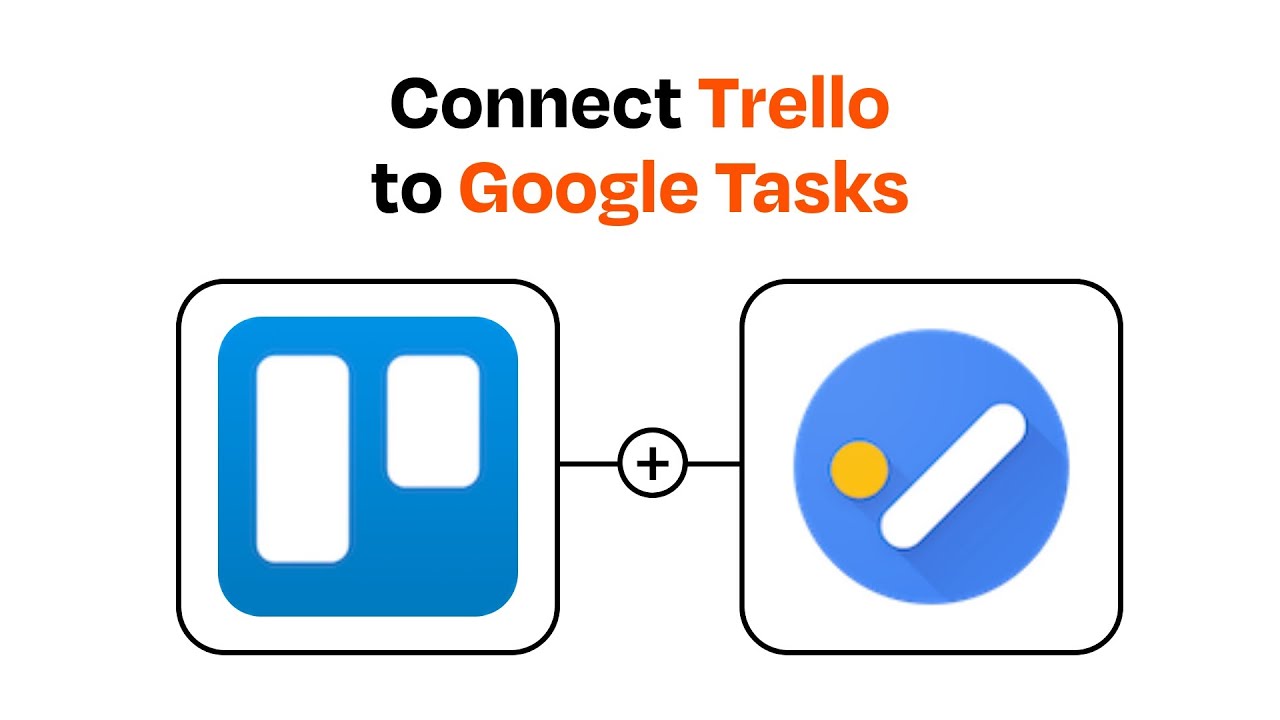
Streamlining Your Workflow: Trello + Google Tasks Integration
Aug 16, 2023

Can I Import My Google Calendar to Trello?
Aug 15, 2023

Use Google Calendar for Effective Scheduling
Aug 14, 2023
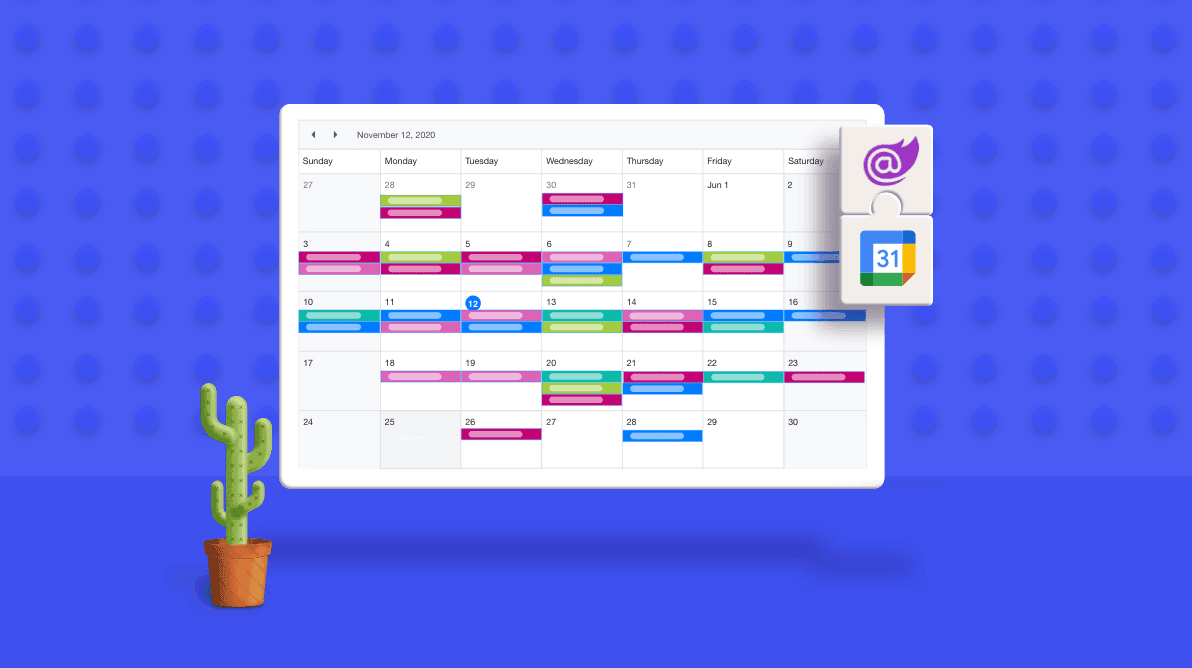
Mastering Task Duration in Google Calendar: A Comprehensive Guide
Aug 13, 2023

The Power of Calendar Planning Apps: Streamlining Your Life Like Never Before
Aug 12, 2023
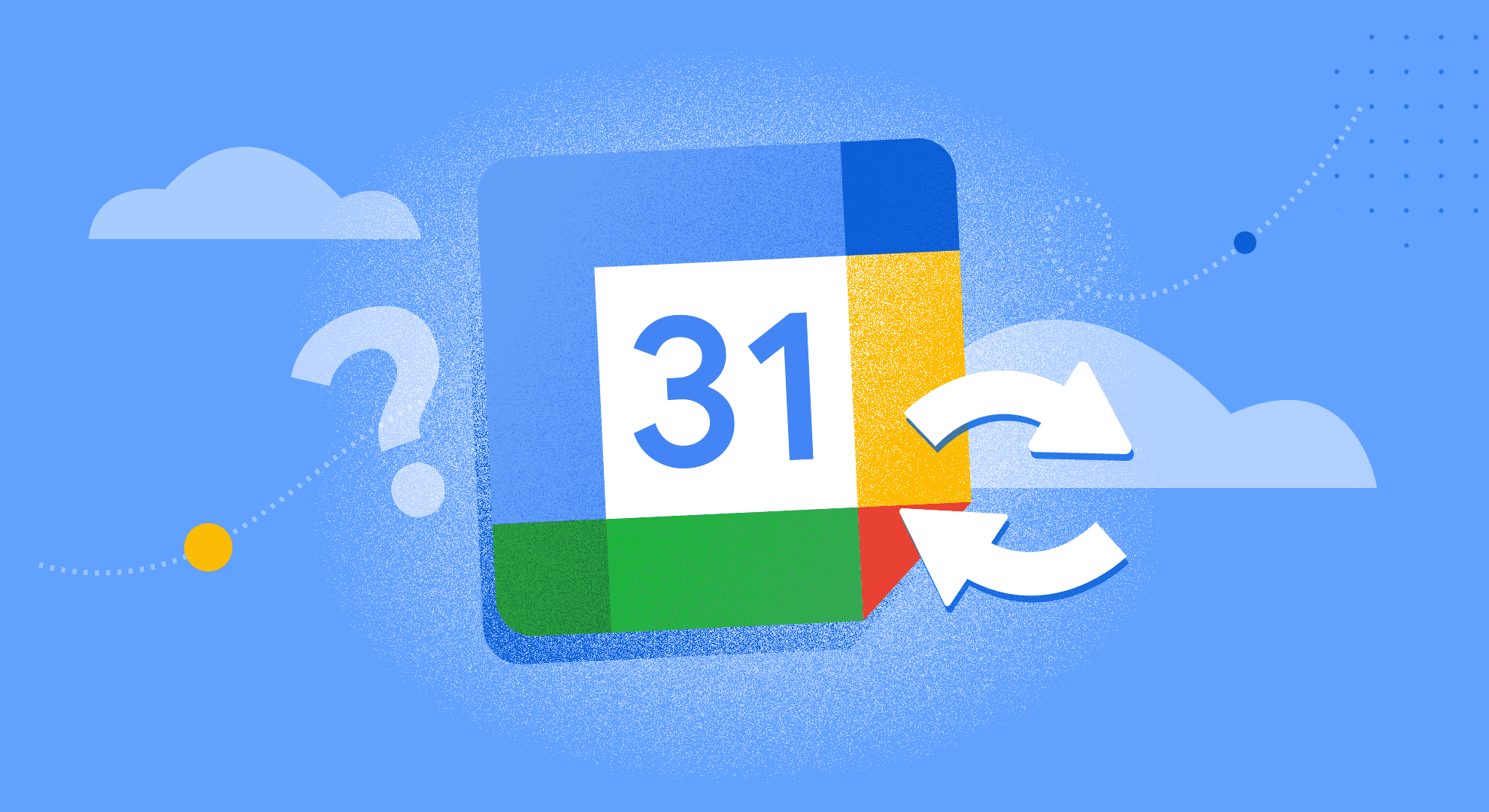
Simplify Your Life with Google Calendar Sync
Aug 11, 2023

Creating an Effective Day Schedule: A Path to Productivity and Well-Being
Aug 10, 2023

Maximizing Productivity and Efficiency with Time Blocking
Aug 9, 2023

Google Calendar: A Modern Tool for Efficient Time Management
Aug 8, 2023

Top 10 Daily Planner Apps to Boost Productivity
Aug 7, 2023

Calendly Alternatives & Competitors for 2023
Aug 6, 2023

How to Share Google Calendar: A Step-by-Step Guide
Aug 5, 2023
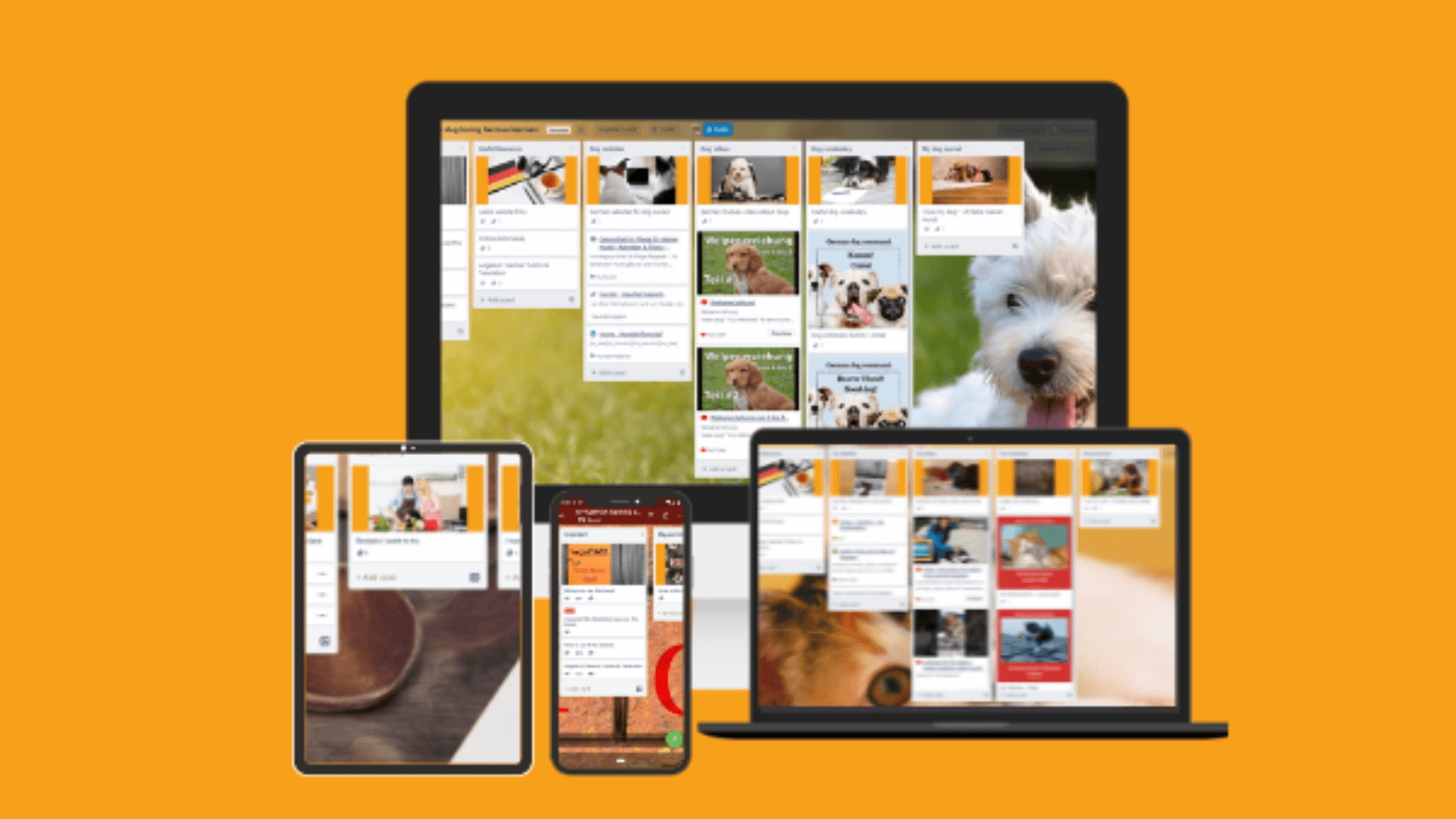
Best Trello Board Templates: Boost Your Productivity and Organization
Aug 4, 2023

Trello Templates: Enhancing Personal Productivity
Aug 3, 2023

Trello Templates: Simplify Your Workflow and Boost Productivity
Aug 2, 2023

How to Sync Trello with Google Calendar
Aug 1, 2023

How to Link Trello with Google Calendar
Jul 31, 2023

How to Sync Trello and Google Calendar: Enhance Your Productivity and Organization
Jul 30, 2023
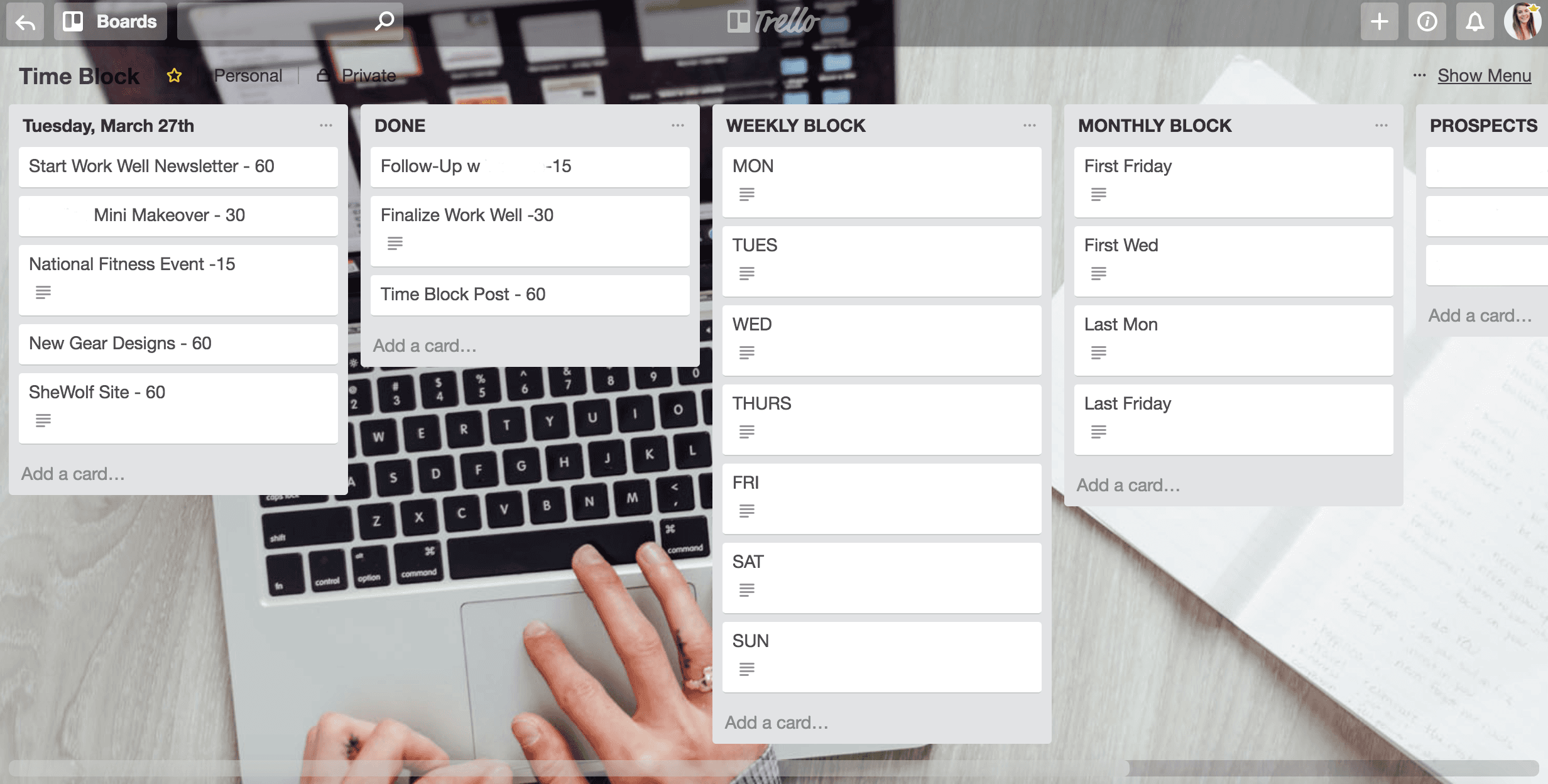
Time Blocking with Trello: Boosting Productivity and Organizing Your Life
Jul 29, 2023
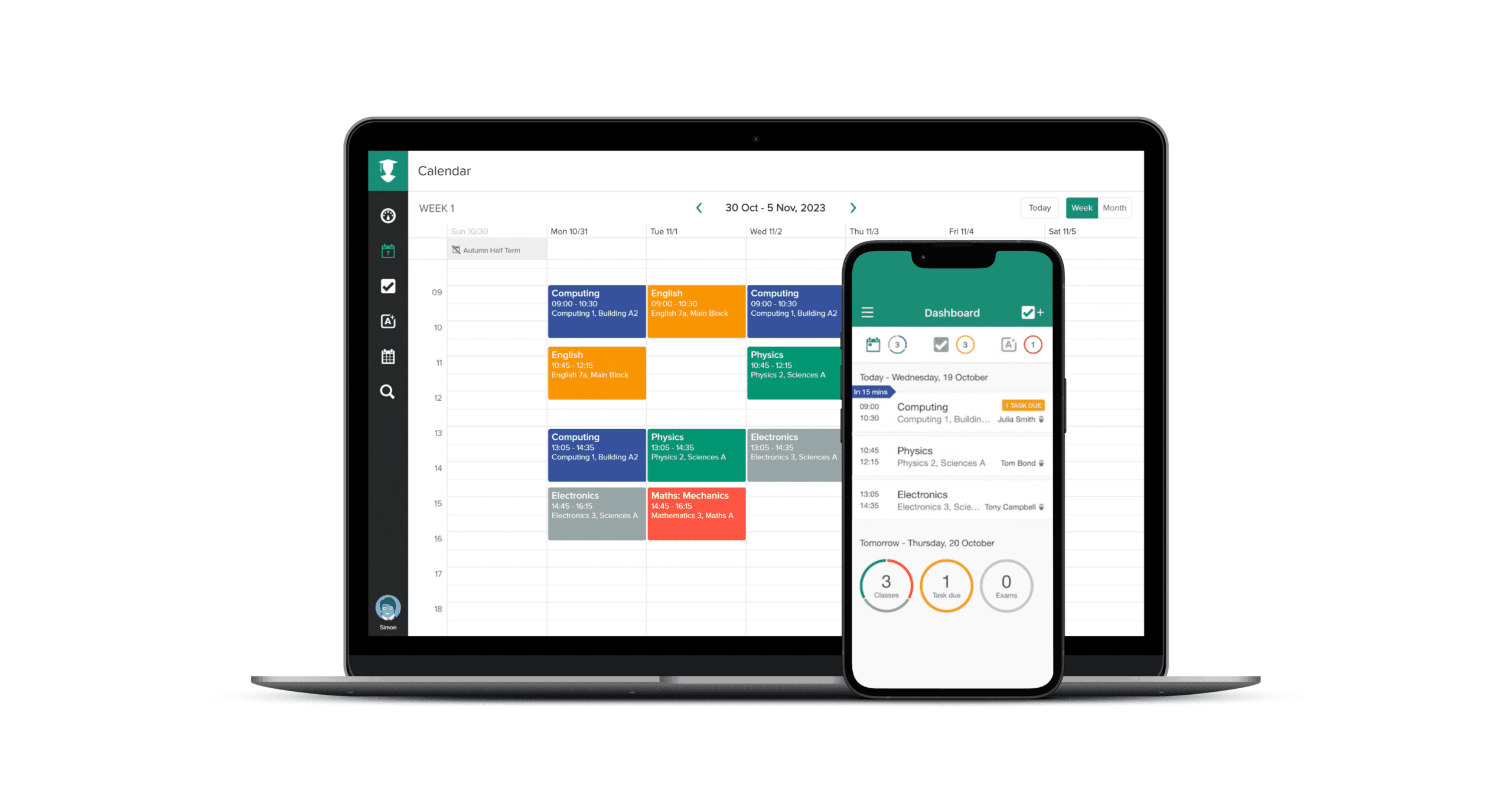
TaskPlanner: Your Ultimate Tool for Efficient Task Management
Jul 28, 2023

Trello Google Calendar 2-Way Sync: Streamlining Your Workflow
Jul 27, 2023

Can Trello Sync with Google Calendar?
Jul 26, 2023

Trello Task Management Templates: Streamline Your Workflow Like Never Before
Jul 25, 2023

Clockwise Alternatives: Embracing Productivity and Efficiency
Jul 23, 2023

Google Calendar Daily Schedule: How to Organize Your Life with Efficiency and Ease
Jul 22, 2023
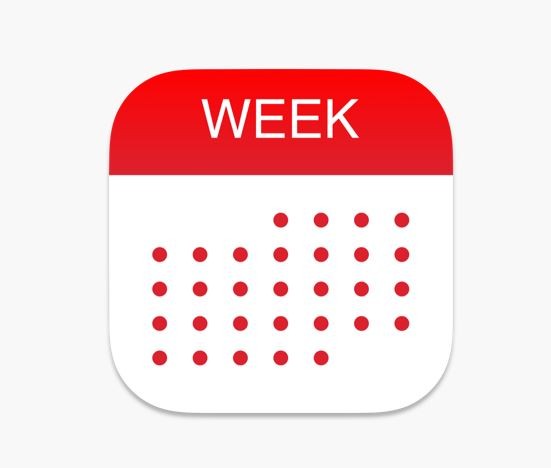
Weekly Planner with Google Calendar: Stay Organized and Efficient
Jul 21, 2023

Top Trello Marketing Templates: Boost Your Marketing Efforts and Drive Results
Jun 6, 2023

Top Trello Project Management Templates: Streamline Your Workflow for Success
May 29, 2023

Top Reasons to Use Trello for Project Management: Boost Your Team's Productivity
May 29, 2023

Why Google Calendar to Trello Sync is the Ultimate Power Move for Productivity
May 20, 2023

Connect google calendar to trello
May 12, 2023

Optimize Your Schedule: Unlock the Power of Google Calendar and Trello Sync with Taskplanner
May 10, 2023

Top trello power ups
May 7, 2023

Chatsonic
May 7, 2023
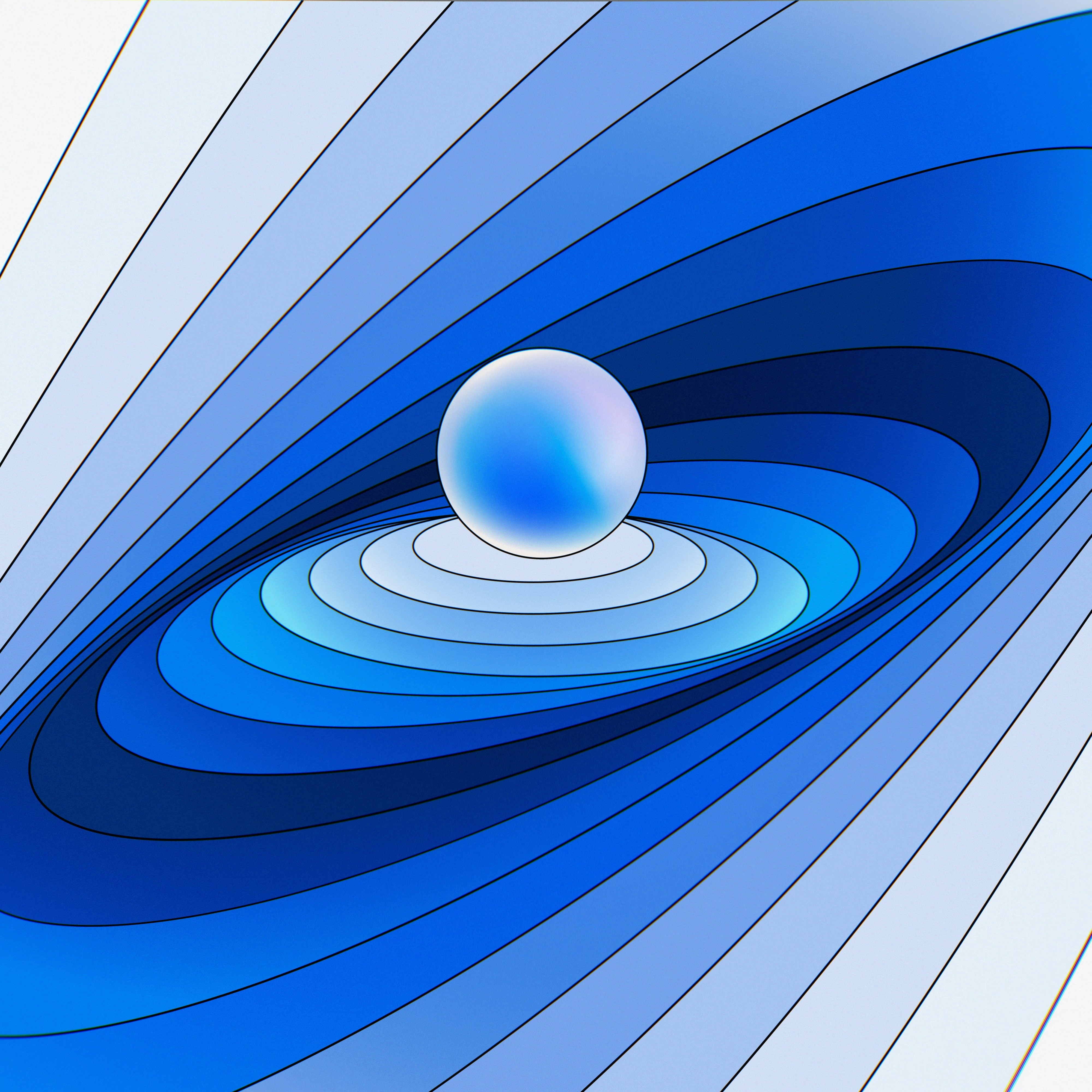
Explore ChatGPT Alternatives: Empower Your Conversations with AI-Powered Tools
May 7, 2023

Discover Clockwise Alternatives: Take Control of Your Time and Boost Productivity
May 7, 2023

Sync Trello with Google Calendar: Boost Productivity with Task Planner
May 6, 2023
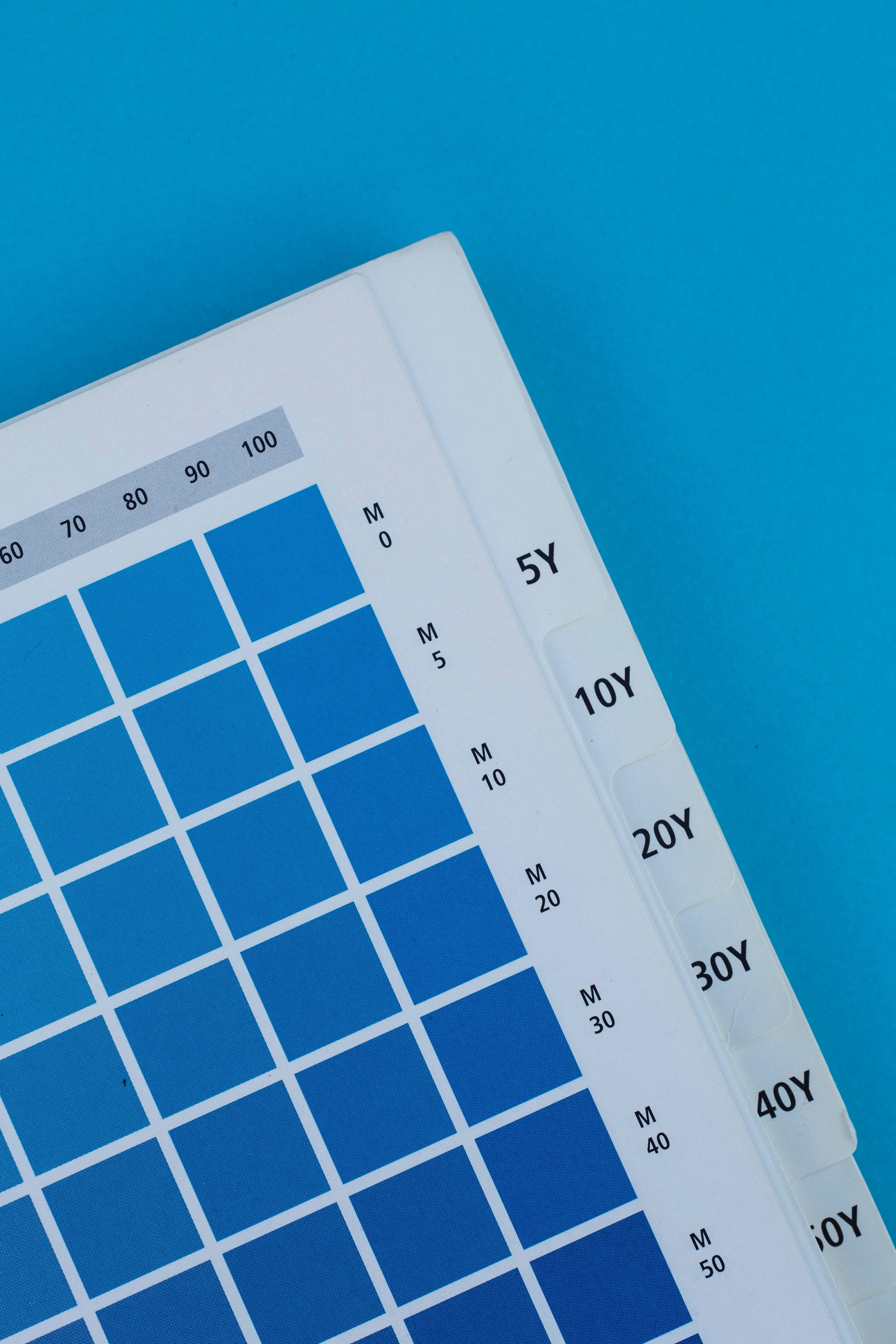
Beyond Google Calendar: Alternative Options and Enhancements for Efficient Scheduling
May 5, 2023
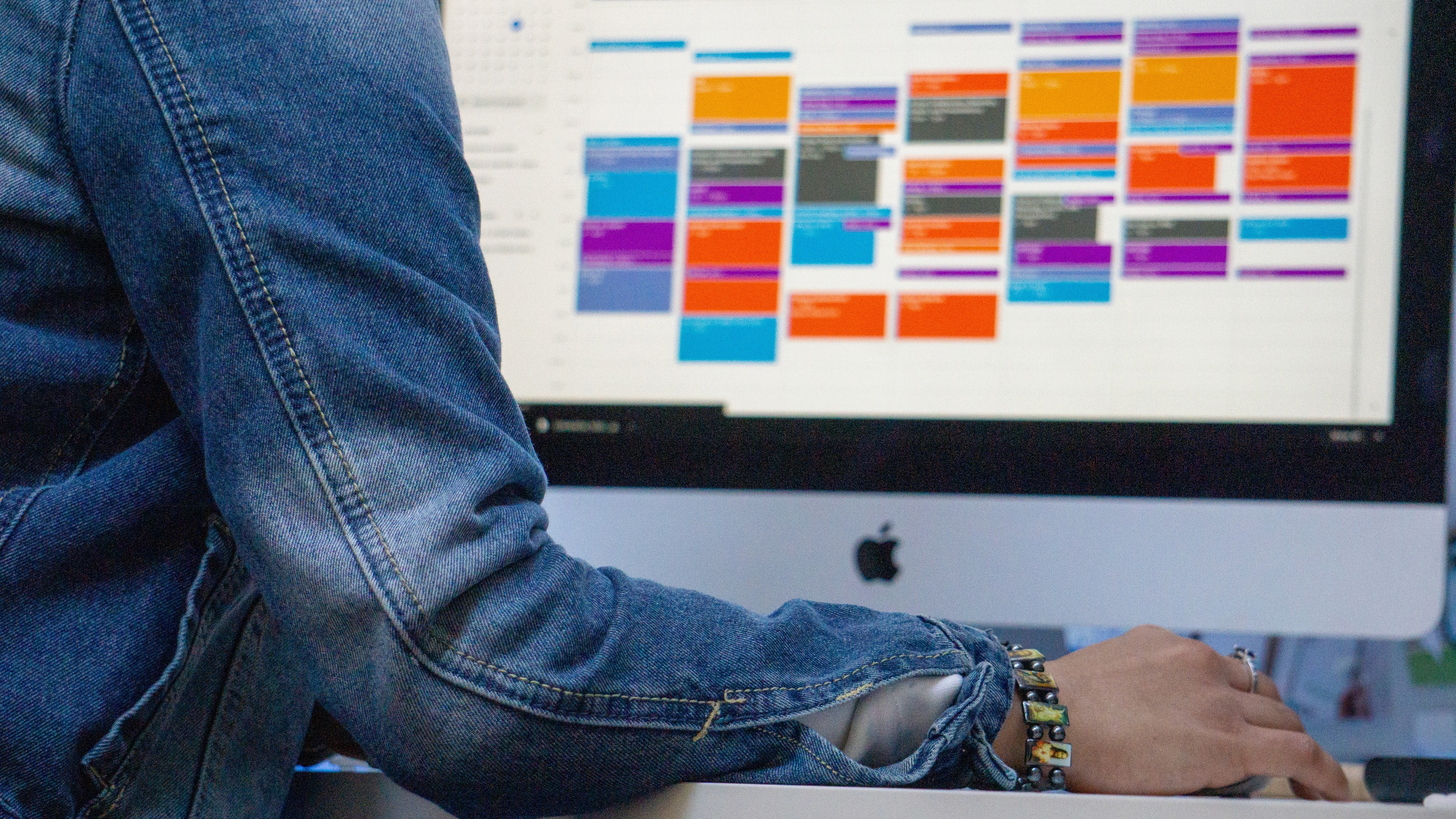
The Ultimate Guide to Trello Google Calendar Sync: Streamline Your Workflow
May 3, 2023

Mastering Your Time with Time Blocking: The Ultimate Productivity Technique
Apr 28, 2023

Motion alternatives
Apr 28, 2023

Why Taskplanner better than Reclaim
Apr 26, 2023

How to remember goals and todo
Apr 26, 2023

Why Taskplanner better than Motion
Apr 26, 2023

Taskplanner and Trello integration
Apr 24, 2023

Reclaim alternative
Apr 22, 2023
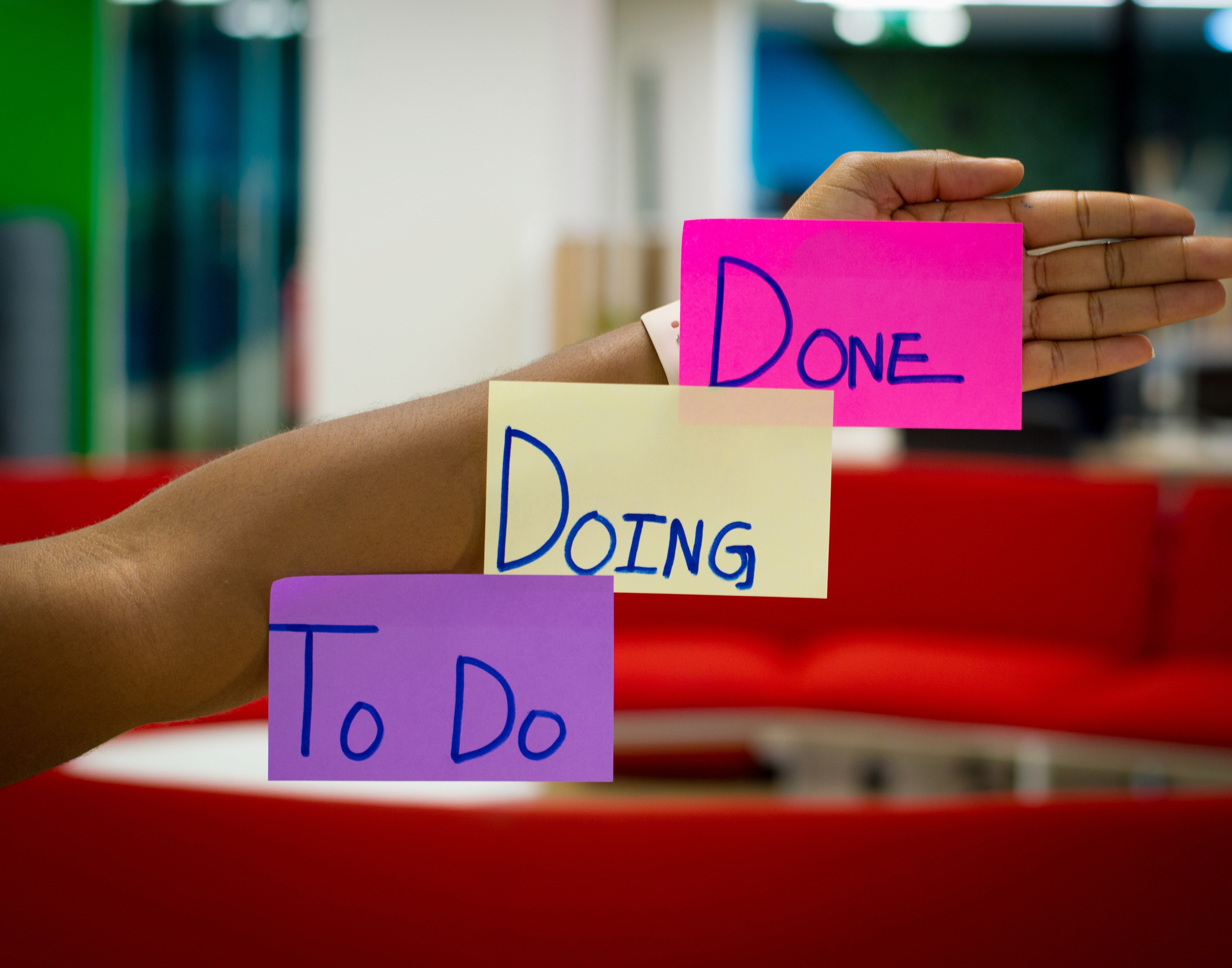
Task Planning and Task planner
Apr 22, 2023

Google Calendar app and alternatives
Apr 5, 2023

Taskplanner vs Motion
Apr 19, 2023

Use a calendar to manage your plans and increase productivity
Apr 8, 2022

The time slots approach
Mar 15, 2022

Time management tools
Feb 28, 2022

How to prioritize tasks
Feb 6, 2022

How to Create an Effective Design Portfolio
Jan 12, 2022