Team Planning: Unlocking the Benefits for Your Business
Nov 11, 2023

Team Planning: Unlocking the Benefits for Your Business
How do you ensure team members are motivated to complete tasks?
Motivating team members to complete tasks is crucial for the success of any team or business. Here are some effective strategies to ensure your team members stay motivated:
1. Clear goals and expectations: Clearly define the goals and expectations for each task. When team members understand what they need to accomplish and why, they are more likely to feel motivated to complete the tasks.
2. Recognition and rewards: Acknowledge and appreciate the efforts and achievements of your team members. Regularly recognize their hard work and provide rewards, such as bonuses, incentives, or even simple gestures like a public shoutout or a thank you note. This not only boosts motivation but also creates a positive and supportive work environment.
3. Provide growth opportunities: Encourage continuous learning and growth within your team. Offer training programs, workshops, and opportunities for professional development. When team members see that their skills and knowledge are valued and they have room to grow, it motivates them to work towards their goals.
4. Foster a positive work culture: Create a positive and inclusive work culture where team members feel valued, respected, and supported. Promote open communication, collaboration, and teamwork. When team members feel connected and supported by their colleagues and leaders, they are more likely to be motivated to contribute their best.
5. Autonomy and empowerment: Trust your team members to make decisions and provide them with autonomy and ownership over their tasks. When individuals feel empowered, they become more motivated to take ownership and responsibility for their work.
Calendar and Team Planning
A calendar is a valuable tool for team planning and task management. By integrating your team's plans and schedules into a shared calendar, you can enhance collaboration, improve communication, and ensure that everyone is on the same page. In this blog post, we will explore the benefits of using a calendar for team planning and provide some tips for effective implementation.
Benefits of Using a Calendar for Team Planning
Centralized Information:
Improved Collaboration:
Efficient Resource Allocation:
Tips for Effective Calendar and Team Planning
Use a Digital Calendar:
Color Code and Categorize:
Set Reminders and Notifications:
Regularly Update and Review:
Share and Collaborate:
By utilizing a calendar for team planning, you can streamline your task management process, enhance collaboration, and improve overall productivity. Remember to choose a digital calendar tool that suits your team's needs and implement these tips for effective calendar and team planning.
What strategies do you use to stay organized as a team?
As a team, staying organized is crucial for the success of any project. Without proper organization, tasks can slip through the cracks, deadlines can be missed, and overall productivity can suffer. To keep everyone on the same page and working towards a common goal, here are some effective strategies to stay organized as a team:
1. Define Clear Goals: Start by establishing clear and measurable goals for your project. This ensures that everyone on the team understands what needs to be achieved and can align their efforts accordingly.
2. Create a Team Plan: Develop a comprehensive team plan that outlines the tasks, responsibilities, and deadlines for each team member. This plan serves as a roadmap for the project and helps keep everyone accountable.
3. Utilize Project Management Software: Invest in a reliable project management software that allows you to track tasks, assign deadlines, and monitor progress. These tools provide a centralized platform for team members to collaborate, communicate, and stay updated on project developments.
4. Assign Roles and Responsibilities: Clearly define each team member's role and responsibilities to avoid confusion and duplication of efforts. Assign tasks based on individual strengths and expertise, ensuring that everyone has a clear understanding of their responsibilities.
5. Regularly Communicate and Collaborate: Foster open and honest communication among team members. Encourage regular meetings, whether in-person or virtual, to discuss progress, address concerns, and brainstorm ideas. Collaboration tools, such as shared documents and instant messaging platforms, can also facilitate effective communication.
6. Set Deadlines and
How do you involve team members in the planning process?
Involving team members in the planning process is crucial for successful project execution. By including team members in the planning stage, you not only gain valuable input and perspectives but also foster a sense of ownership and commitment towards the project. Here are some effective ways to involve team members in the planning process:
1. Define clear goals: Begin by clearly defining the goals and objectives of the project. Share them with your team members, ensuring everyone is on the same page. This helps create a shared understanding and a sense of purpose.
2. Conduct brainstorming sessions: Organize brainstorming sessions where team members can contribute their ideas and suggestions. Encourage open communication and active participation from everyone. This can help generate innovative solutions and identify potential challenges.
3. Delegate tasks and responsibilities: Once the goals and ideas are discussed, delegate tasks and responsibilities to team members based on their expertise and interests. This not only ensures a fair distribution of workload but also empowers team members to take ownership of their assigned tasks.
4. Seek feedback and input: Create a culture where team members feel comfortable providing feedback and suggestions. Regularly seek their input on various aspects of the project, such as timelines, milestones, and resource allocation. This helps improve the planning process and ensures that all perspectives are considered.
5. Collaborate through project management tools: Utilize project management tools that allow team members to collaborate and contribute to the planning process. These tools often offer features like task assignment, file sharing, and communication channels, enabling
What techniques do you use to ensure team goals are met?
Setting and achieving team goals is crucial for the success of any project. Here are some techniques that can help ensure team goals are met:
1. Clearly Define Goals: Start by clearly defining the team goals. Make sure they are specific, measurable, attainable, relevant, and time-bound (SMART). This creates a clear direction for the team to work towards.
2. Involve Team Members in Goal Setting: Include team members in the goal-setting process. This gives them a sense of ownership and motivation to achieve the goals. Seek their input and feedback to ensure alignment and commitment.
3. Break Goals into Smaller Tasks: Divide the goals into smaller, actionable tasks. This allows team members to focus on specific tasks and track progress more effectively. Breaking down goals also makes them less overwhelming and more achievable.
4. Prioritize Tasks: Prioritize the tasks based on their importance and urgency. This helps the team focus on the most critical tasks first and avoid getting sidetracked by less important ones. Effective prioritization ensures that the team stays on track towards meeting the goals.
5. Assign Responsibilities: Clearly assign responsibilities for each task to team members. This ensures accountability and clarity about who is responsible for completing which tasks. When team members know what is expected of them, they are more likely to work towards meeting the goals.
6. Regularly Communicate and Collaborate: Foster open communication and collaboration within the team. Regularly update team members on the progress, challenges, and changes in goals or
Project Planning
Project planning is a crucial step in ensuring the success of any project. It involves defining the project goals, identifying the tasks and resources required, and creating a timeline for completion. In this blog post, we will discuss the importance of project planning and provide some tips to help you effectively plan your projects.
Importance of Project Planning
Clear Direction:
Resource Allocation:
Risk Management:
Tips for Effective Project Planning
Define Project Goals:
Break Down Tasks:
Create a Timeline:
Allocate Resources:
Communicate and Collaborate:
Monitor and Adjust:
By following these tips, you can effectively plan your projects and increase the chances of successful project completion. Remember, project planning is essential for teams and businesses looking for a simplified task planning solution.
Your Trello, Asana, ClickUp, Todoist tasks
on Google Calendar.
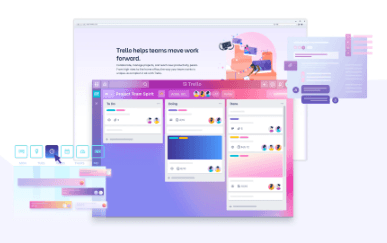
Visualizing Goals: Trello Boards for Long-Term Work Week Planning
Jan 1, 2024
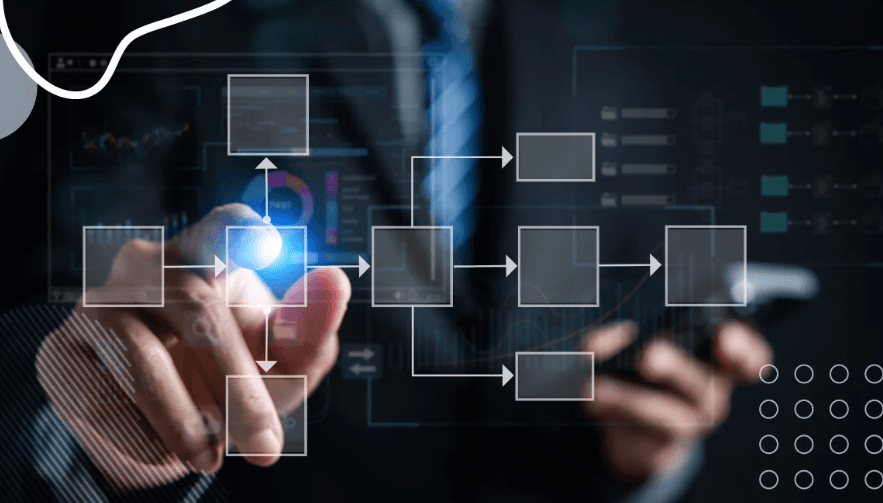
Automation Hacks: Trello Integrations for Streamlined Workflows
Dec 31, 2023

Collaborative Planning: Enhancing Team Productivity with Trello Boards
Dec 30, 2023
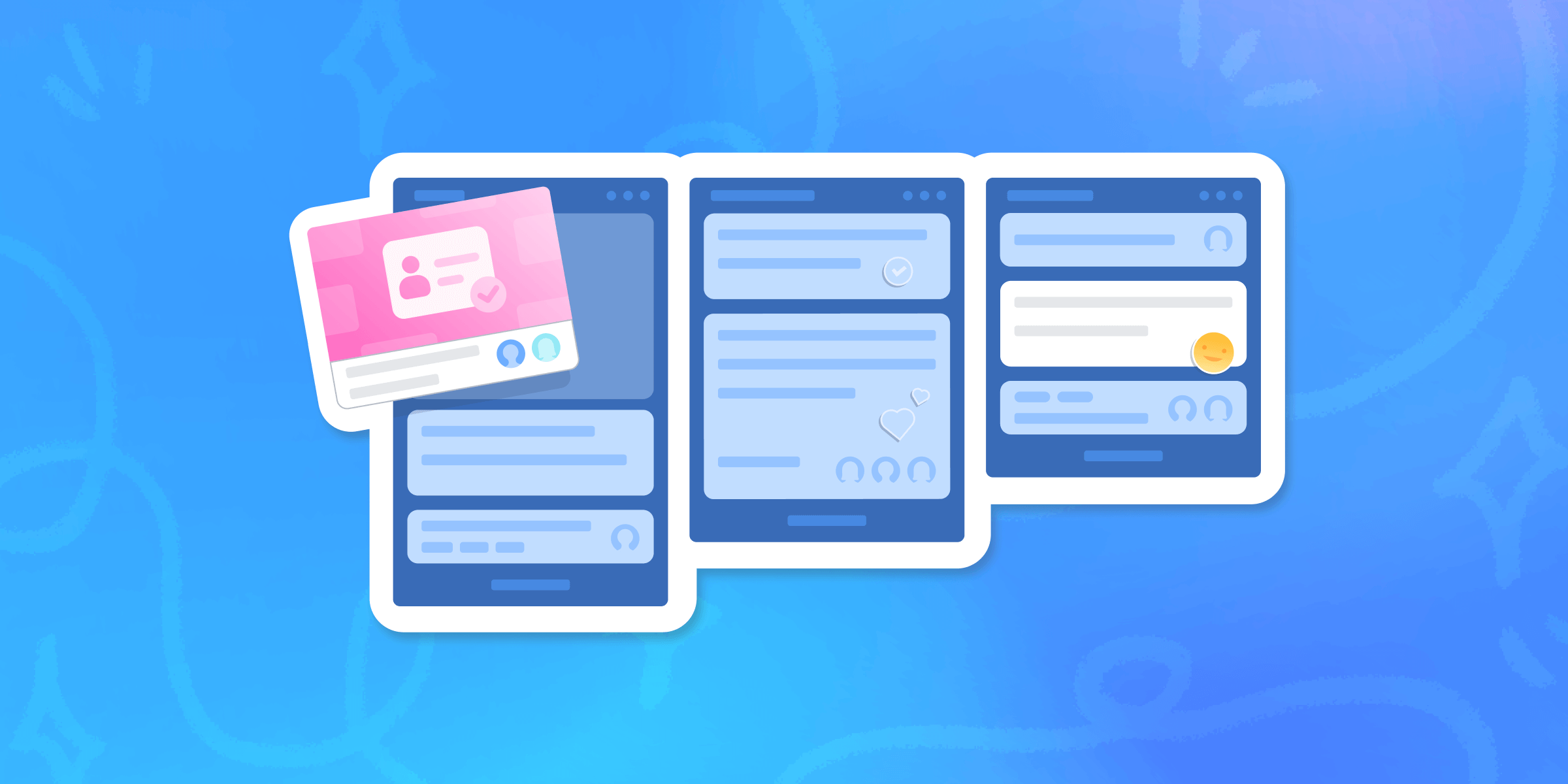
Task Prioritization: Trello Strategies for a Productive Work Week
Dec 29, 2023
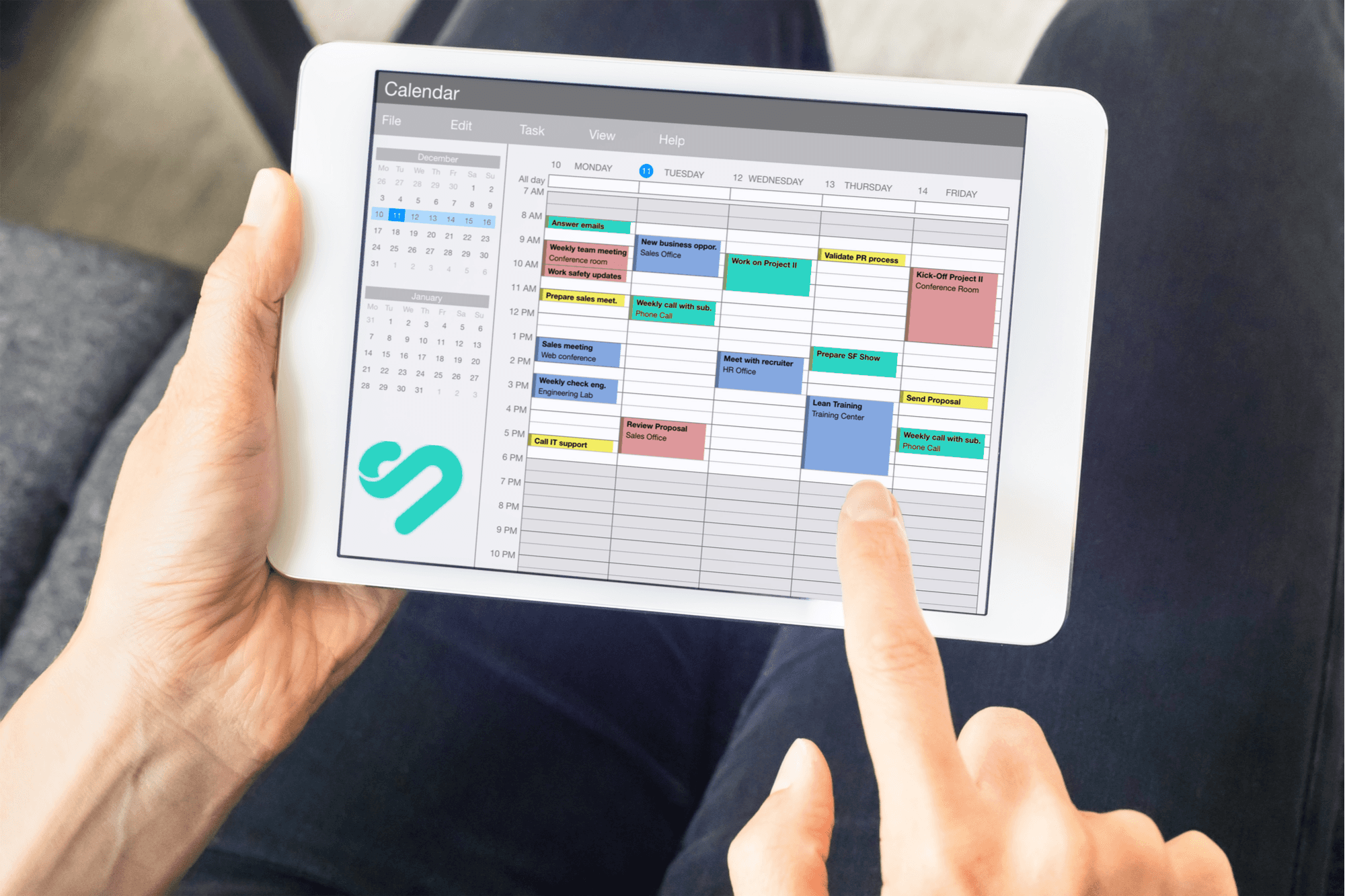
From Goals to Reality: Long-Term Planning with Google Calendar and Time Blocking
Dec 24, 2023

Optimizing Your Schedule: Google Calendar Apps for Enhanced Time Blocking
Dec 23, 2023
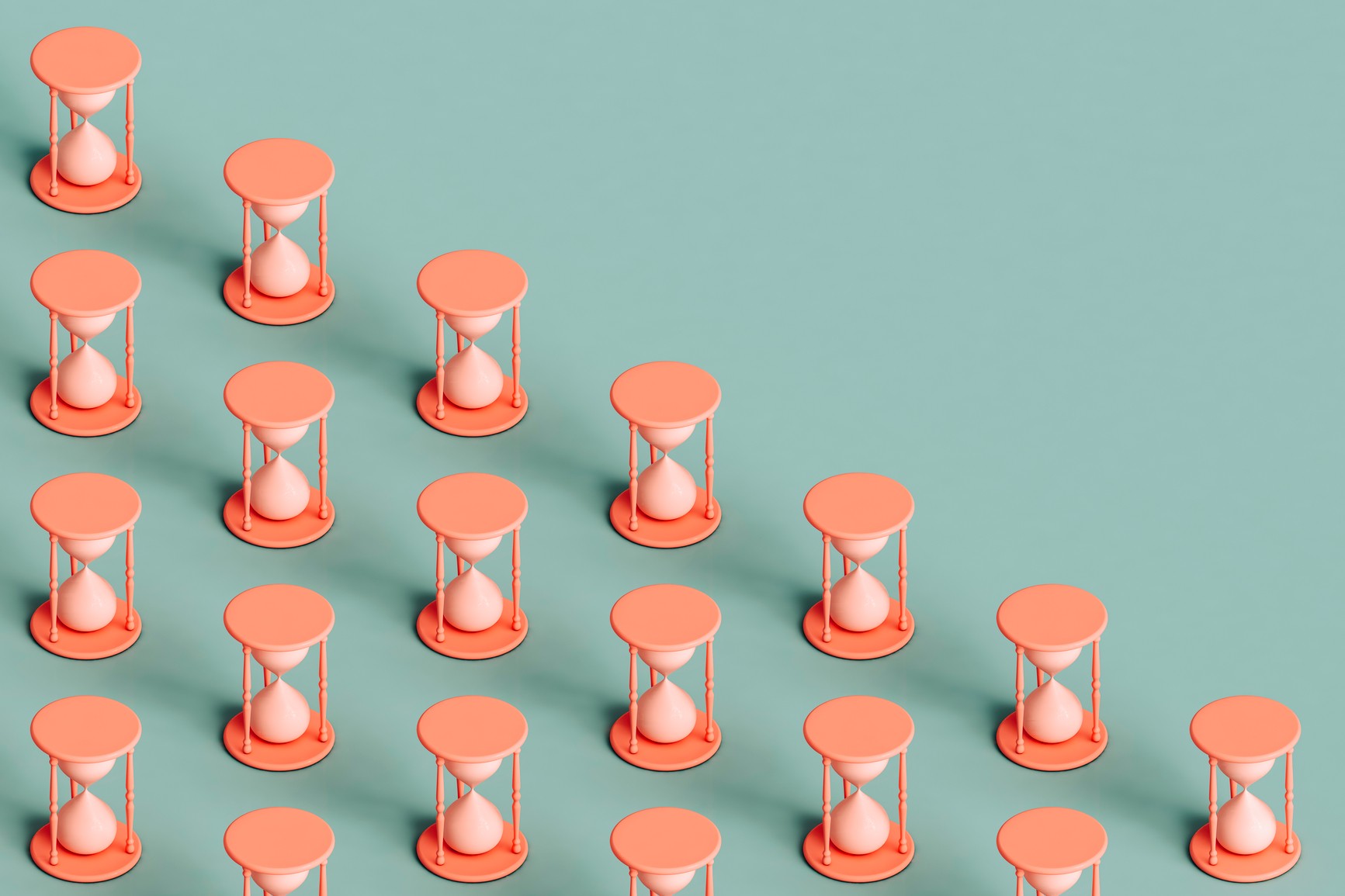
Collaborative Time Blocking: Using Google Calendar for Team Productivity
Dec 22, 2023
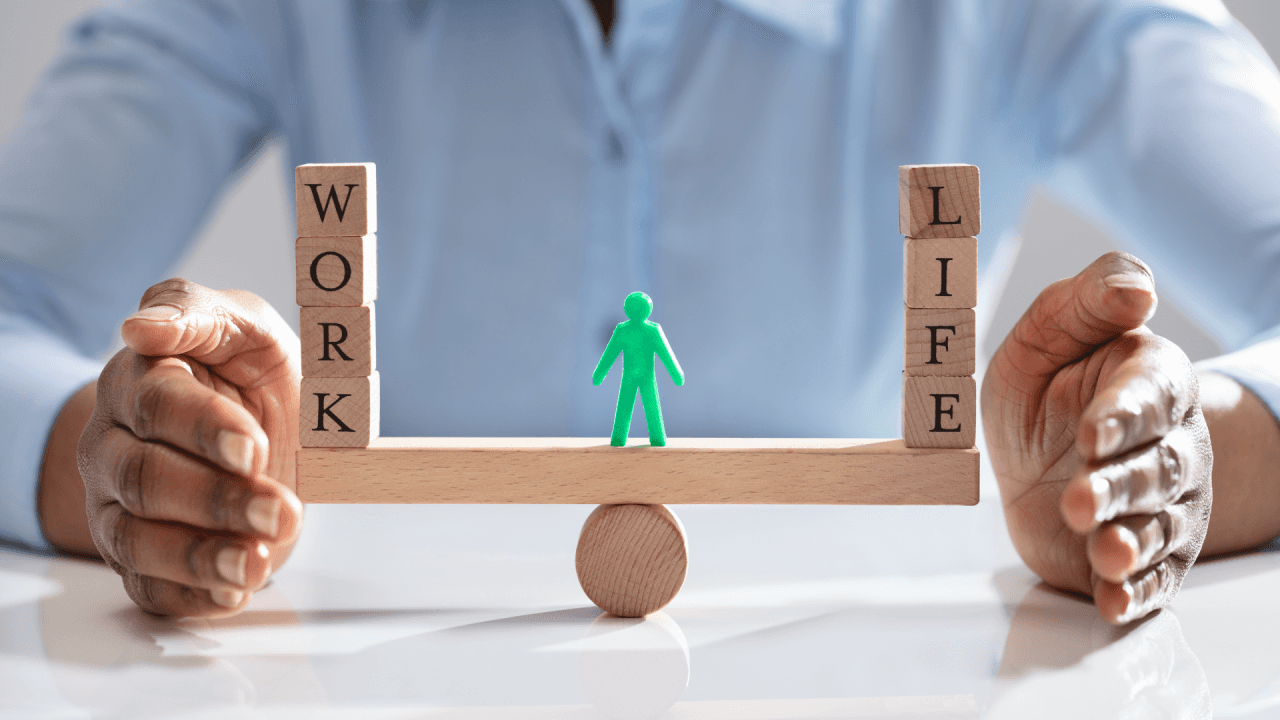
Balancing Work and Life: Time Blocking Strategies for Personal and Professional Harmony
Dec 21, 2023
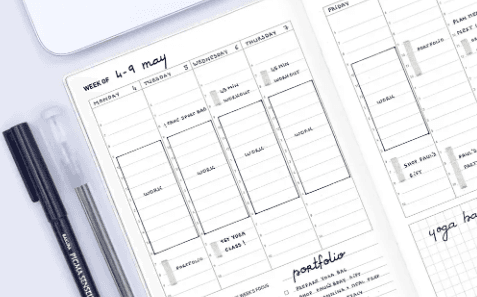
Time Blocking for Productivity: Google Calendar Tips and Tricks
Dec 20, 2023
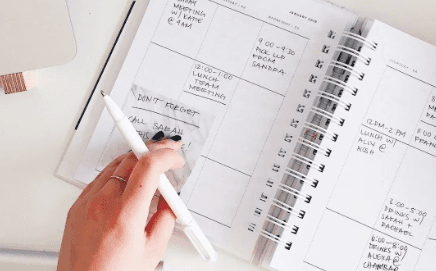
Mastering Your Time: A Comprehensive Guide on How to Use Google Calendar for Time Blocking
Dec 19, 2023

Advanced Customizations: Asana and Google Calendar for Power Users
Dec 15, 2023
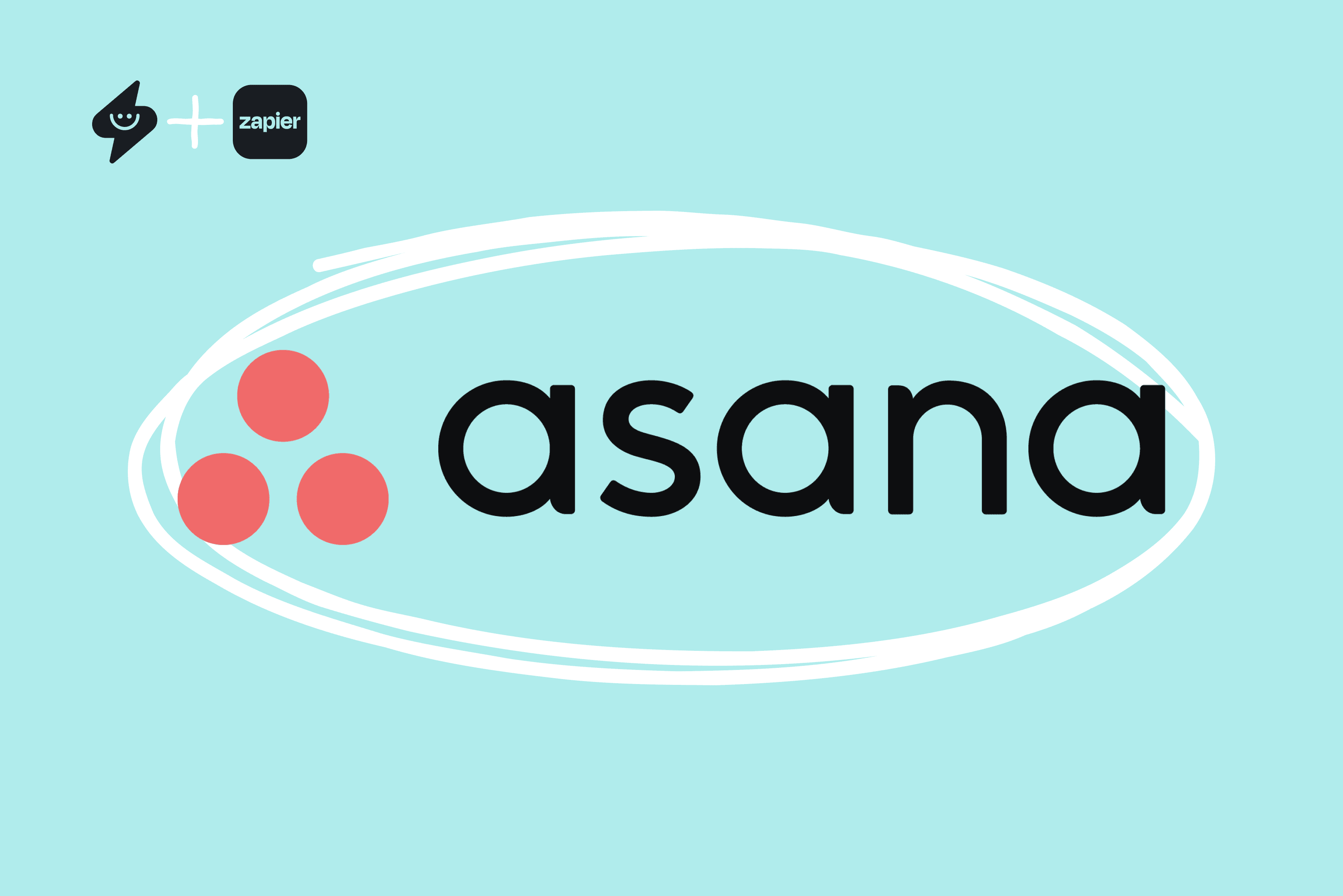
Automation Hacks: Asana Integrations and Google Calendar Efficiency
Dec 14, 2023
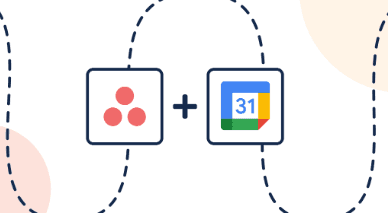
Team Collaboration Made Easy: Asana Projects and Google Calendar Events
Dec 13, 2023
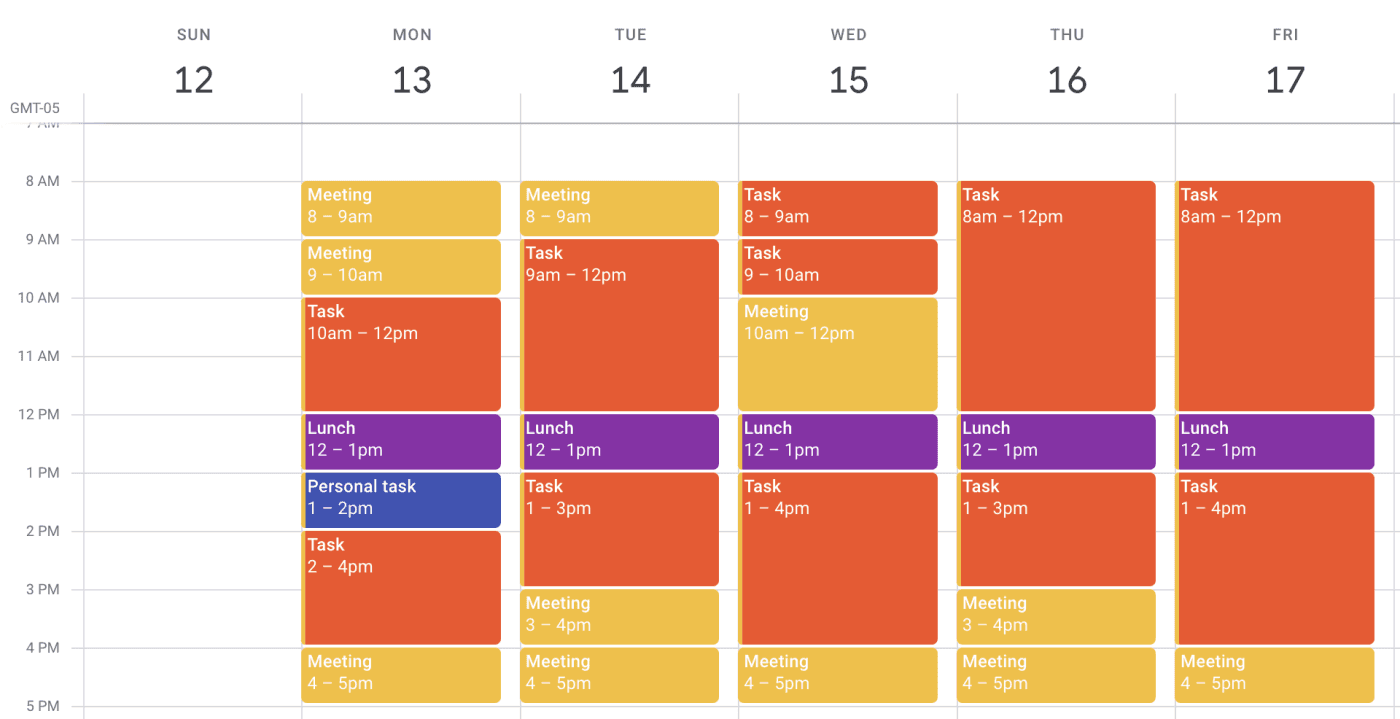
Time Blocking Techniques: Asana Tasks and Google Calendar Synergy
Dec 12, 2023
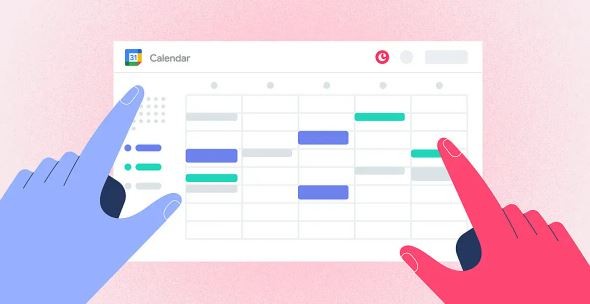
Syncing Asana Due Dates with Google Calendar: A Comprehensive Tutorial
Dec 11, 2023

Advanced Customizations: Trello and Google Calendar for Power Users
Dec 10, 2023

Collaborative Project Planning: Trello Teams and Google Calendar Events
Dec 9, 2023

Time Management Strategies: Trello Boards and Google Calendar Harmony
Dec 8, 2023
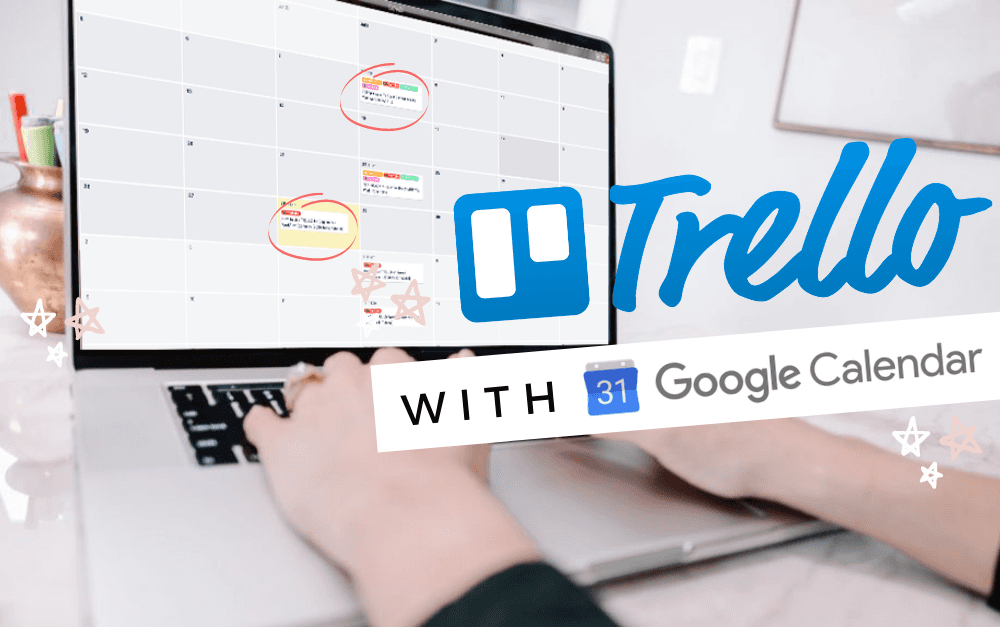
Syncing Trello Cards with Google Calendar: A Step-by-Step Tutorial
Dec 7, 2023

Task Prioritization Strategies: A Todoist and Google Calendar Approach
Dec 6, 2023
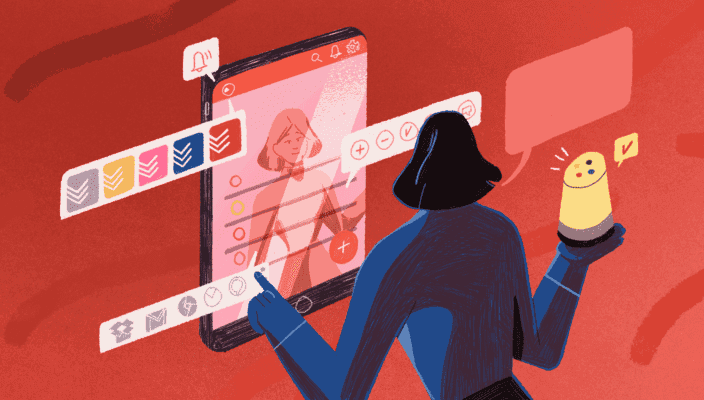
Unlock Your Productivity with Advanced Features for Todoist and Google Calendar Power Users
Dec 5, 2023
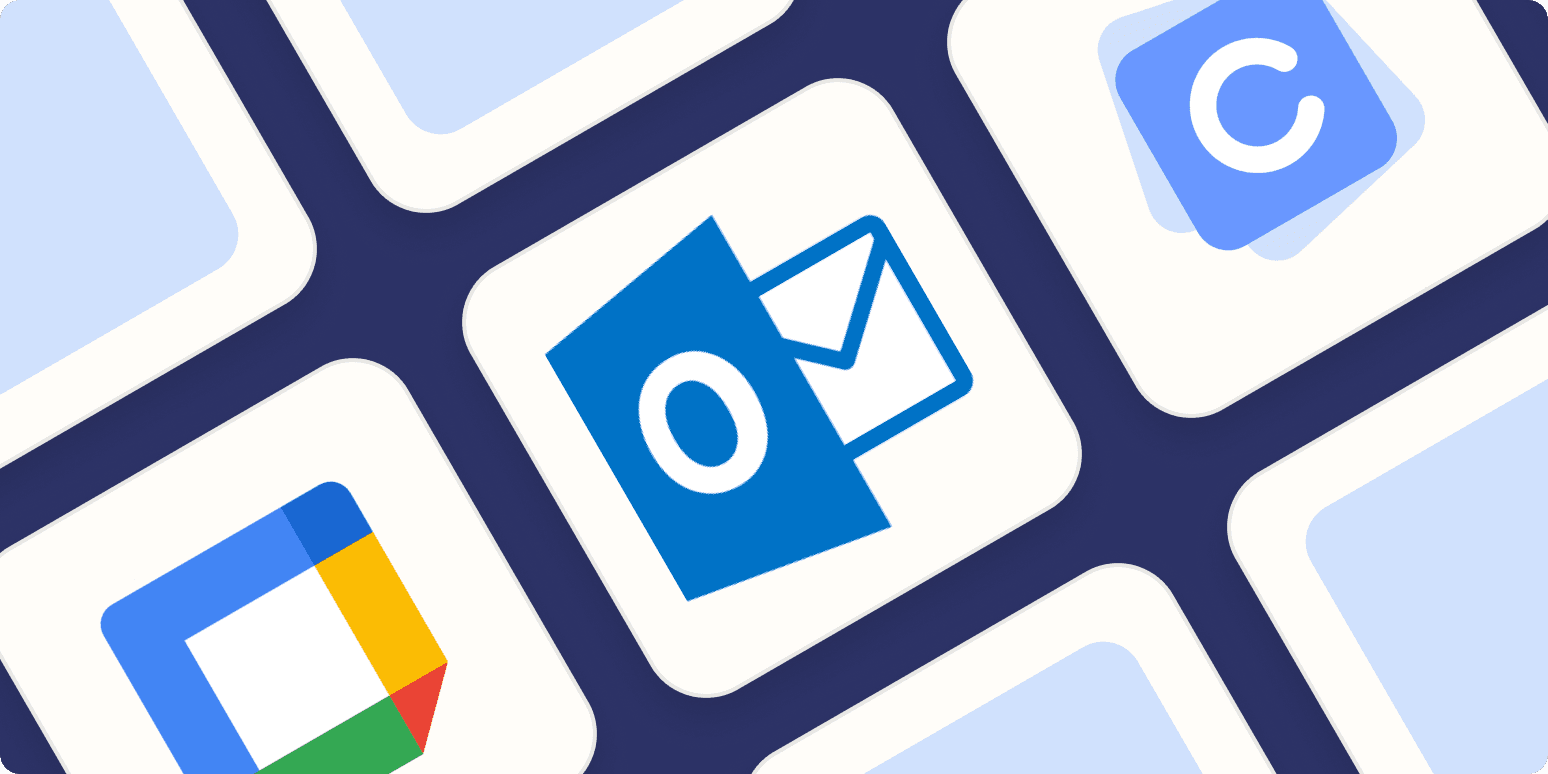
Using Todoist and Google Calendar for Effective Collaborative Planning in Teams
Dec 4, 2023

Using Time Blocking with Todoist and Google Calendar to Enhance Productivity
Dec 3, 2023

Using Labels and Filters: Todoist and Google Calendar Synergy
Dec 2, 2023

How to Sync Todoist Tasks to Google Calendar Events
Dec 1, 2023

Integrating Todoist with Google Calendar for Effortless Scheduling
Nov 30, 2023
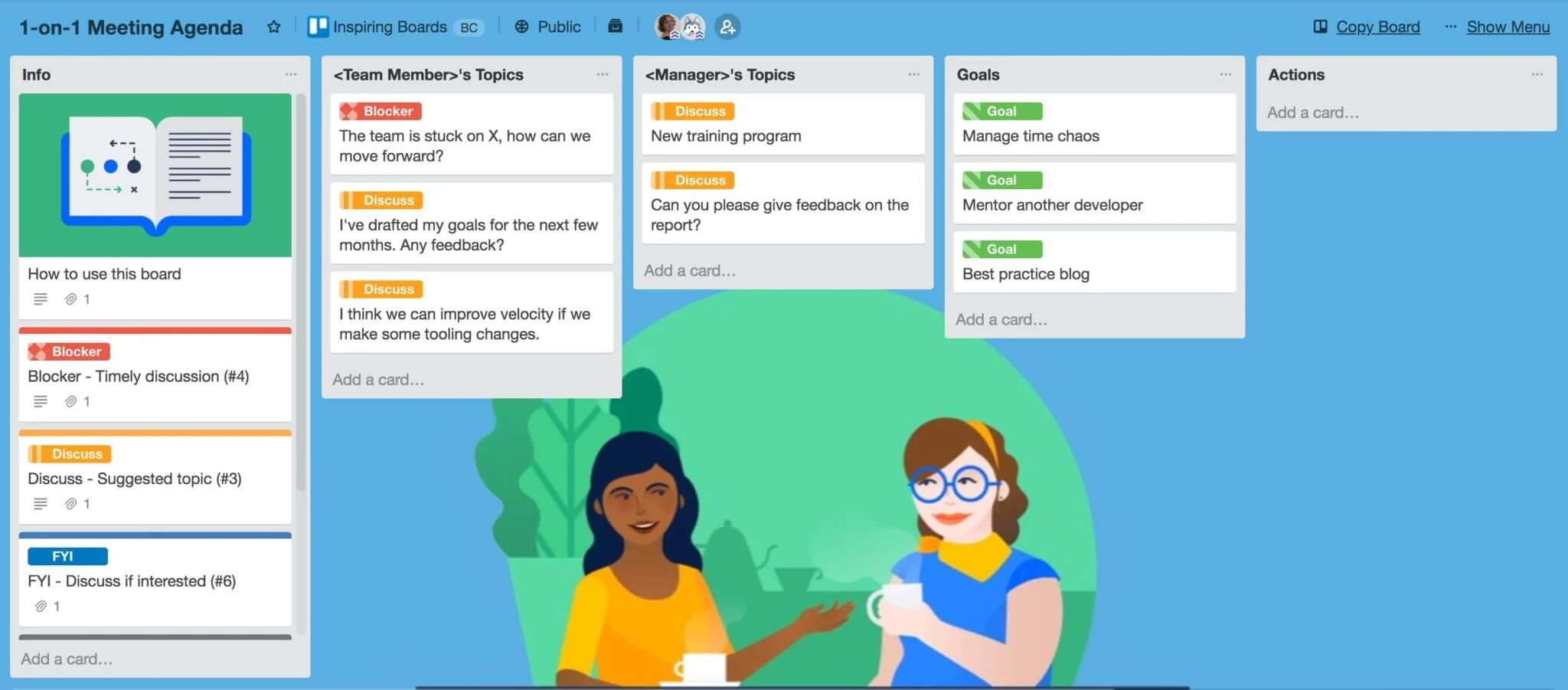
7 Free Trello Templates for Streamlining Workflow and Improving Productivity
Nov 29, 2023

Setting Goals that Motivate and Inspire Action
Nov 28, 2023
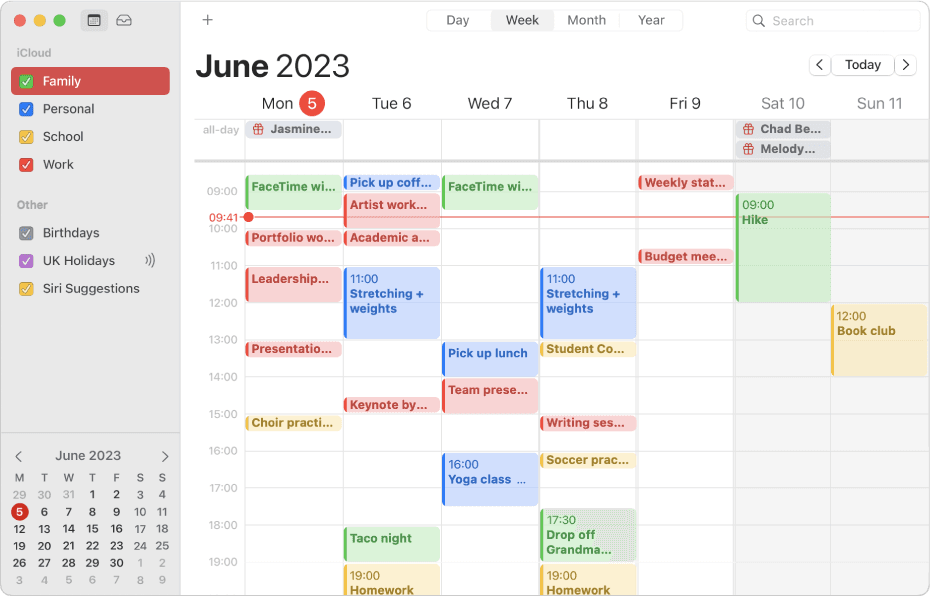
How to Integrate Todoist with Apple Calendar for Increased Productivity
Nov 27, 2023
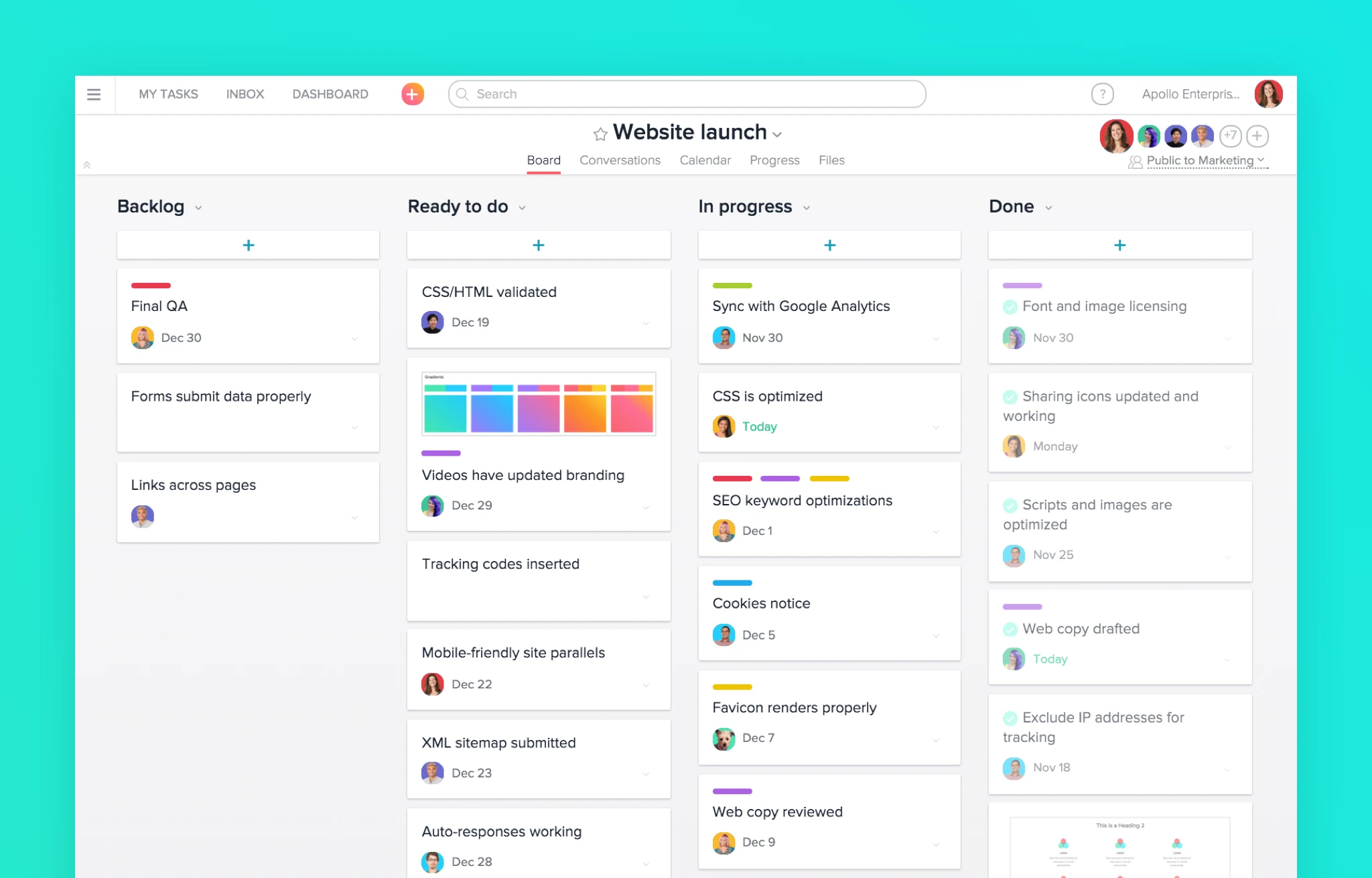
7 Alternatives to Asana for Project and Task Management
Nov 26, 2023
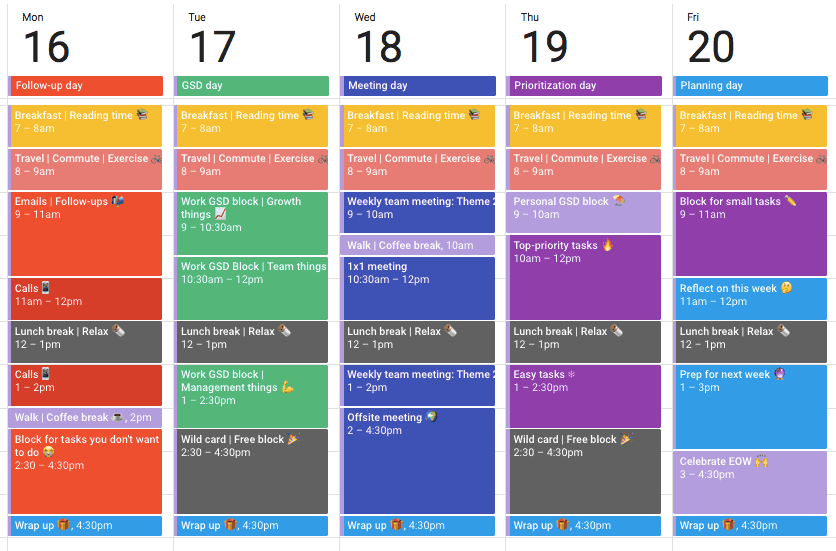
The Complete Guide to Time Blocking with Google Calendar
Nov 25, 2023
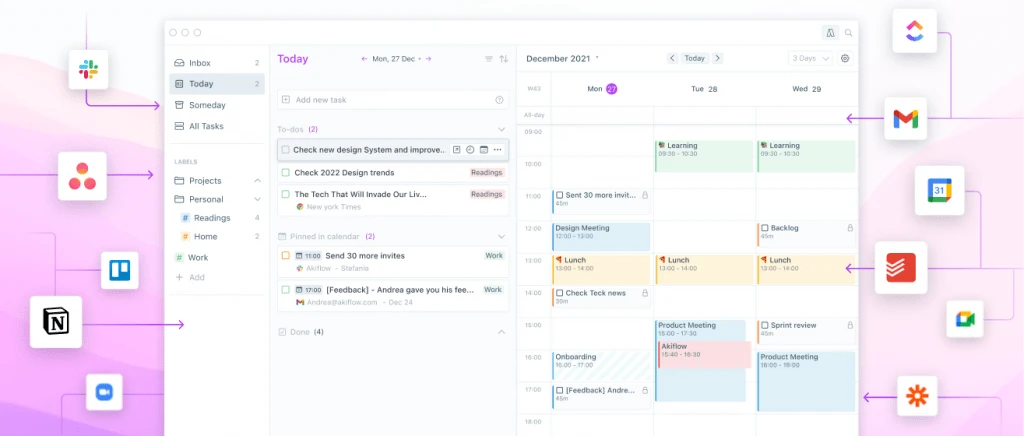
Top 10 Daily Planner Apps for Keeping You Organized and On Schedule
Nov 25, 2023
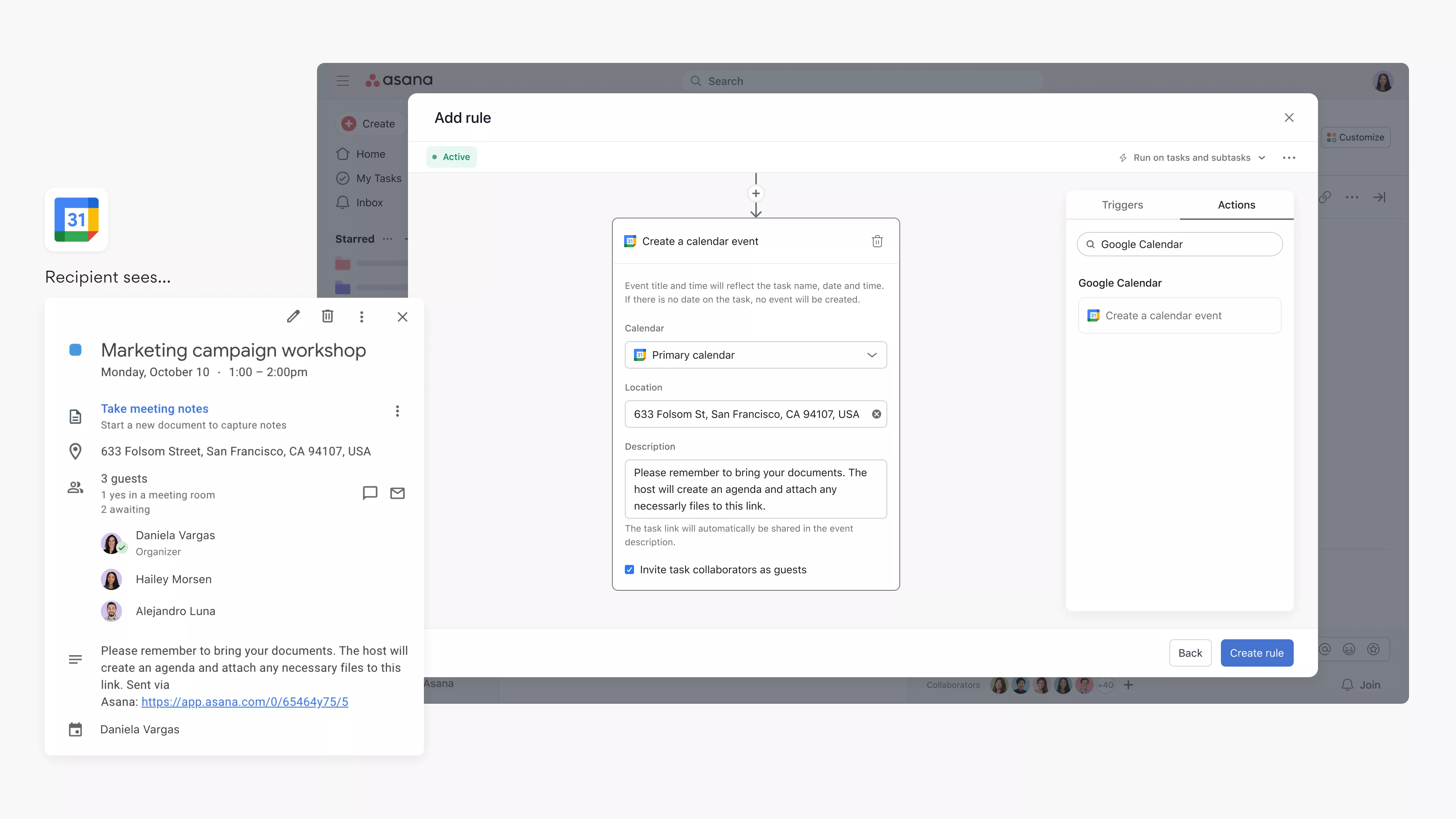
Syncing Asana Tasks to Your Google Calendar: A Step-by-Step Guide
Nov 23, 2023
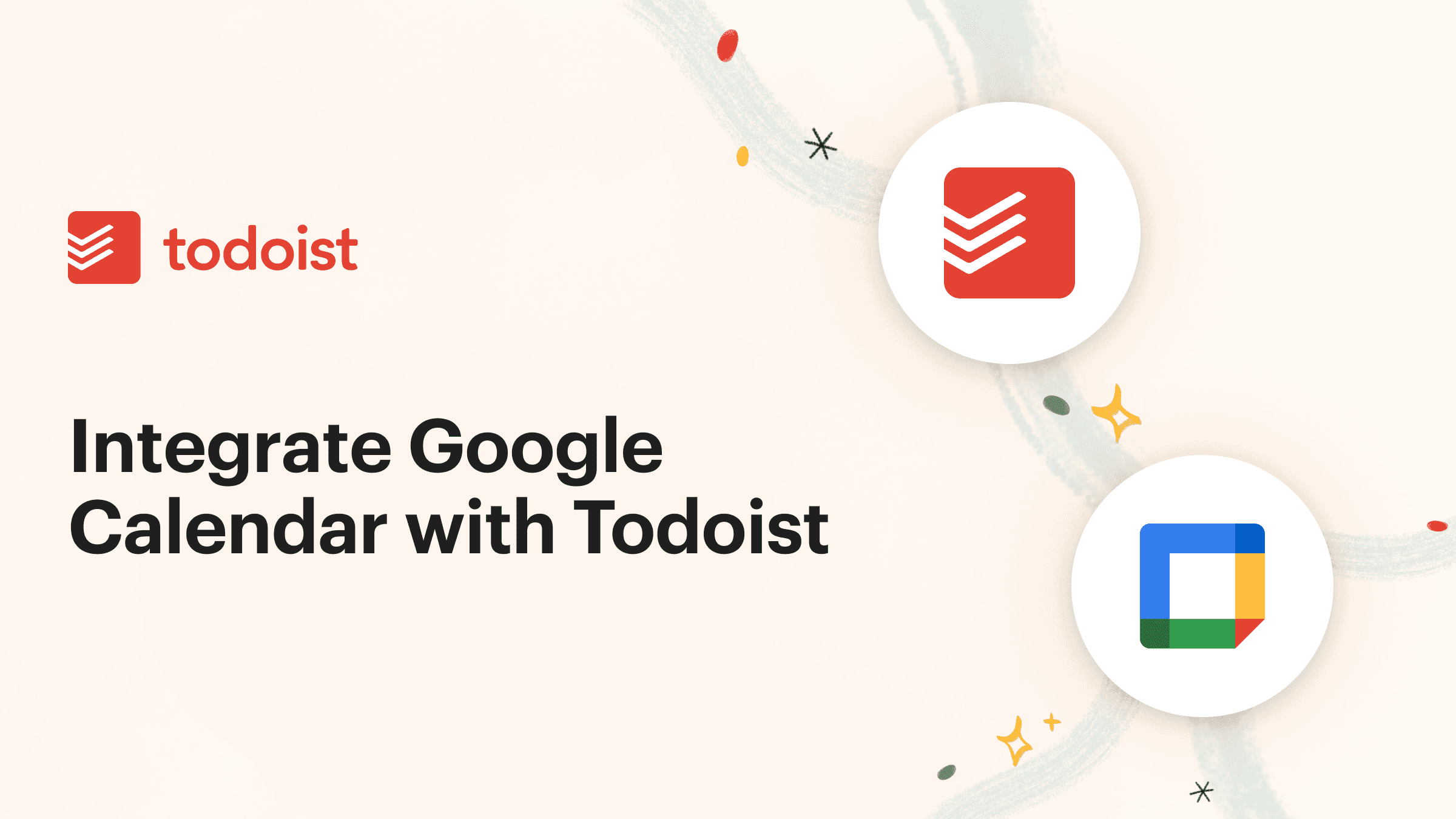
How to Integrate Todoist with Google Calendar for Seamless Task Management
Nov 19, 2023

Integrate ClickUp with Google Calendar
Nov 14, 2023

Team Planning: Unlocking the Benefits for Your Business
Nov 11, 2023
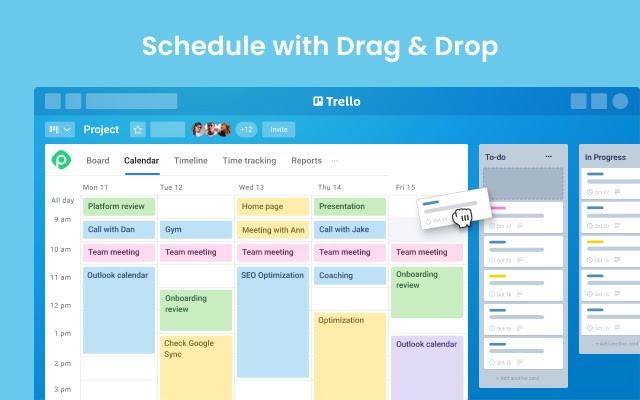
What features does Planyway for Trello offer?
Oct 5, 2023

Boost Your Productivity with a Weekly P L: A Simplified Task Planning Solution
Oct 5, 2023
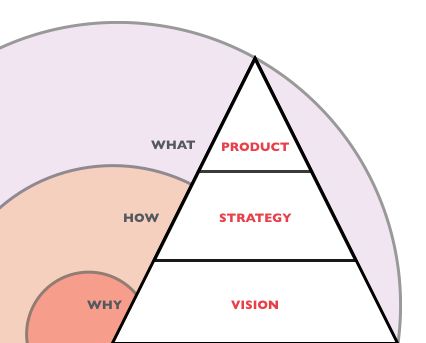
Team Planning: The key to Business Success
Oct 4, 2023

How can I sync my Todoist tasks with my Google Calendar?
Oct 2, 2023

Asana Sync with Google Calendar: Streamlining Your Task Management
Sep 3, 2023

How to Sync Asana with Google Calendar: Boost Your Productivity
Sep 3, 2023
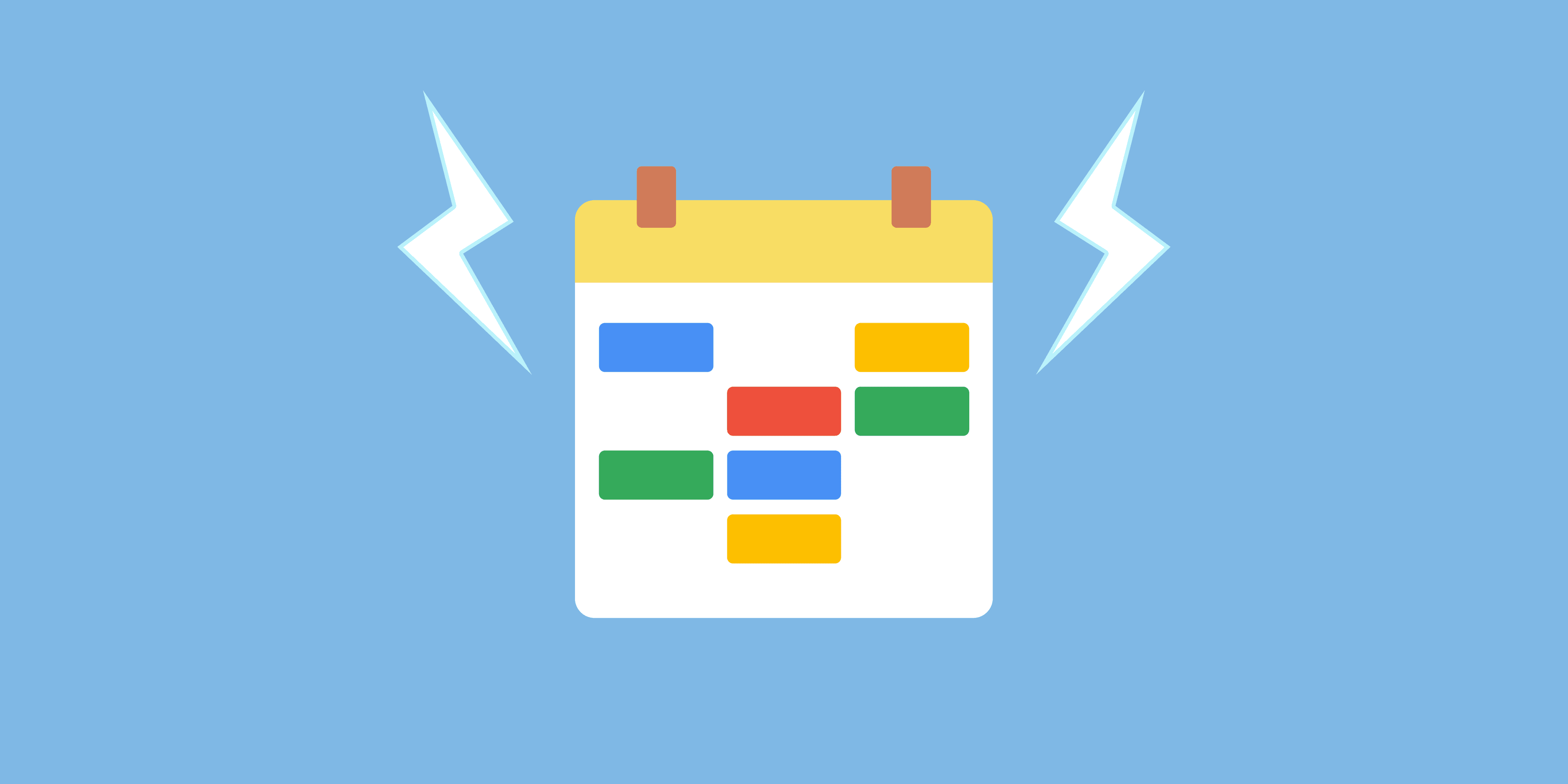
Todoist and Google Calendar: The Perfect Productivity Pair
Sep 2, 2023

Todoist Integration with Google Calendar: Streamline Your Task Management
Sep 2, 2023
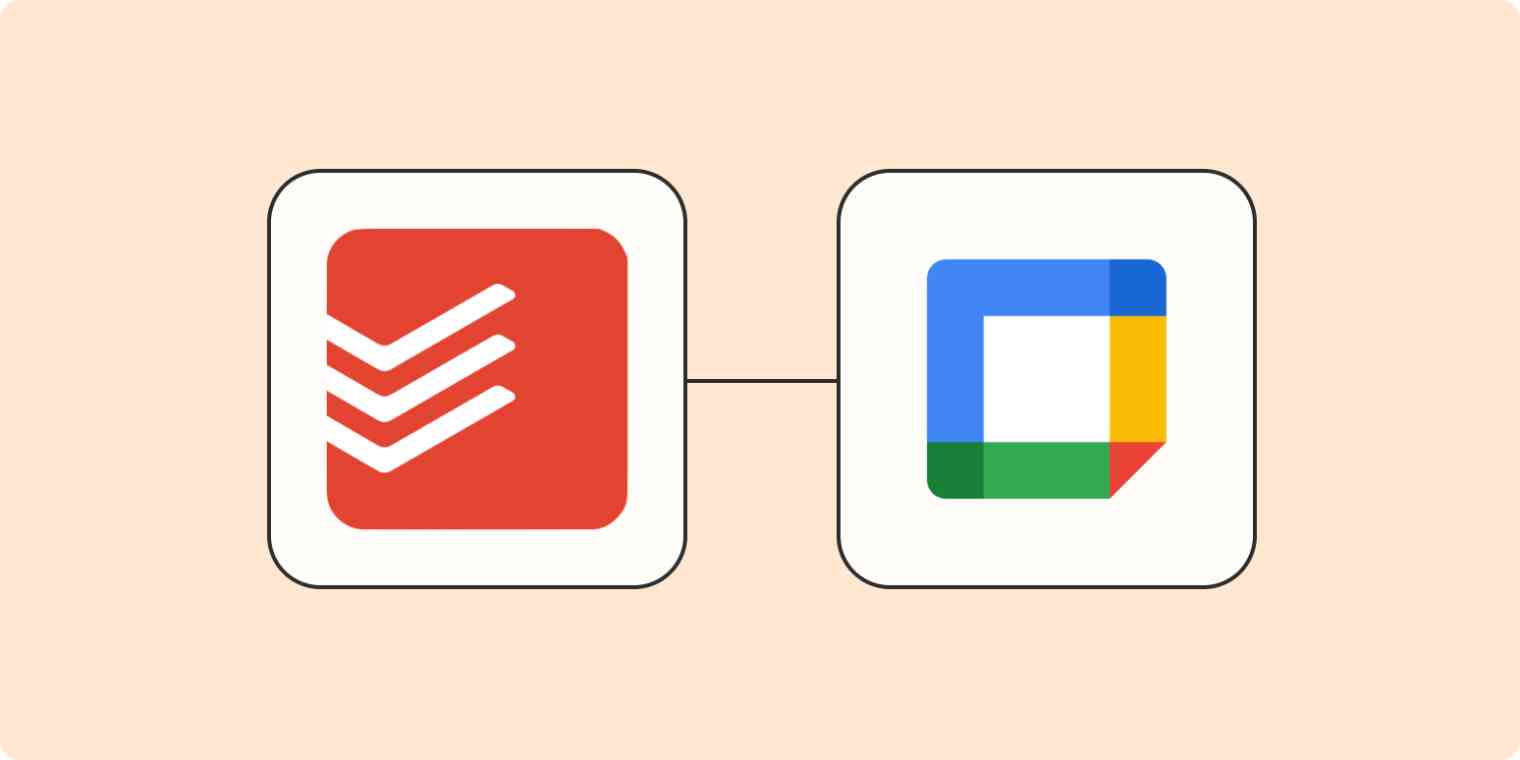
Exploring the Power of Todoist Calendar View
Sep 1, 2023

Understanding and Overcoming Task Blockers: Boosting Productivity
Sep 1, 2023

Optimize Your Productivity with Time Blocking: Unlocking the Power of Efficient Planning
Aug 31, 2023

Enhancing User Engagement with Motion AI: A New Era of Chatbot Experiences
Aug 31, 2023

Understanding the Motions Calendar in Legal Proceedings
Aug 30, 2023
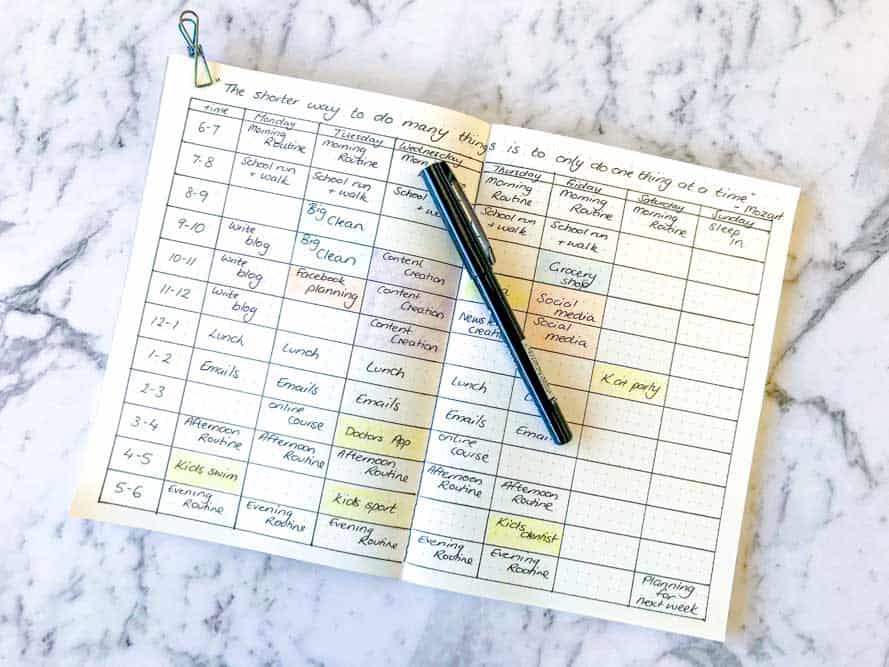
Maximizing Productivity with the Time Blocking Planner App
Aug 30, 2023

The Ultimate Guide to Streamlining Your Tasks with Trello Planner
Aug 29, 2023

Repeating Tasks: Enhancing Productivity and Efficiency
Aug 29, 2023

Trello Discount Codes for Enhanced Productivity
Aug 28, 2023

The Evolution and Significance of Calendars: Tracking Time Through the Ages
Aug 28, 2023

Maximizing Productivity and Efficiency with a Planner Featuring 15-Minute Time Slots
Aug 27, 2023

Time Blocking vs. To-Do Lists: Finding Your Productivity Strategy
Aug 27, 2023

Enhance Your Trello Experience with Planyway: A Comprehensive Overview
Aug 26, 2023

Exploring Planyway: A Comprehensive Project Management Solution
Aug 26, 2023

Streamline Your Schedule with Planyway Calendar
Aug 25, 2023

How to Sync Google Calendar with Trello
Aug 25, 2023
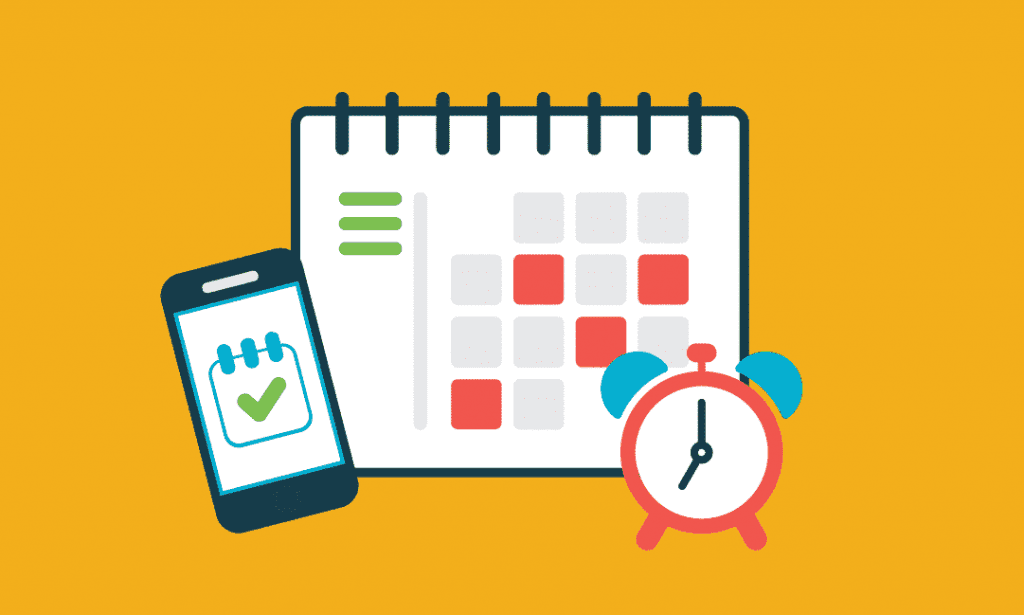
Blocks of Time: The Key to Effective Time Management
Aug 24, 2023

Exploring the Power Duo: Enhancing Productivity with Google Calendar and Todoist
Aug 24, 2023

Time Blocking in Google Calendar: Boost Your Productivity and Master Your Schedule
Aug 23, 2023
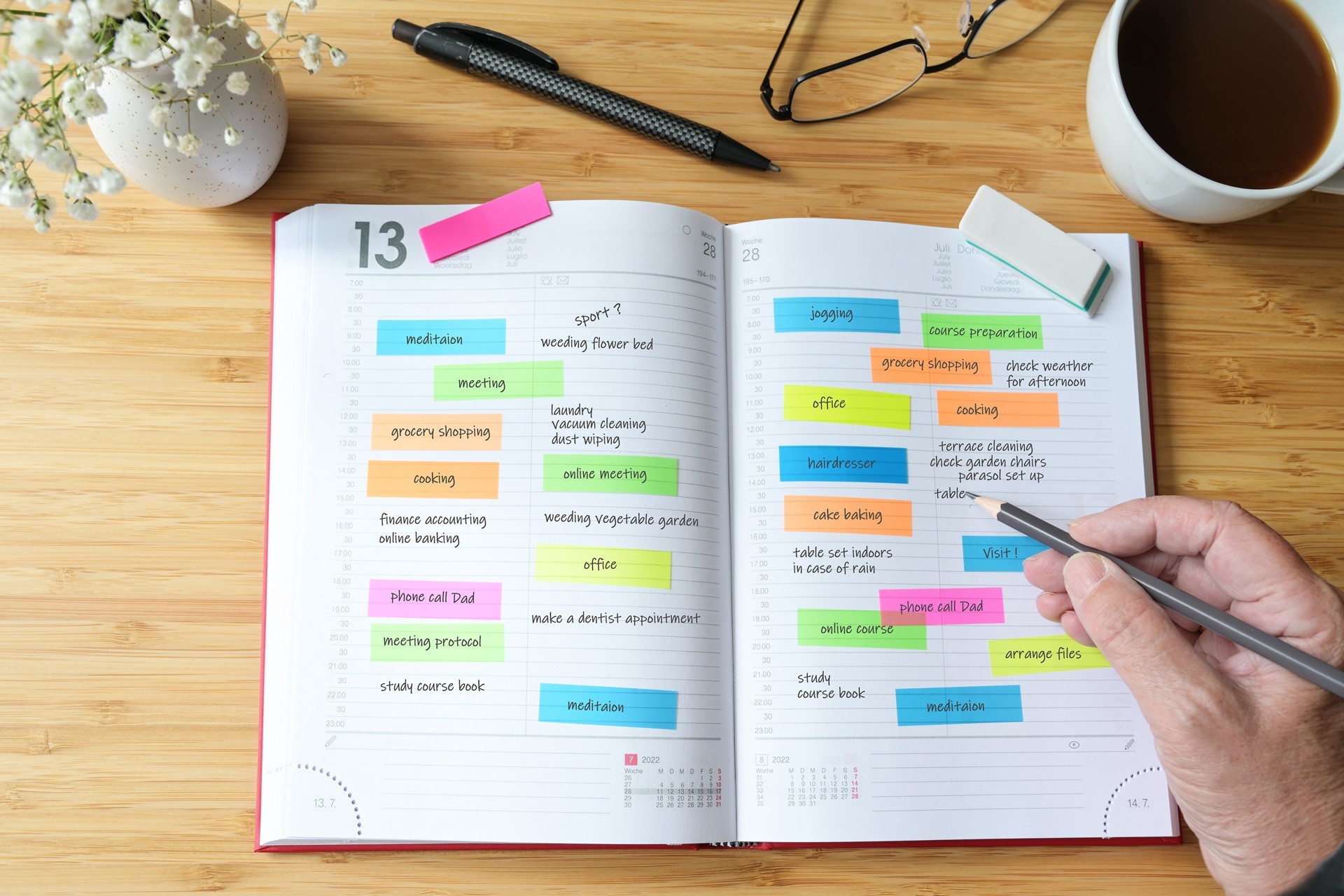
Task Blocking: Understanding the Productivity Pitfall and Overcoming It
Aug 23, 2023

A Comprehensive Guide to Weekly Profit and Loss Statements
Aug 22, 2023

Maximizing Productivity with Todoist Time Blocking
Aug 22, 2023
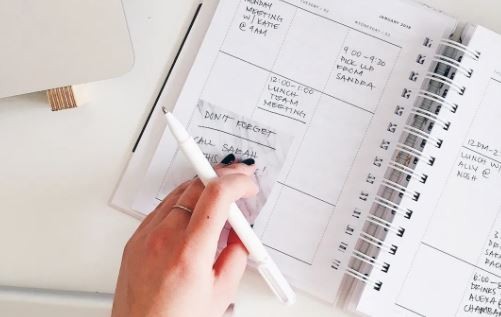
Discover the Power of Day Blocking: A Productivity Strategy
Aug 21, 2023
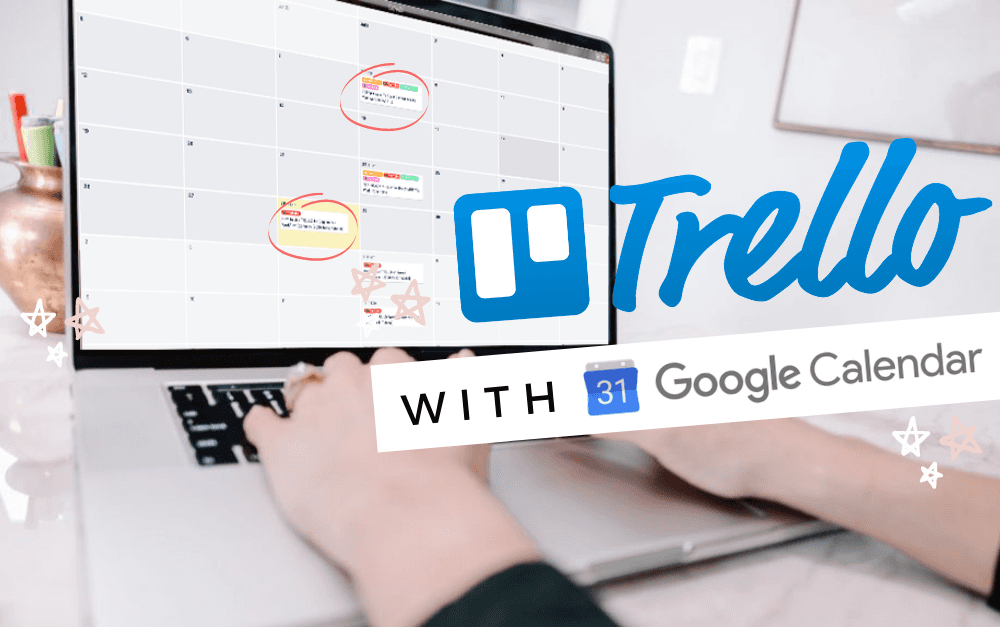
How to Sync Trello Calendar with Google Calendar
Aug 21, 2023

Quickly Connect Google Calendar to Trello
Aug 19, 2023

How to Link Trello to Google Sheets: Streamlining Your Workflow
Aug 18, 2023

Streamline Your Workflow: Sync Trello Cards to Google Calendar Events
Aug 17, 2023
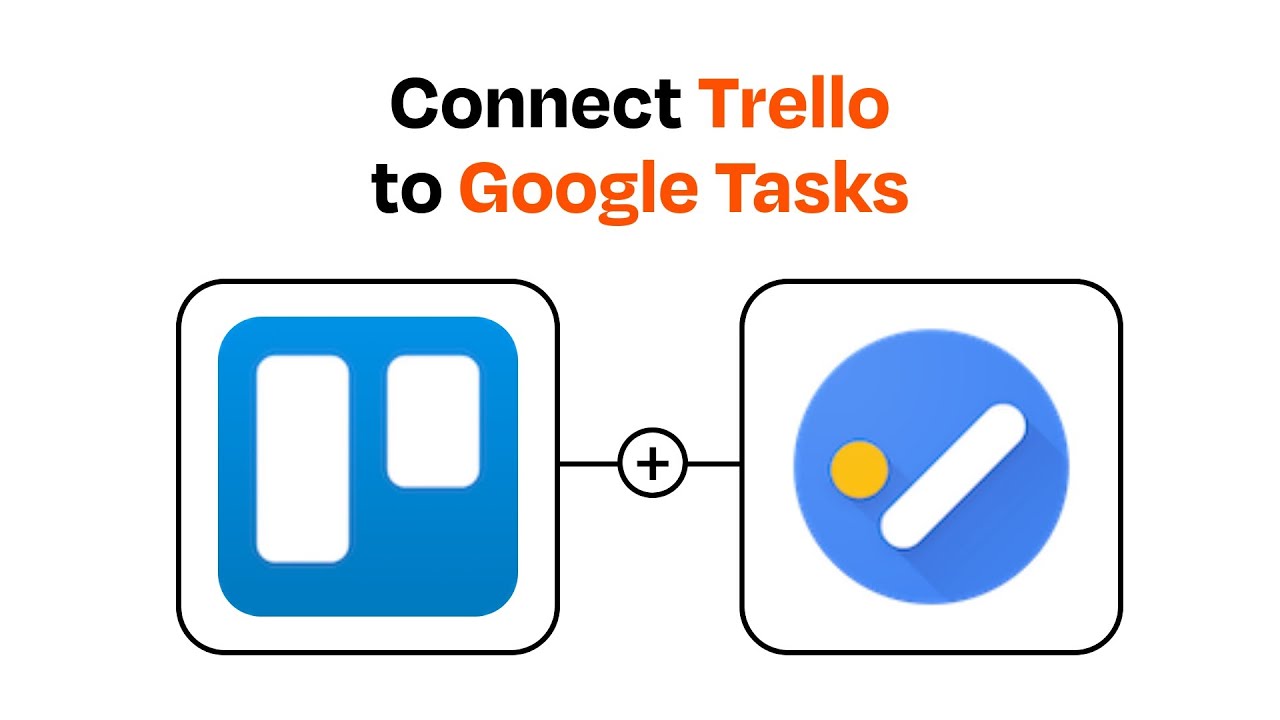
Streamlining Your Workflow: Trello + Google Tasks Integration
Aug 16, 2023

Can I Import My Google Calendar to Trello?
Aug 15, 2023

Use Google Calendar for Effective Scheduling
Aug 14, 2023
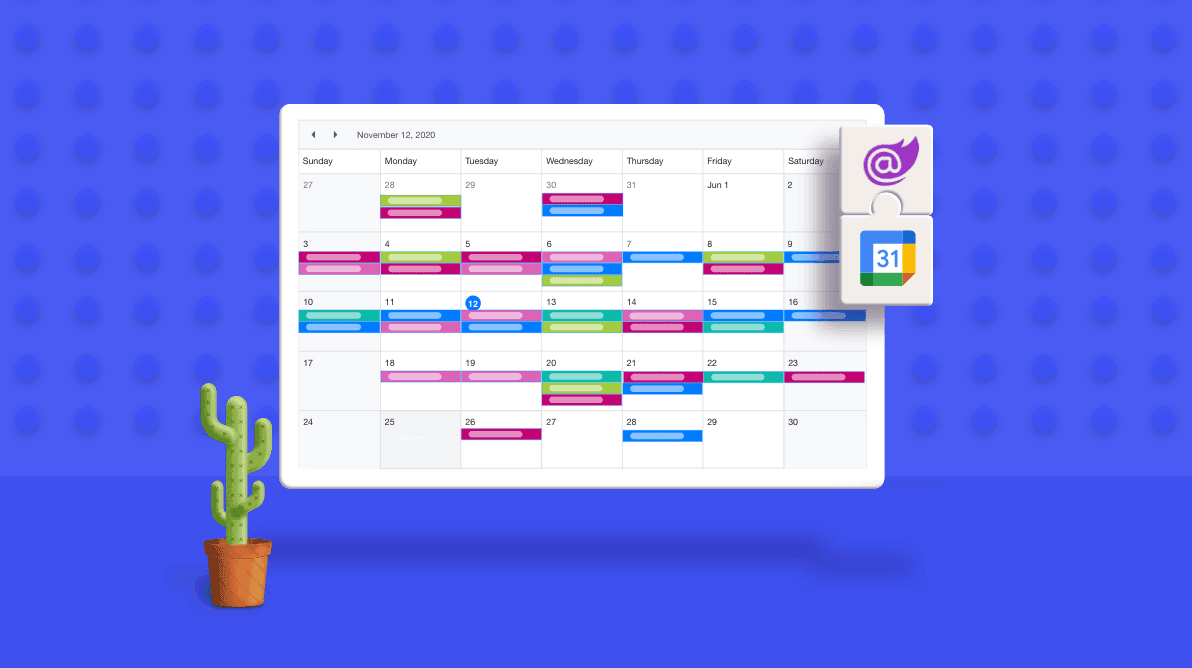
Mastering Task Duration in Google Calendar: A Comprehensive Guide
Aug 13, 2023

The Power of Calendar Planning Apps: Streamlining Your Life Like Never Before
Aug 12, 2023
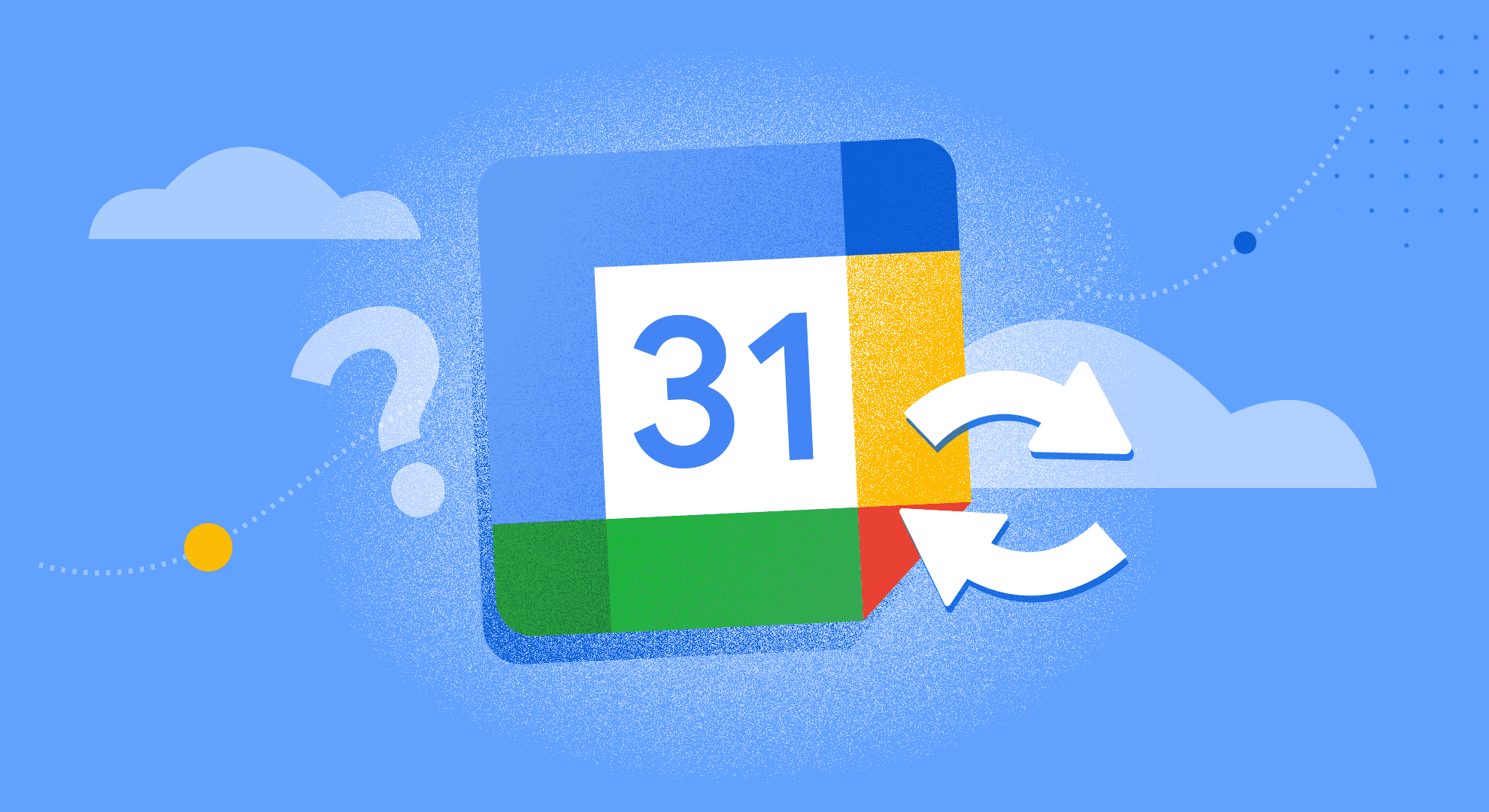
Simplify Your Life with Google Calendar Sync
Aug 11, 2023

Creating an Effective Day Schedule: A Path to Productivity and Well-Being
Aug 10, 2023

Maximizing Productivity and Efficiency with Time Blocking
Aug 9, 2023

Google Calendar: A Modern Tool for Efficient Time Management
Aug 8, 2023

Top 10 Daily Planner Apps to Boost Productivity
Aug 7, 2023

Calendly Alternatives & Competitors for 2023
Aug 6, 2023

How to Share Google Calendar: A Step-by-Step Guide
Aug 5, 2023
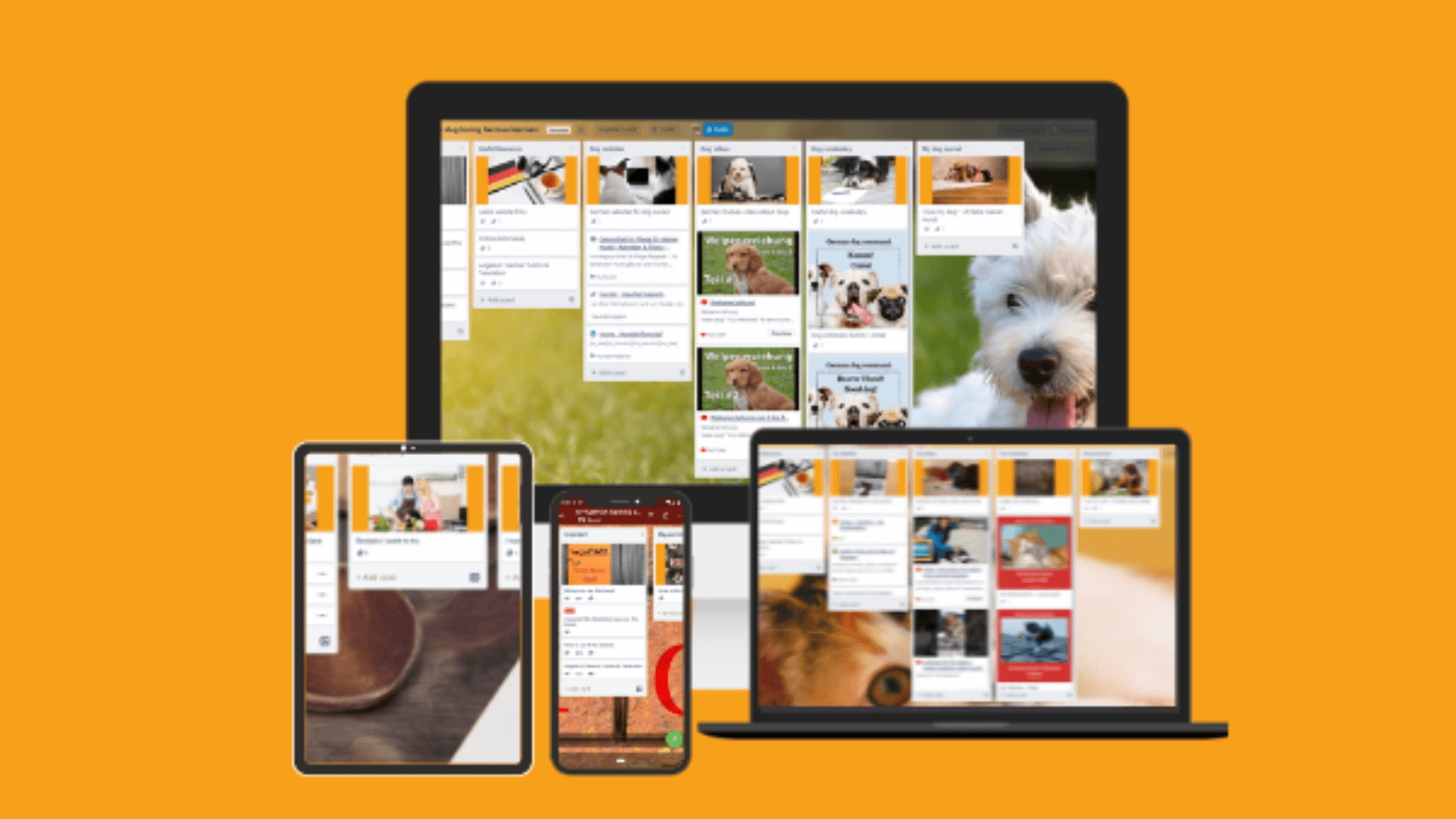
Best Trello Board Templates: Boost Your Productivity and Organization
Aug 4, 2023

Trello Templates: Enhancing Personal Productivity
Aug 3, 2023

Trello Templates: Simplify Your Workflow and Boost Productivity
Aug 2, 2023

How to Sync Trello with Google Calendar
Aug 1, 2023

How to Link Trello with Google Calendar
Jul 31, 2023

How to Sync Trello and Google Calendar: Enhance Your Productivity and Organization
Jul 30, 2023
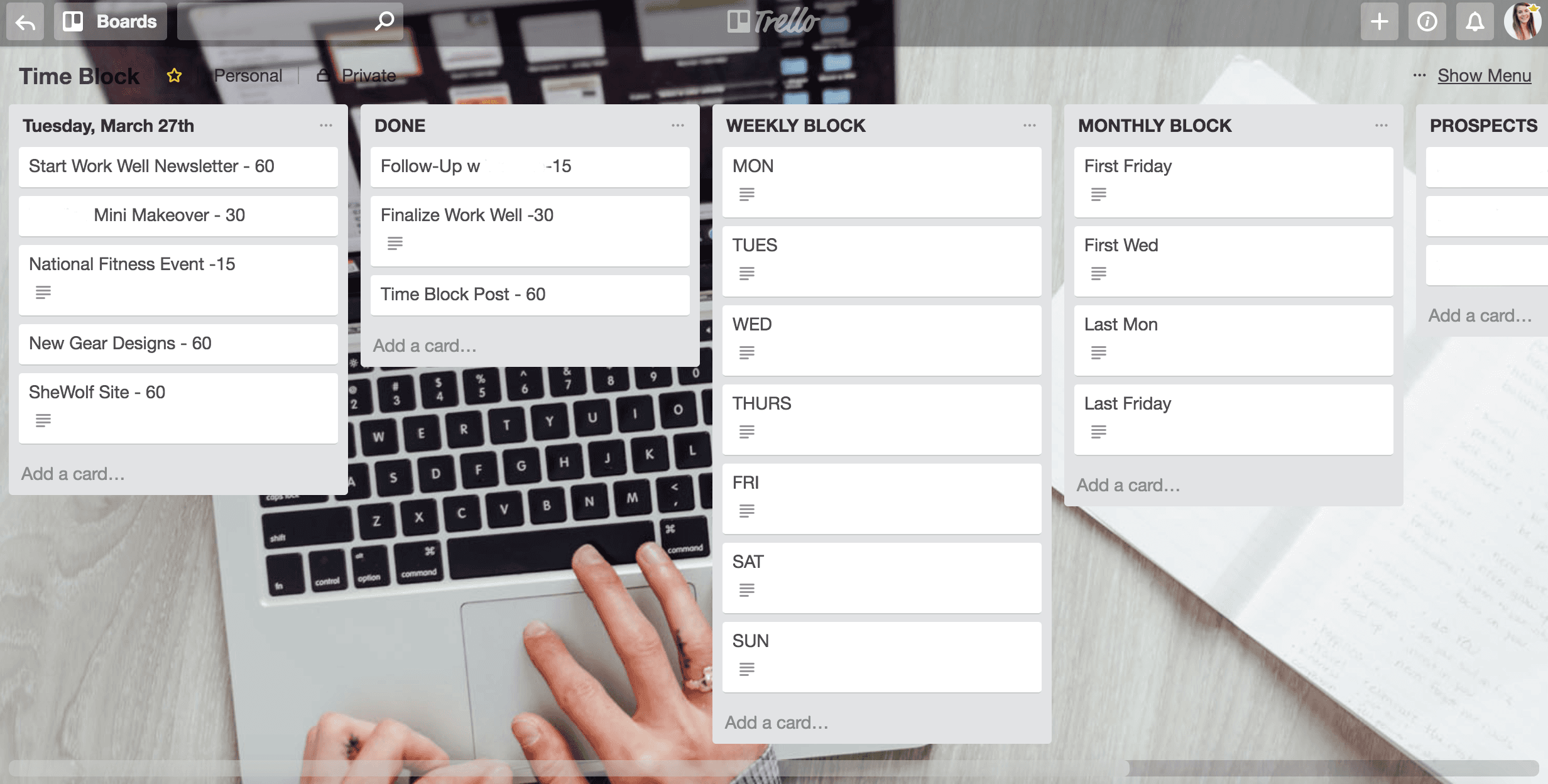
Time Blocking with Trello: Boosting Productivity and Organizing Your Life
Jul 29, 2023
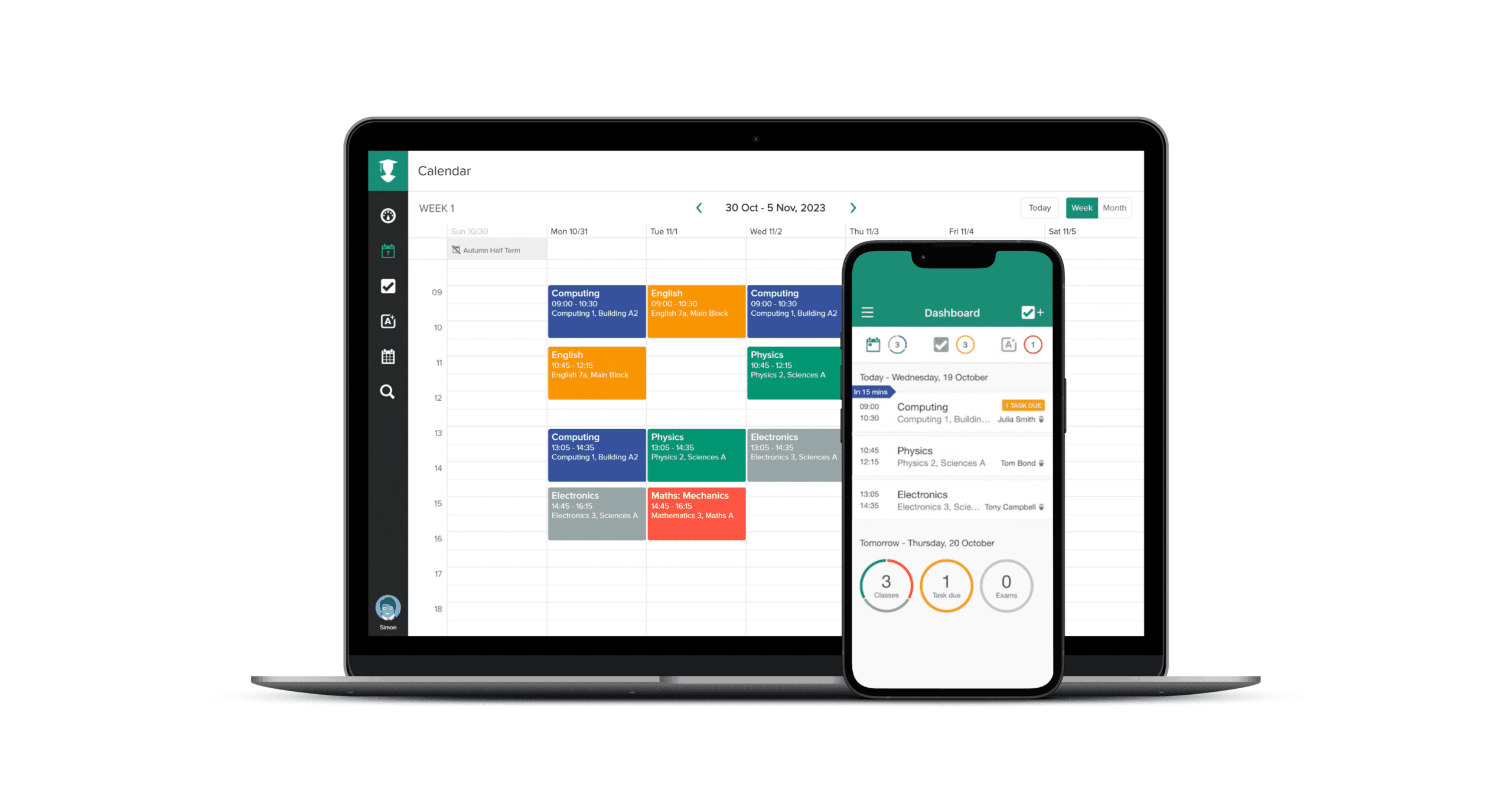
TaskPlanner: Your Ultimate Tool for Efficient Task Management
Jul 28, 2023

Trello Google Calendar 2-Way Sync: Streamlining Your Workflow
Jul 27, 2023

Can Trello Sync with Google Calendar?
Jul 26, 2023

Trello Task Management Templates: Streamline Your Workflow Like Never Before
Jul 25, 2023

Clockwise Alternatives: Embracing Productivity and Efficiency
Jul 23, 2023

Google Calendar Daily Schedule: How to Organize Your Life with Efficiency and Ease
Jul 22, 2023
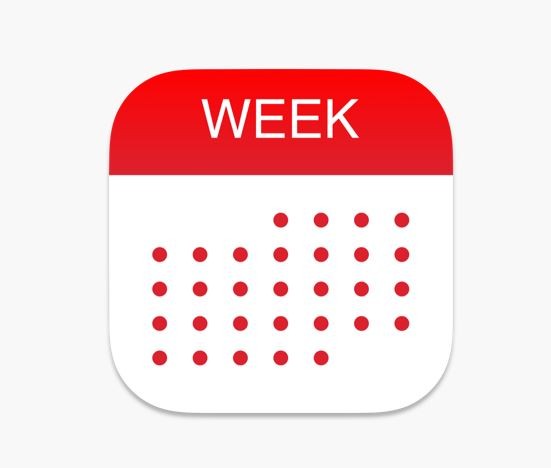
Weekly Planner with Google Calendar: Stay Organized and Efficient
Jul 21, 2023

Top Trello Marketing Templates: Boost Your Marketing Efforts and Drive Results
Jun 6, 2023

Top Trello Project Management Templates: Streamline Your Workflow for Success
May 29, 2023

Top Reasons to Use Trello for Project Management: Boost Your Team's Productivity
May 29, 2023

Why Google Calendar to Trello Sync is the Ultimate Power Move for Productivity
May 20, 2023

Connect google calendar to trello
May 12, 2023

Optimize Your Schedule: Unlock the Power of Google Calendar and Trello Sync with Taskplanner
May 10, 2023

Top trello power ups
May 7, 2023

Chatsonic
May 7, 2023
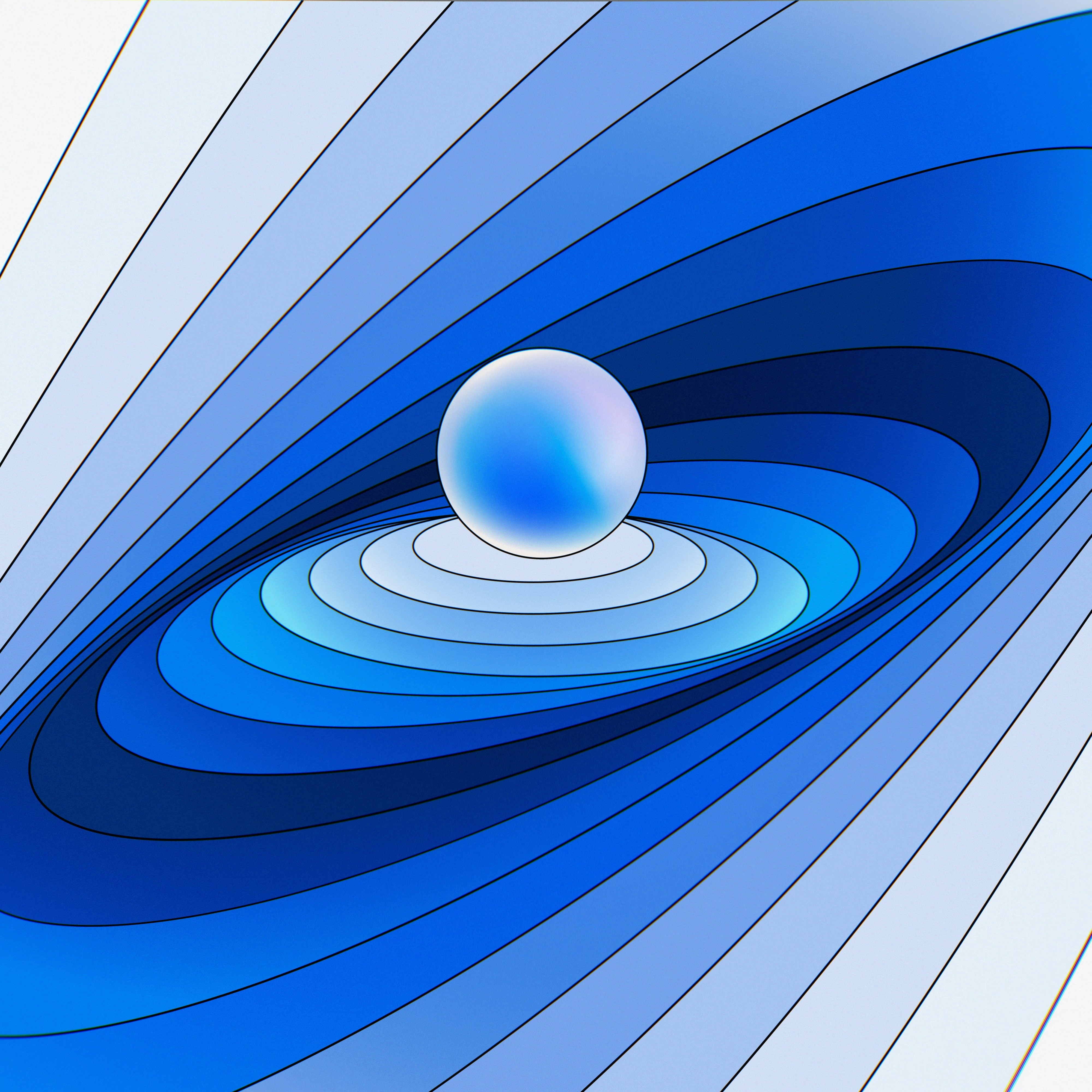
Explore ChatGPT Alternatives: Empower Your Conversations with AI-Powered Tools
May 7, 2023

Discover Clockwise Alternatives: Take Control of Your Time and Boost Productivity
May 7, 2023

Sync Trello with Google Calendar: Boost Productivity with Task Planner
May 6, 2023
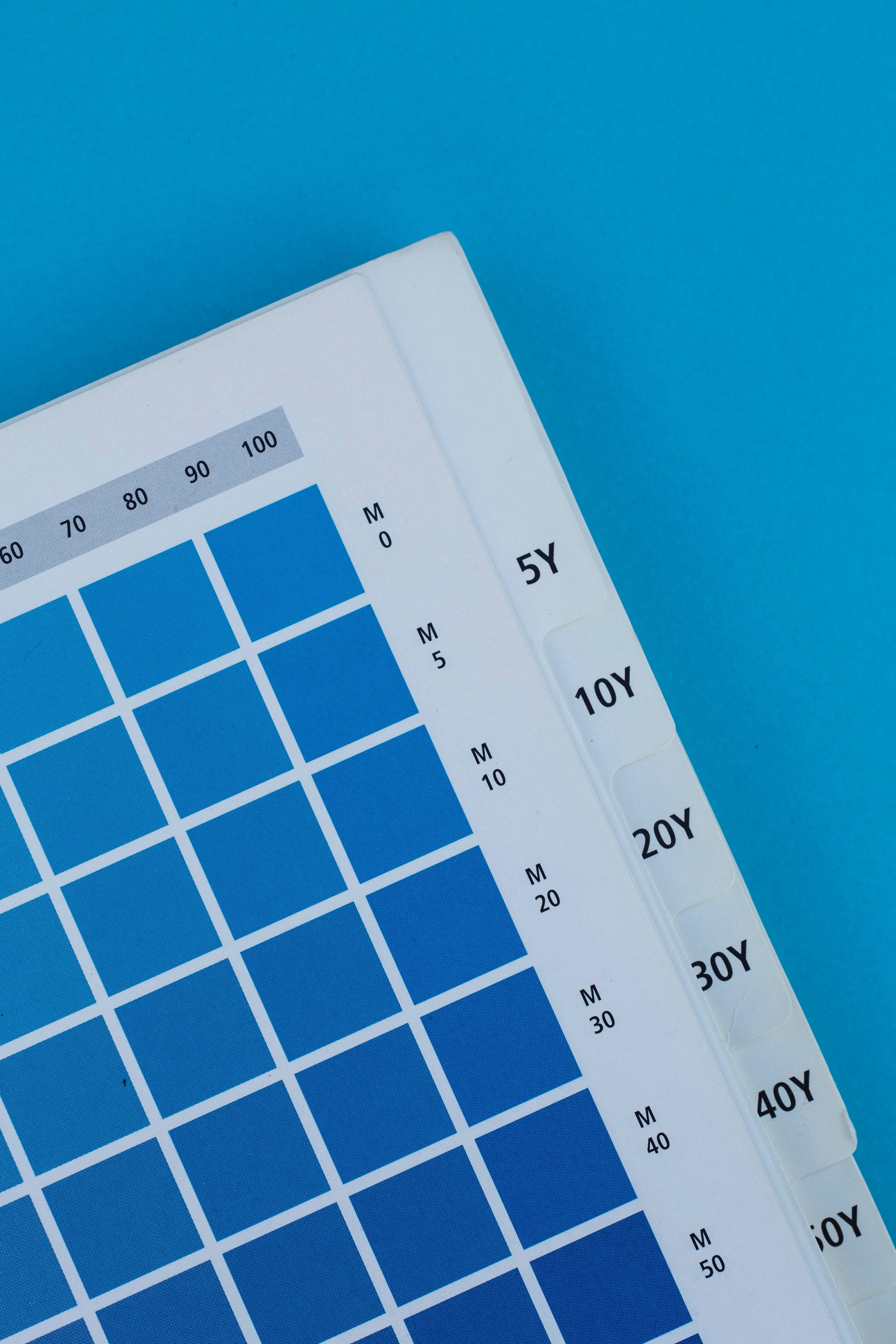
Beyond Google Calendar: Alternative Options and Enhancements for Efficient Scheduling
May 5, 2023
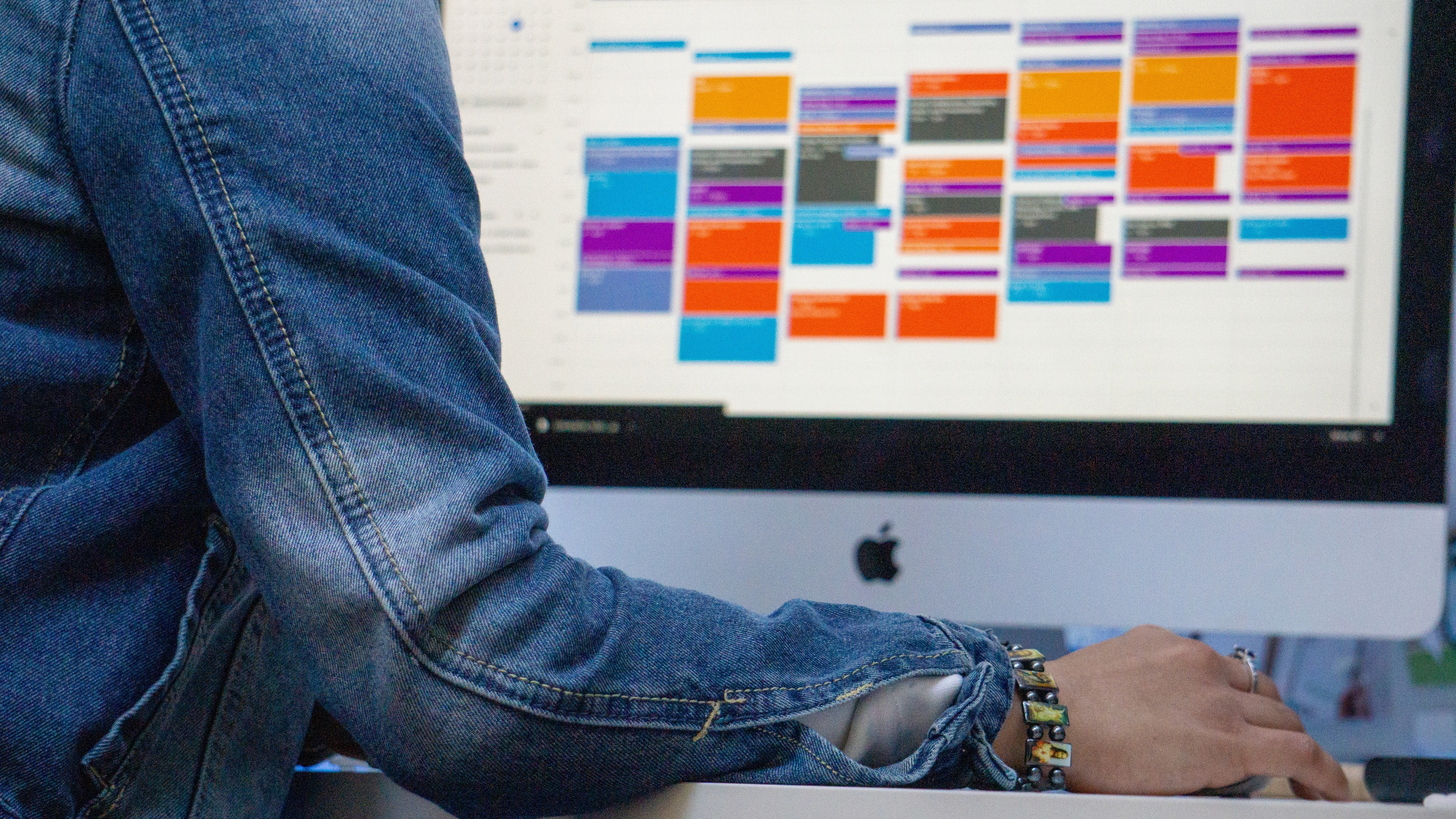
The Ultimate Guide to Trello Google Calendar Sync: Streamline Your Workflow
May 3, 2023

Mastering Your Time with Time Blocking: The Ultimate Productivity Technique
Apr 28, 2023

Motion alternatives
Apr 28, 2023

Why Taskplanner better than Reclaim
Apr 26, 2023

How to remember goals and todo
Apr 26, 2023

Why Taskplanner better than Motion
Apr 26, 2023

Taskplanner and Trello integration
Apr 24, 2023

Reclaim alternative
Apr 22, 2023
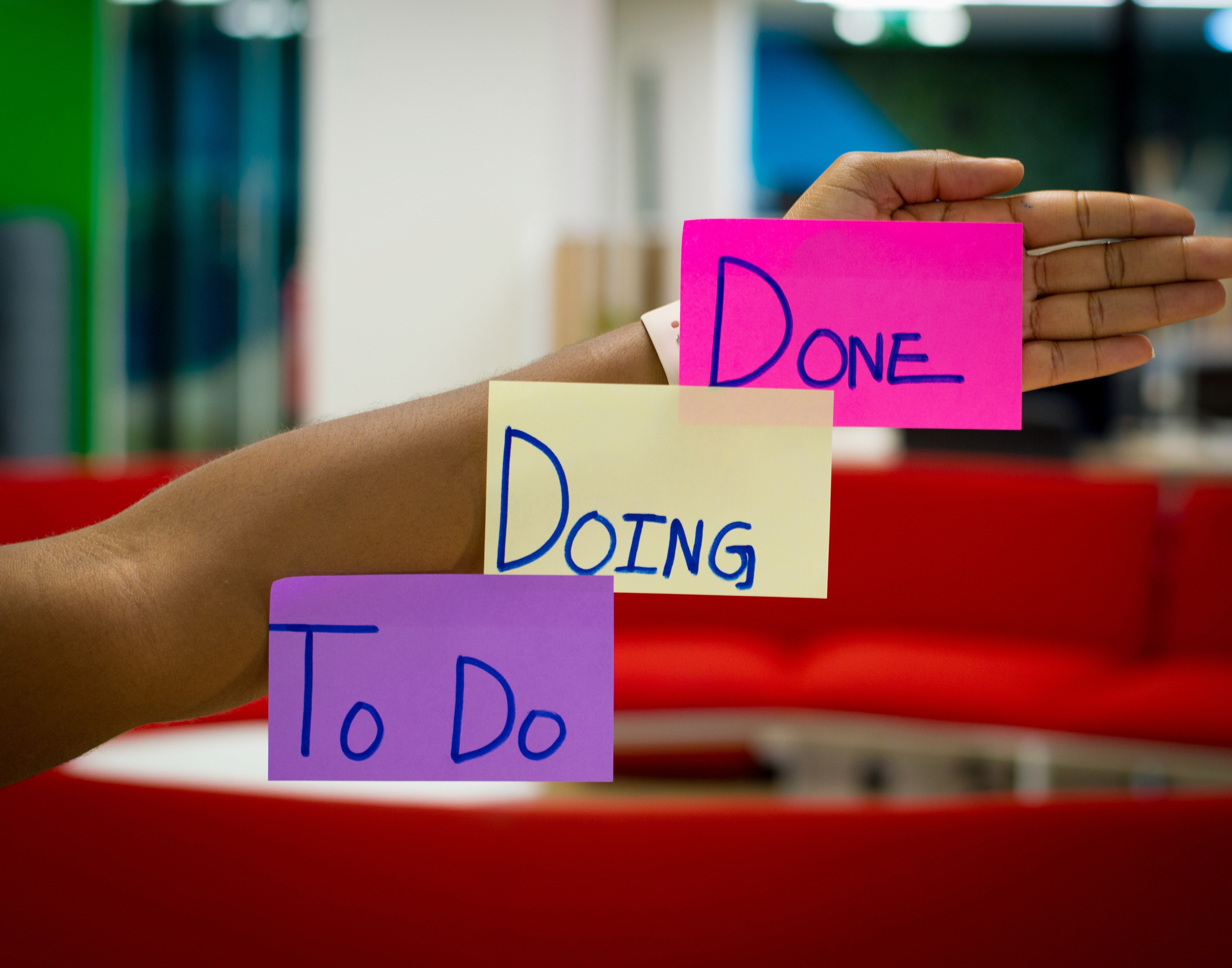
Task Planning and Task planner
Apr 22, 2023

Google Calendar app and alternatives
Apr 5, 2023

Taskplanner vs Motion
Apr 19, 2023

Use a calendar to manage your plans and increase productivity
Apr 8, 2022

The time slots approach
Mar 15, 2022

Time management tools
Feb 28, 2022

How to prioritize tasks
Feb 6, 2022

How to Create an Effective Design Portfolio
Jan 12, 2022