Streamline Your Workflow: Sync Trello Cards to Google Calendar Events
Aug 17, 2023

In today's fast-paced world, efficient task management is crucial for personal and professional success. Trello and Google Calendar are two widely used tools that offer distinct advantages in organization and time management. While Trello excels in visualizing tasks through its intuitive card system, Google Calendar is renowned for its scheduling and time-tracking capabilities. Imagine harnessing the power of both platforms by seamlessly integrating Trello cards into Google Calendar events. In this article, we'll explore the benefits of combining these tools and guide you through the process of syncing Trello cards to Google Calendar events.
The Power of Trello and Google Calendar Integration
Trello is a versatile project management tool that utilizes cards, lists, and boards to help individuals and teams organize tasks and projects. Each card represents a specific task, which can be moved across lists to reflect its progress. This visual approach provides a clear overview of pending tasks, ongoing projects, and completed assignments. However, when it comes to time-specific commitments, Trello's flexibility might lack the precision of a dedicated calendar tool.
Google Calendar: Time Management and Scheduling
Google Calendar is a widely used digital calendar application that allows users to schedule events, set reminders, and manage their time efficiently. With its intuitive interface and synchronization across devices, Google Calendar is an invaluable tool for staying on top of appointments, deadlines, and meetings. Its ability to allocate specific time slots to tasks is a feature that Trello, with its more flexible structure, may not offer as seamlessly.
Syncing Trello Cards to Google Calendar
Step 1: Choose a Trello-Google Calendar Integration Tool
To bridge the gap between Trello and Google Calendar, you'll need to use a third-party integration tool. Apps like "Trello Calendar Connector" or "Unito" offer functionalities to synchronize Trello cards as events in Google Calendar. Research these options and select the one that aligns best with your needs.
Step 2: Connect Trello and Google Calendar
Once you've chosen an integration tool, follow the provided instructions to connect your Trello and Google Calendar accounts. This typically involves granting permission for the integration tool to access your Trello boards and Google Calendar events.
Step 3: Configure Sync Settings
Most integration tools allow you to customize how Trello cards are translated into Google Calendar events. You can choose which Trello boards, lists, or cards should be synced, and define how card details (such as due dates, descriptions, and labels) should be represented in your Google Calendar events.
Step 4: Enjoy Seamless Synchronization
After configuring the settings, the integration tool will automatically sync your selected Trello cards with Google Calendar events. Any changes you make in Trello, such as updating due dates or moving cards between lists, will be reflected in your Google Calendar.
Benefits of Trello Cards to Google Calendar Integration
Holistic Task Management: By merging Trello's visual task management with Google Calendar's time-based scheduling, you gain a comprehensive view of your responsibilities.
Real-Time Updates: Changes made in Trello are instantly mirrored in Google Calendar, ensuring you're always working with the most up-to-date information.
Efficient Planning: Easily allocate specific time slots for Trello tasks within your calendar, allowing for better time management and prioritization.
Deadline Adherence: Receive timely reminders for Trello tasks through Google Calendar notifications, reducing the risk of missing important deadlines.
Conclusion
Integrating Trello cards with Google Calendar events offers a powerful solution to harmonize task management and time-based scheduling. By leveraging the strengths of both platforms, you can enhance your productivity, stay organized, and ensure that no task falls through the cracks. Whether you're an individual striving for better time management or a team looking to streamline project coordination, the synergy between Trello and Google Calendar integration will undoubtedly elevate your workflow to new heights.
Your Trello, Asana, ClickUp, Todoist tasks
on Google Calendar.
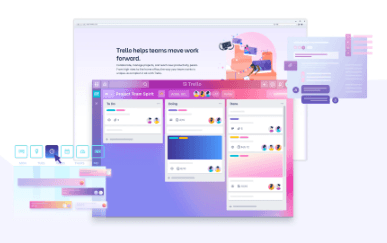
Visualizing Goals: Trello Boards for Long-Term Work Week Planning
Jan 1, 2024
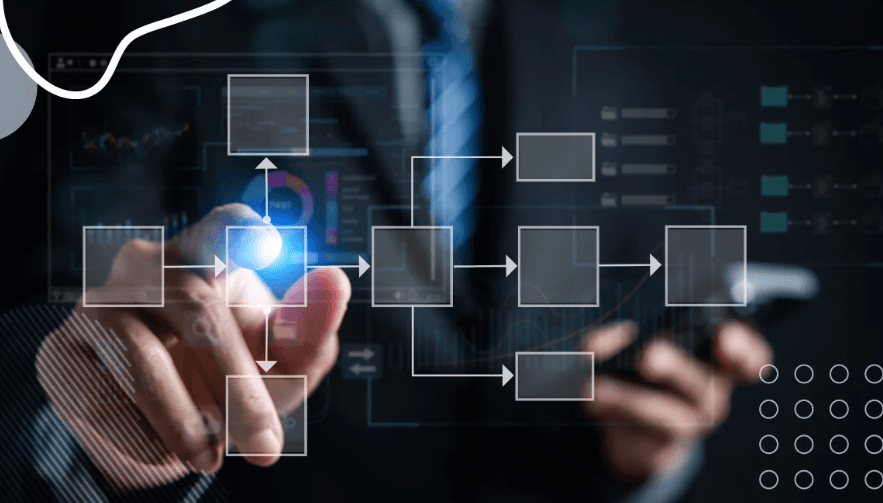
Automation Hacks: Trello Integrations for Streamlined Workflows
Dec 31, 2023

Collaborative Planning: Enhancing Team Productivity with Trello Boards
Dec 30, 2023
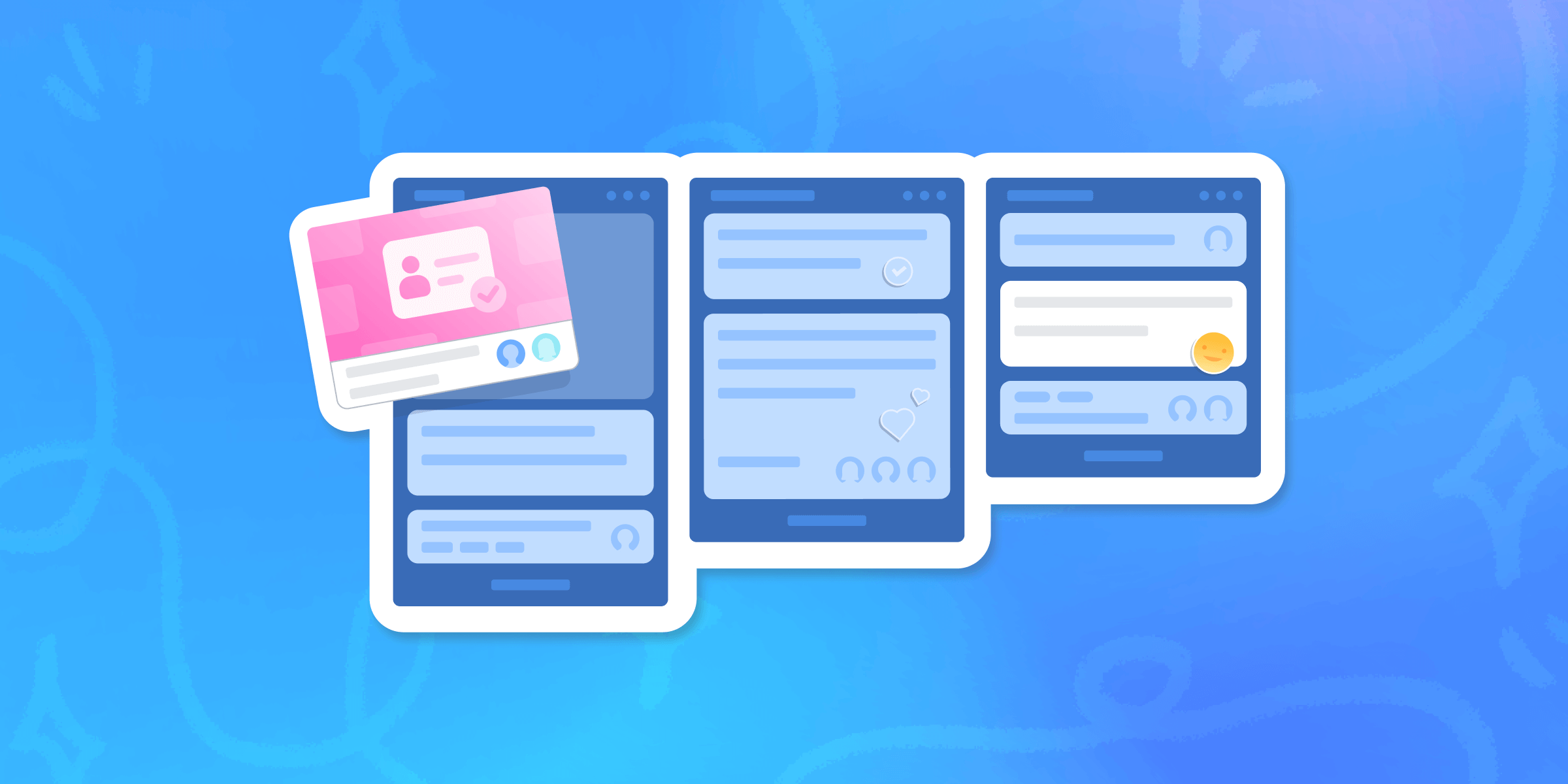
Task Prioritization: Trello Strategies for a Productive Work Week
Dec 29, 2023
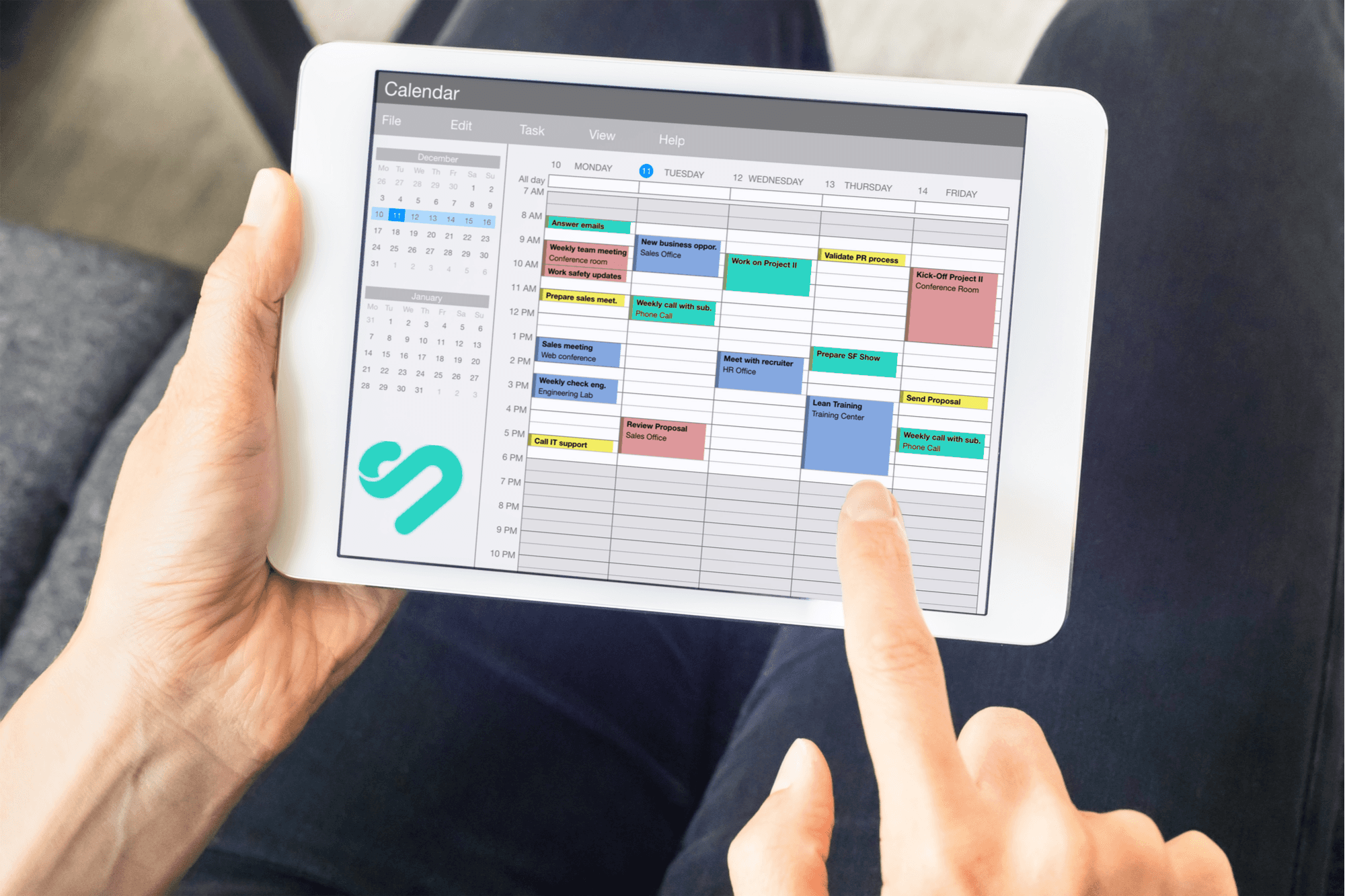
From Goals to Reality: Long-Term Planning with Google Calendar and Time Blocking
Dec 24, 2023

Optimizing Your Schedule: Google Calendar Apps for Enhanced Time Blocking
Dec 23, 2023
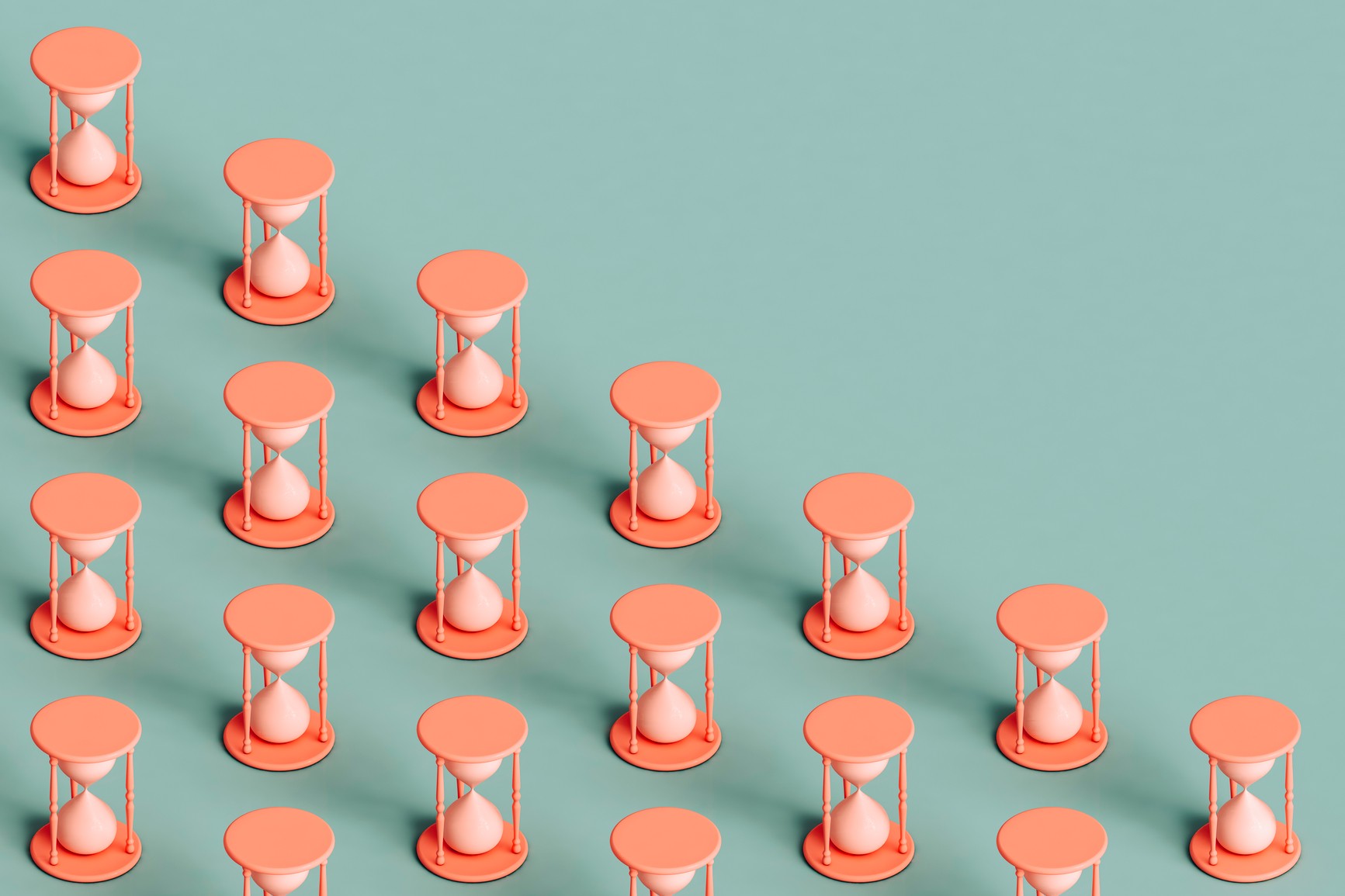
Collaborative Time Blocking: Using Google Calendar for Team Productivity
Dec 22, 2023
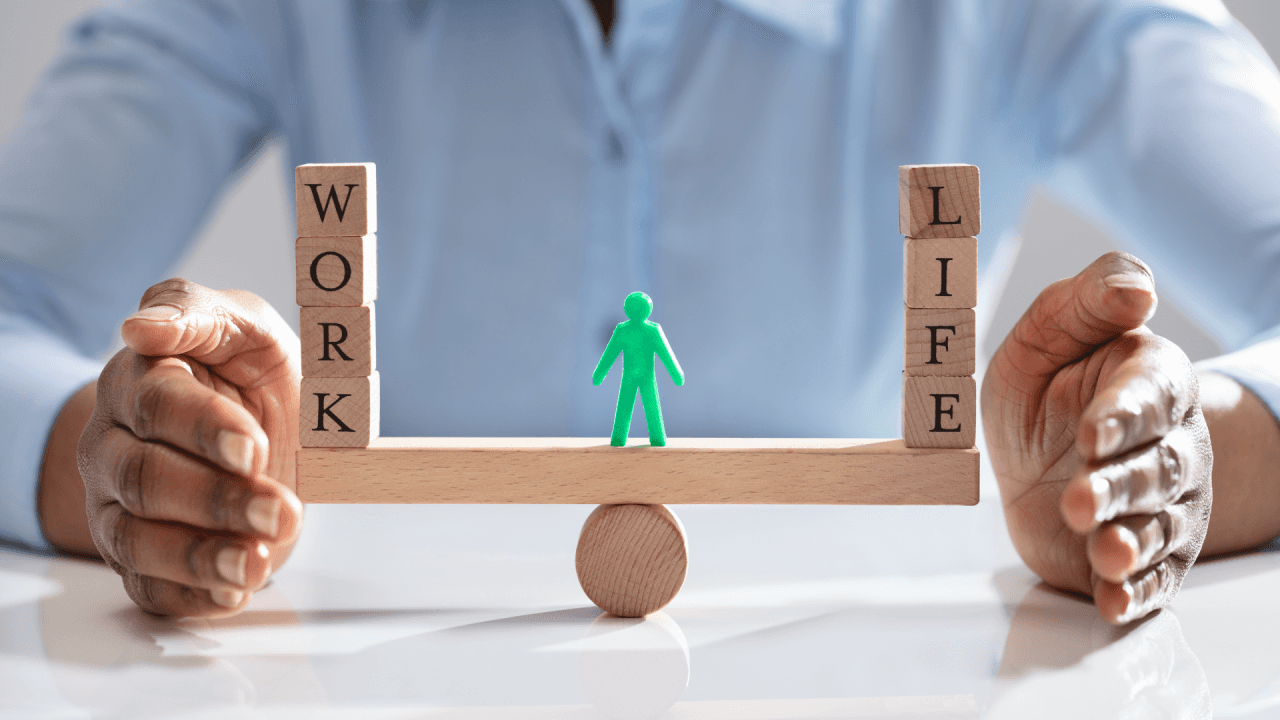
Balancing Work and Life: Time Blocking Strategies for Personal and Professional Harmony
Dec 21, 2023
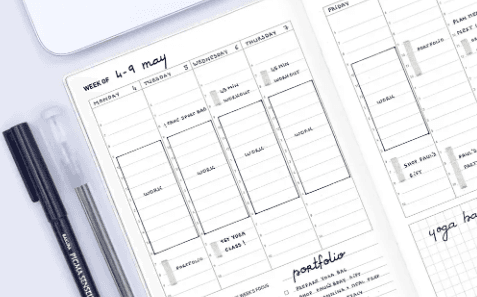
Time Blocking for Productivity: Google Calendar Tips and Tricks
Dec 20, 2023
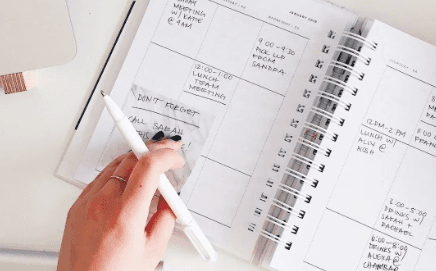
Mastering Your Time: A Comprehensive Guide on How to Use Google Calendar for Time Blocking
Dec 19, 2023

Advanced Customizations: Asana and Google Calendar for Power Users
Dec 15, 2023
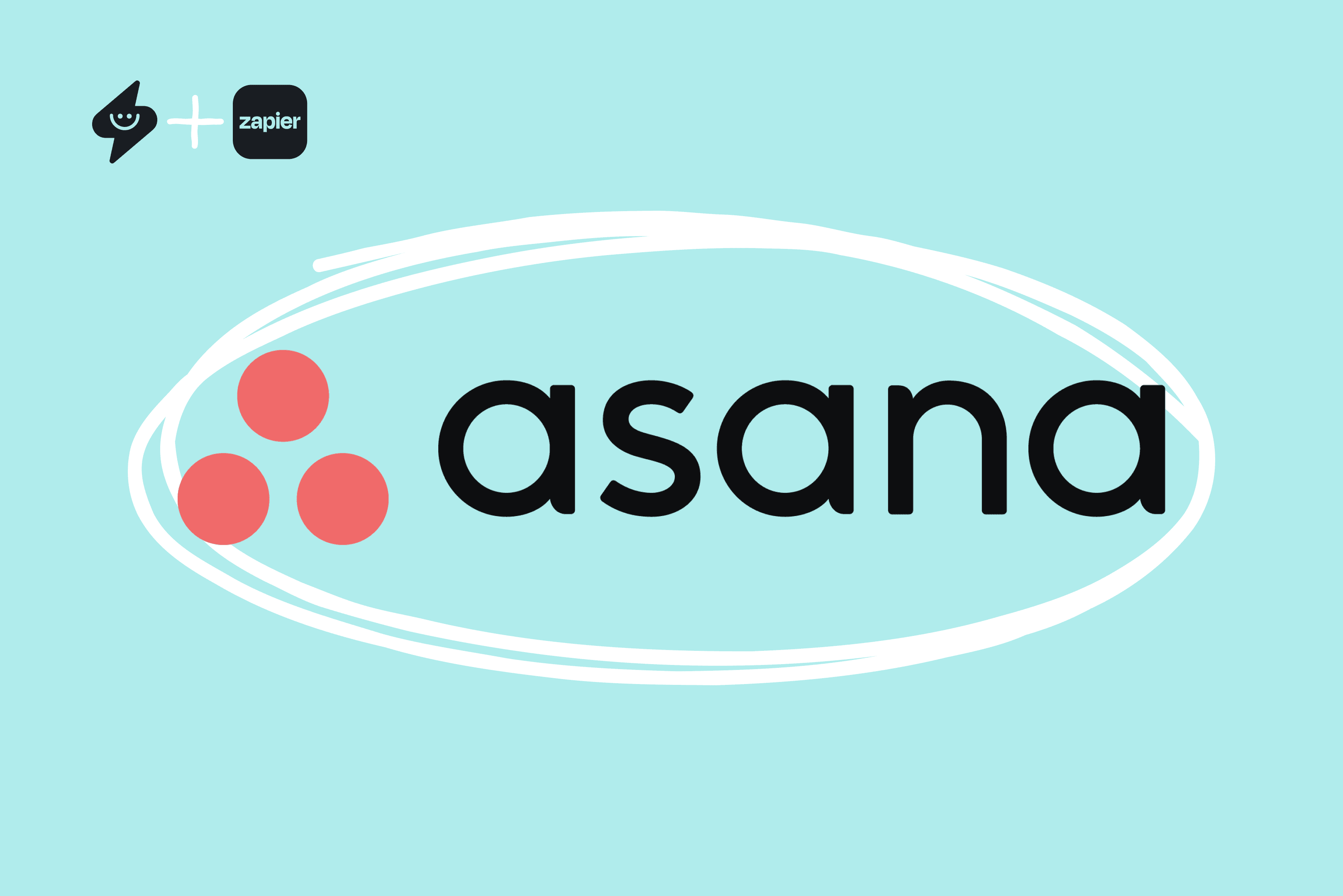
Automation Hacks: Asana Integrations and Google Calendar Efficiency
Dec 14, 2023
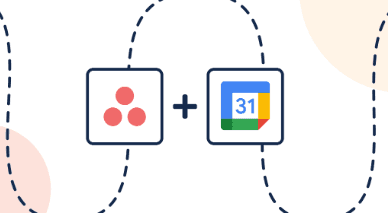
Team Collaboration Made Easy: Asana Projects and Google Calendar Events
Dec 13, 2023
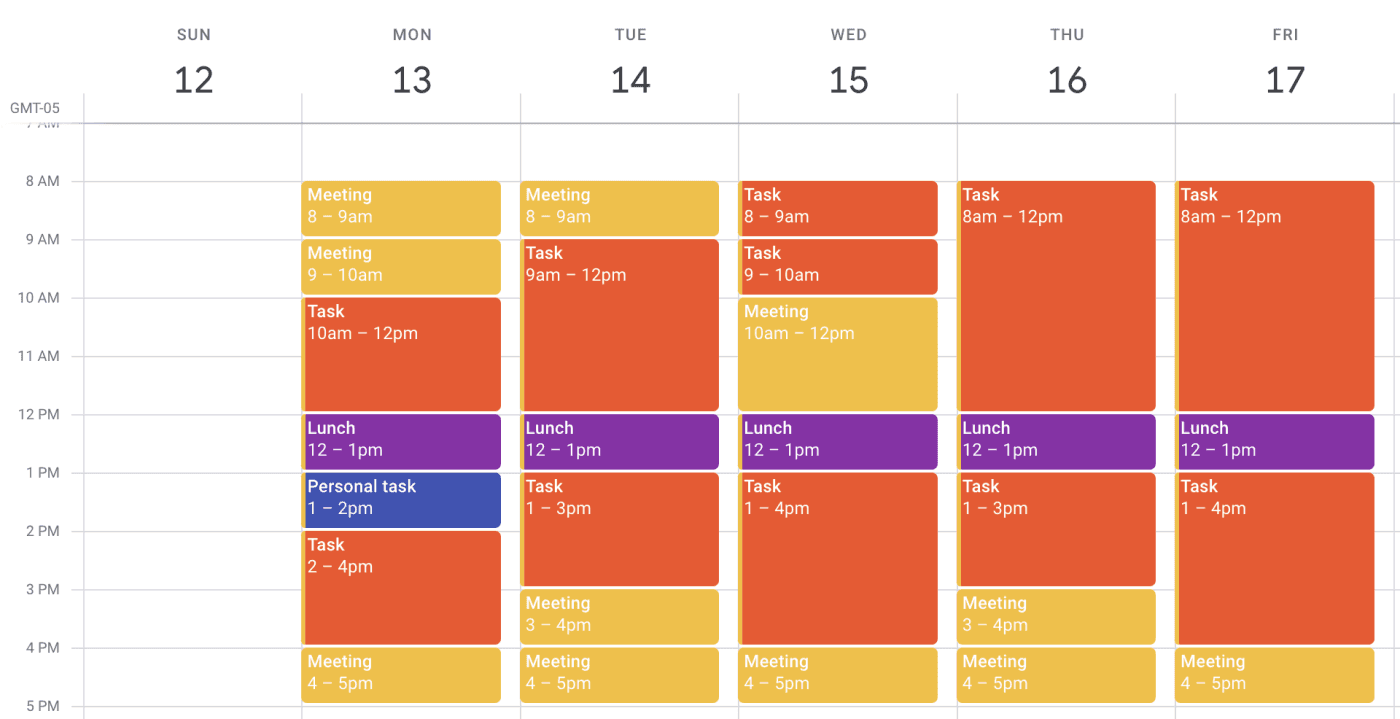
Time Blocking Techniques: Asana Tasks and Google Calendar Synergy
Dec 12, 2023
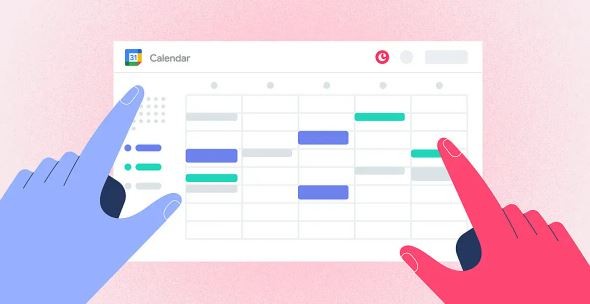
Syncing Asana Due Dates with Google Calendar: A Comprehensive Tutorial
Dec 11, 2023

Advanced Customizations: Trello and Google Calendar for Power Users
Dec 10, 2023

Collaborative Project Planning: Trello Teams and Google Calendar Events
Dec 9, 2023

Time Management Strategies: Trello Boards and Google Calendar Harmony
Dec 8, 2023
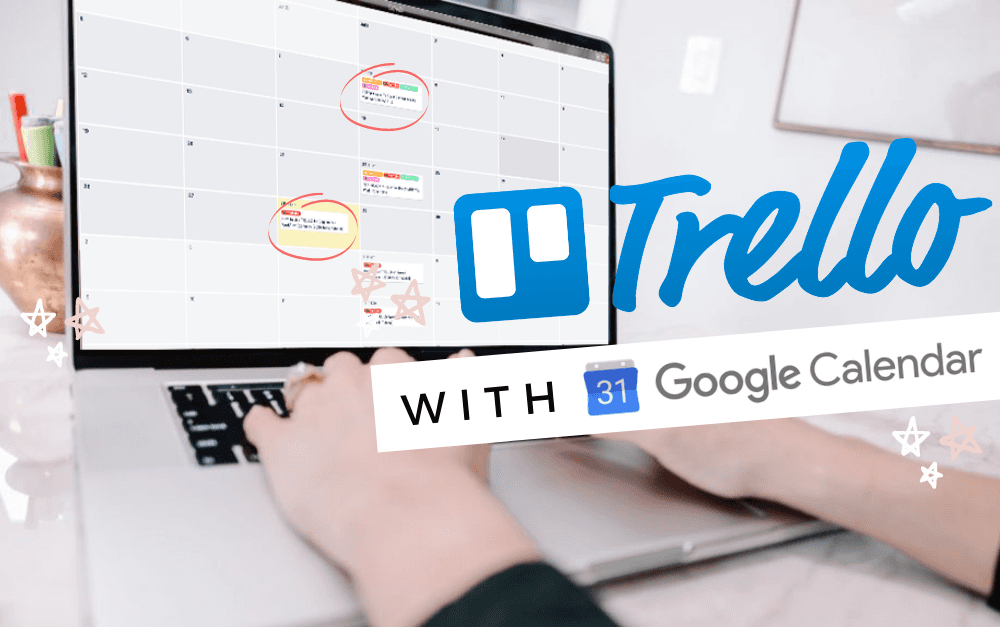
Syncing Trello Cards with Google Calendar: A Step-by-Step Tutorial
Dec 7, 2023

Task Prioritization Strategies: A Todoist and Google Calendar Approach
Dec 6, 2023
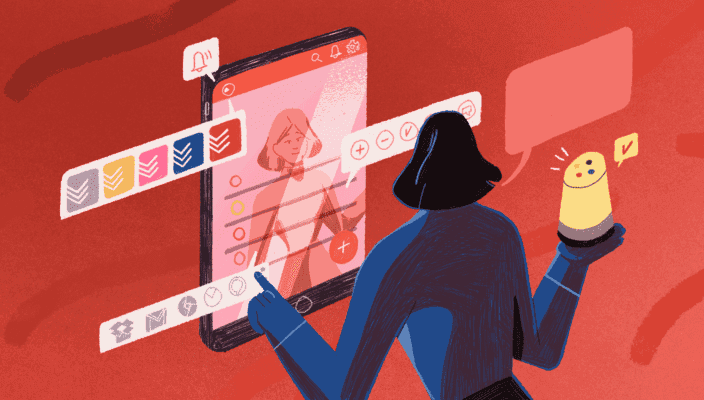
Unlock Your Productivity with Advanced Features for Todoist and Google Calendar Power Users
Dec 5, 2023
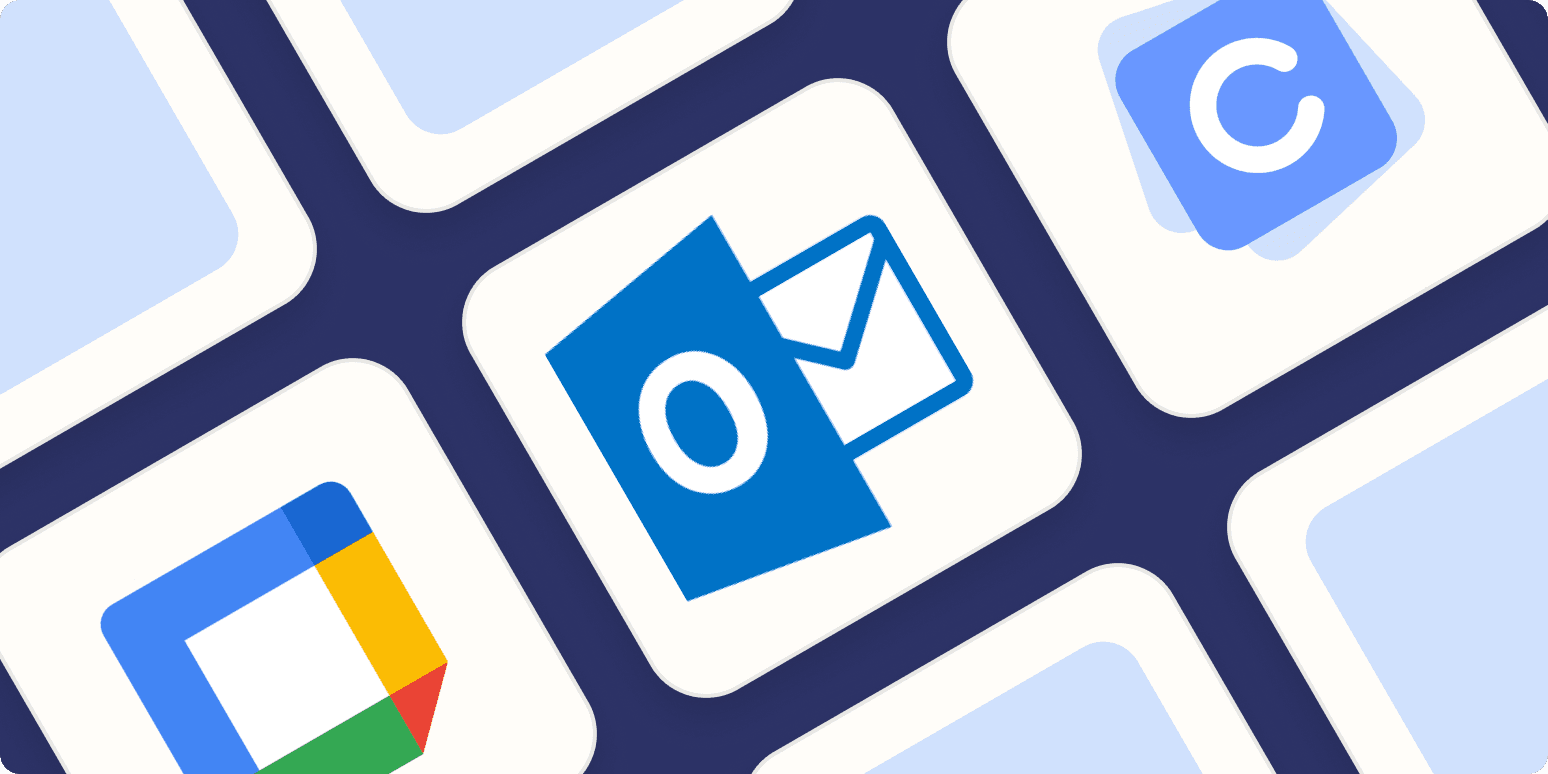
Using Todoist and Google Calendar for Effective Collaborative Planning in Teams
Dec 4, 2023

Using Time Blocking with Todoist and Google Calendar to Enhance Productivity
Dec 3, 2023

Using Labels and Filters: Todoist and Google Calendar Synergy
Dec 2, 2023

How to Sync Todoist Tasks to Google Calendar Events
Dec 1, 2023

Integrating Todoist with Google Calendar for Effortless Scheduling
Nov 30, 2023
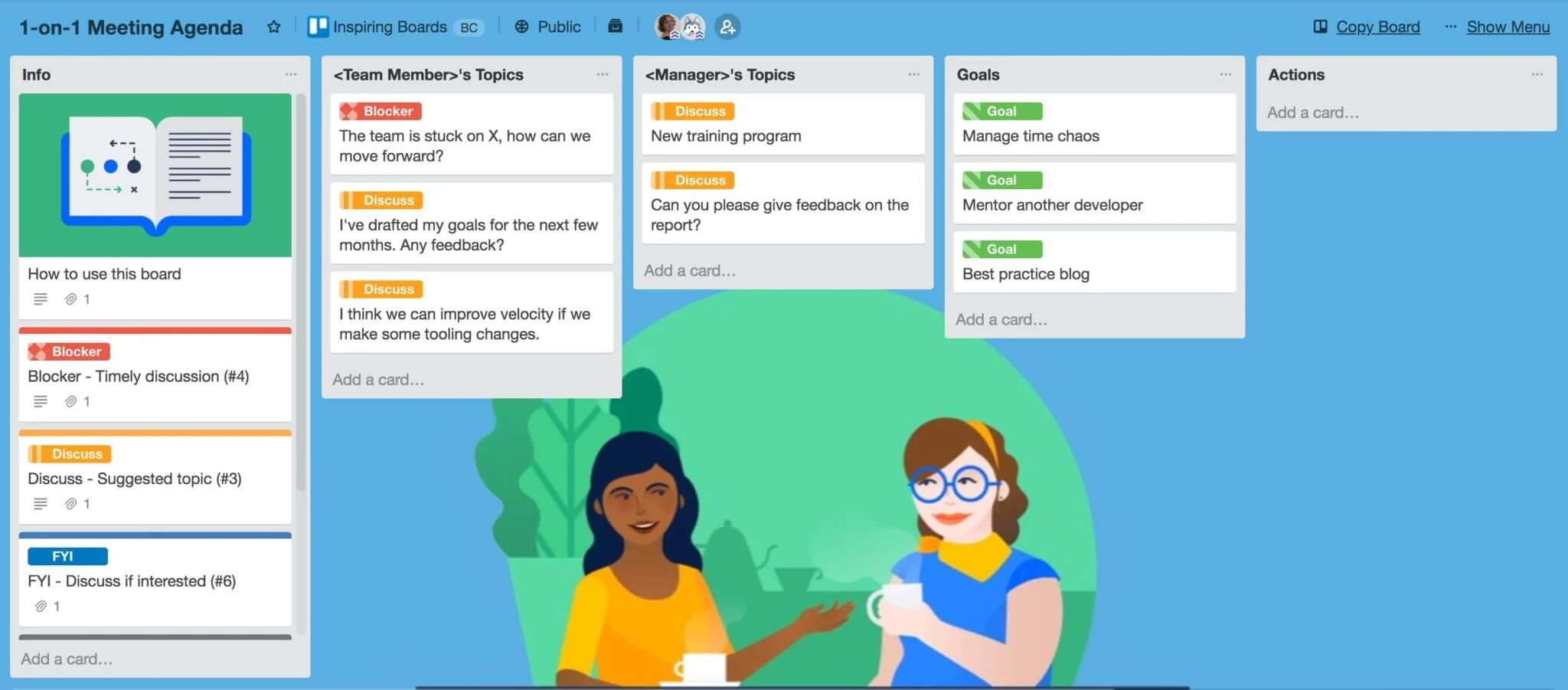
7 Free Trello Templates for Streamlining Workflow and Improving Productivity
Nov 29, 2023

Setting Goals that Motivate and Inspire Action
Nov 28, 2023
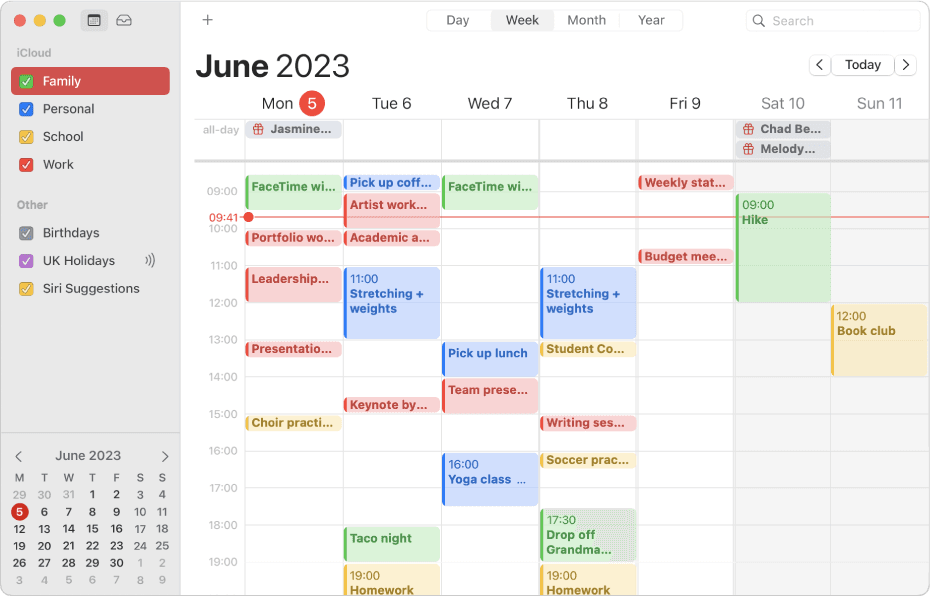
How to Integrate Todoist with Apple Calendar for Increased Productivity
Nov 27, 2023
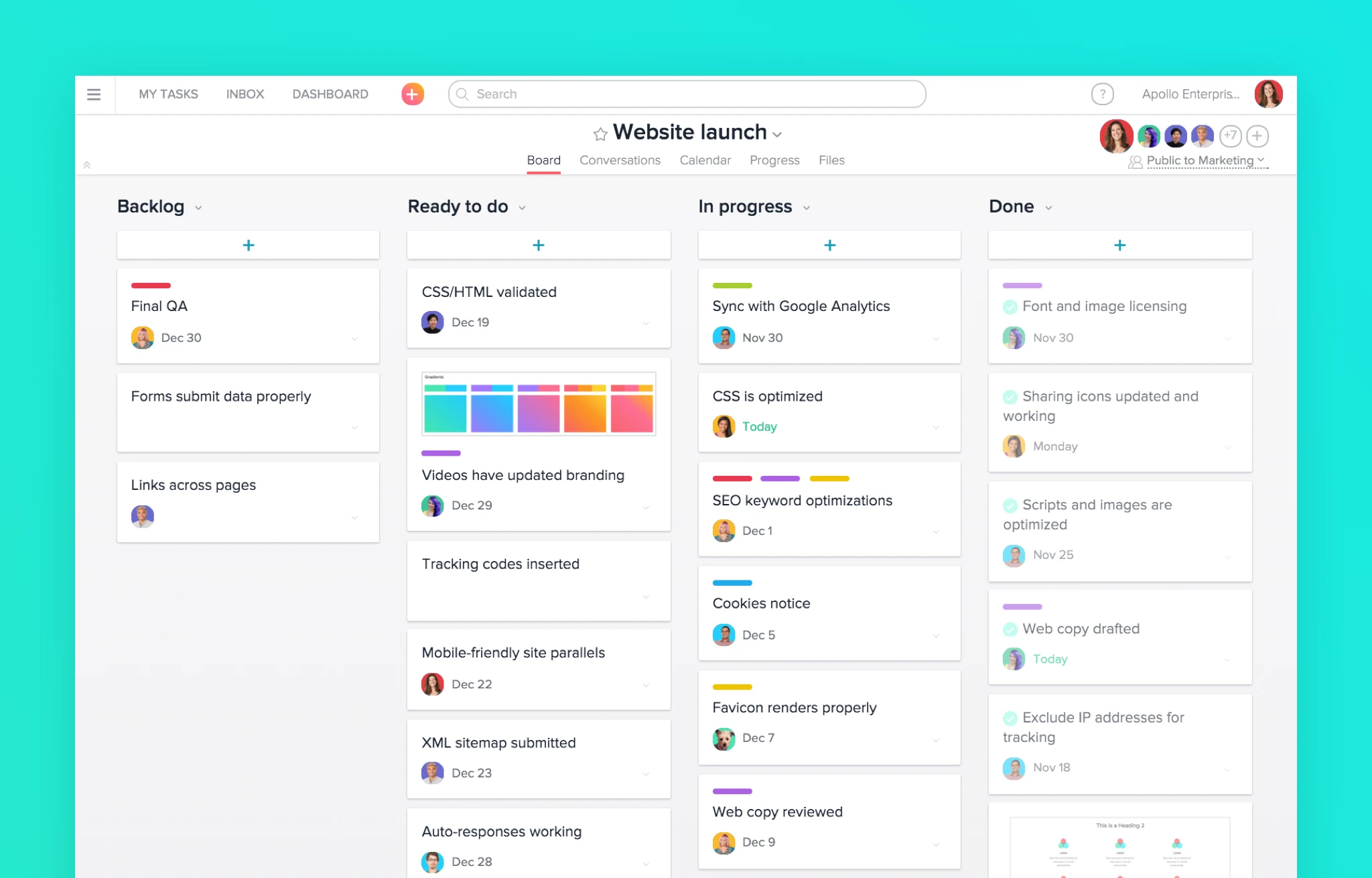
7 Alternatives to Asana for Project and Task Management
Nov 26, 2023
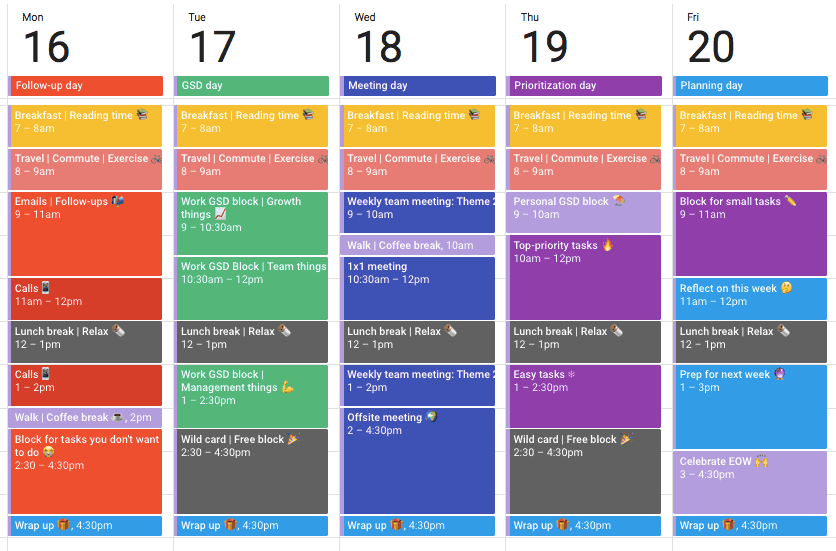
The Complete Guide to Time Blocking with Google Calendar
Nov 25, 2023
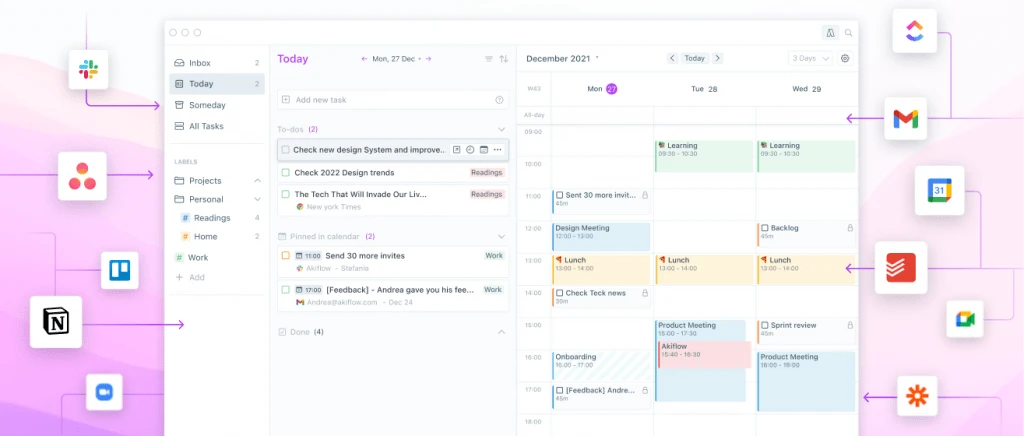
Top 10 Daily Planner Apps for Keeping You Organized and On Schedule
Nov 25, 2023
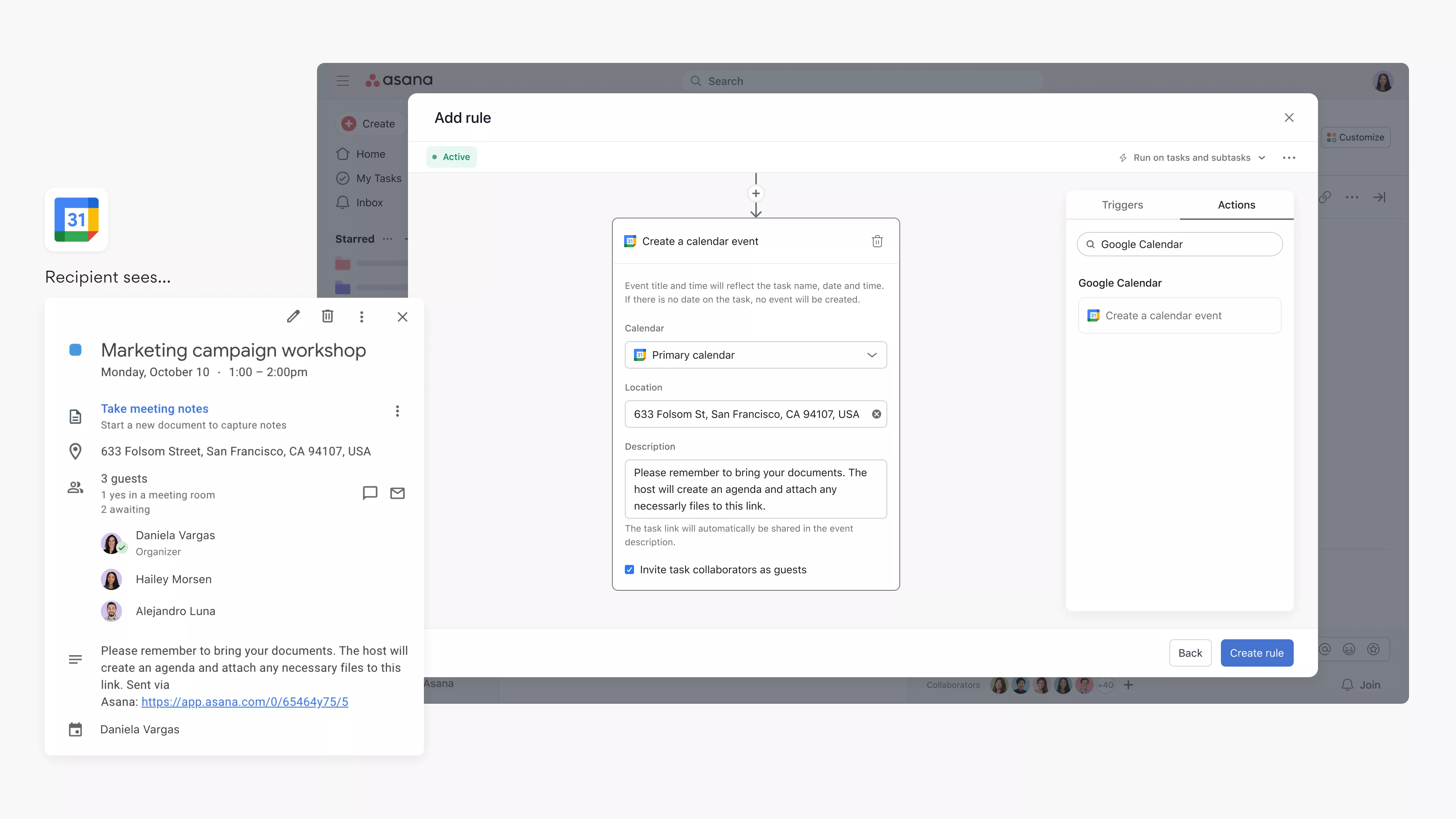
Syncing Asana Tasks to Your Google Calendar: A Step-by-Step Guide
Nov 23, 2023
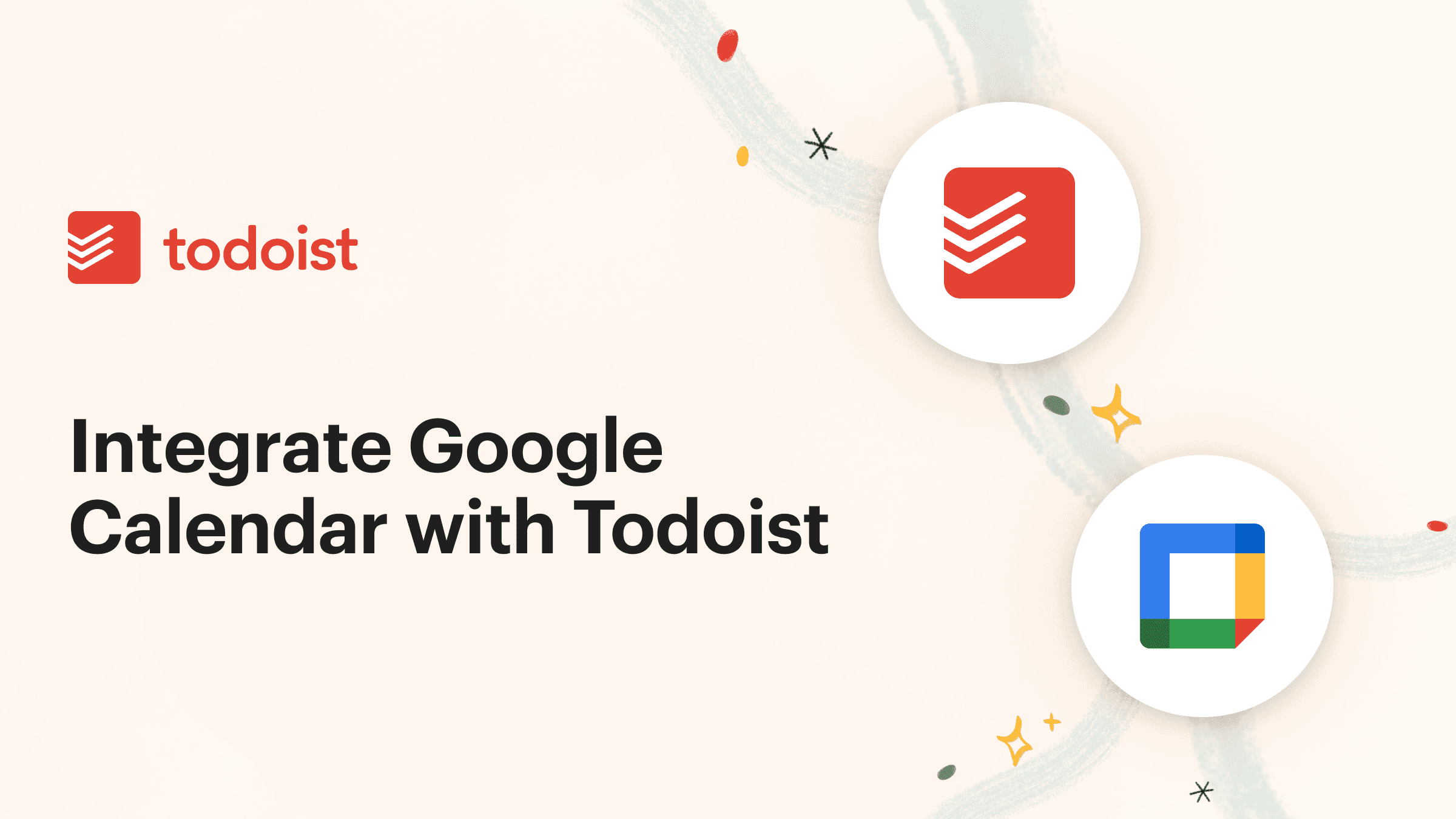
How to Integrate Todoist with Google Calendar for Seamless Task Management
Nov 19, 2023

Integrate ClickUp with Google Calendar
Nov 14, 2023

Team Planning: Unlocking the Benefits for Your Business
Nov 11, 2023
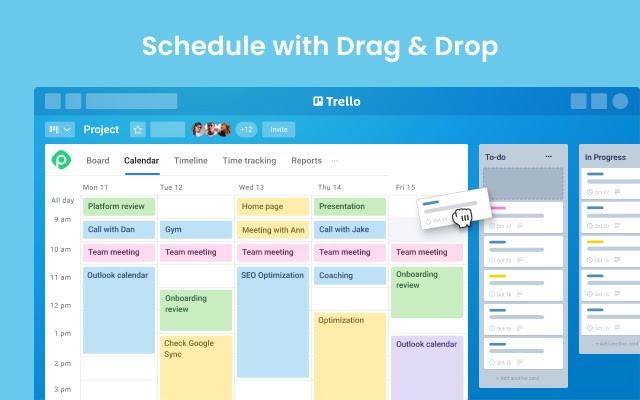
What features does Planyway for Trello offer?
Oct 5, 2023

Boost Your Productivity with a Weekly P L: A Simplified Task Planning Solution
Oct 5, 2023
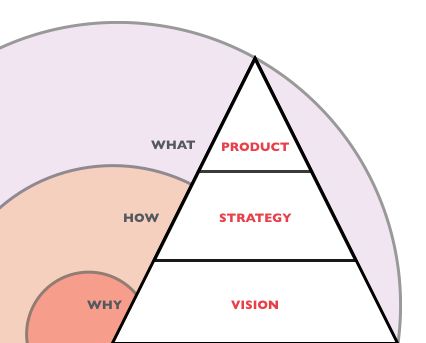
Team Planning: The key to Business Success
Oct 4, 2023

How can I sync my Todoist tasks with my Google Calendar?
Oct 2, 2023

Asana Sync with Google Calendar: Streamlining Your Task Management
Sep 3, 2023

How to Sync Asana with Google Calendar: Boost Your Productivity
Sep 3, 2023
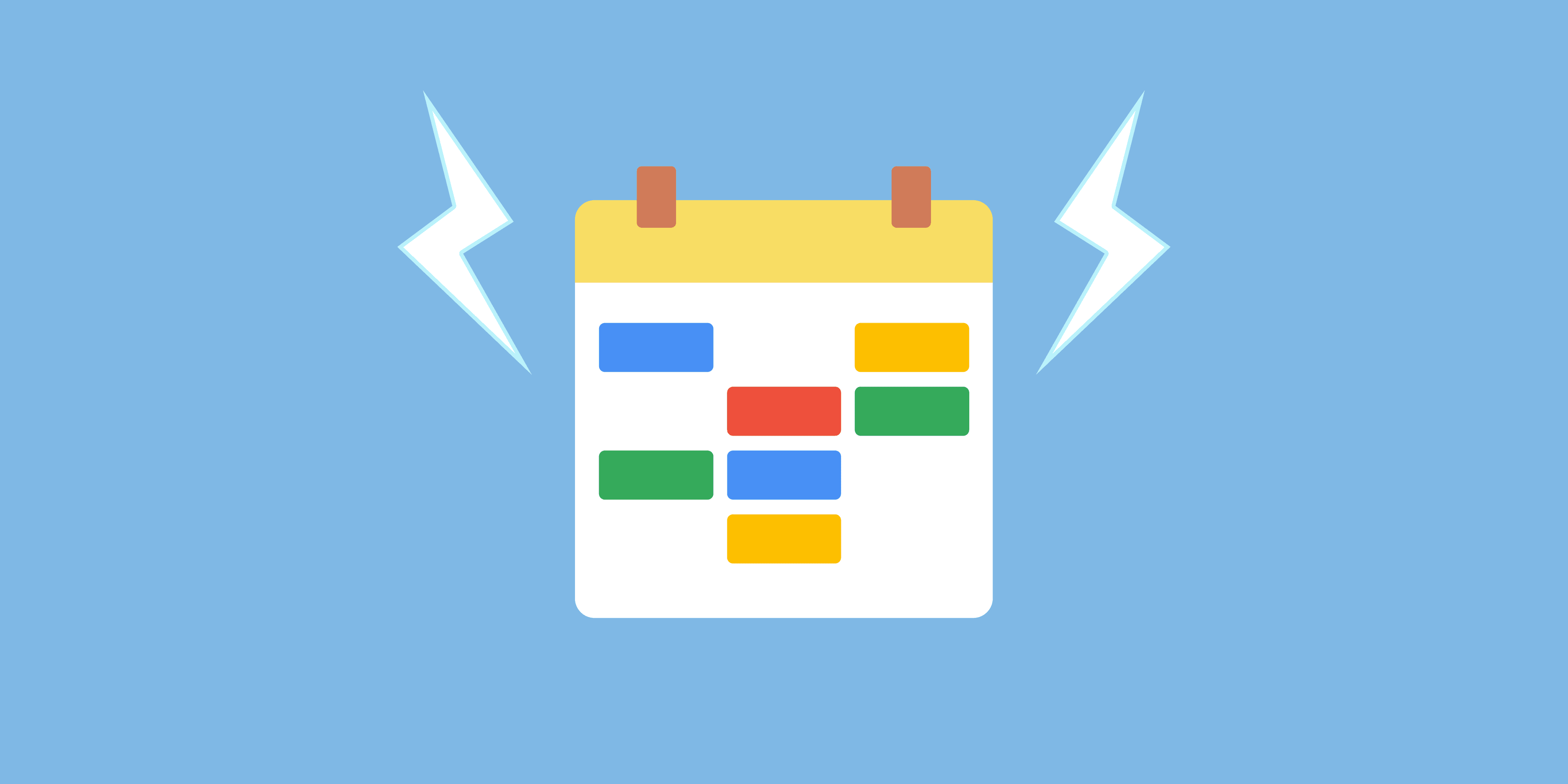
Todoist and Google Calendar: The Perfect Productivity Pair
Sep 2, 2023

Todoist Integration with Google Calendar: Streamline Your Task Management
Sep 2, 2023
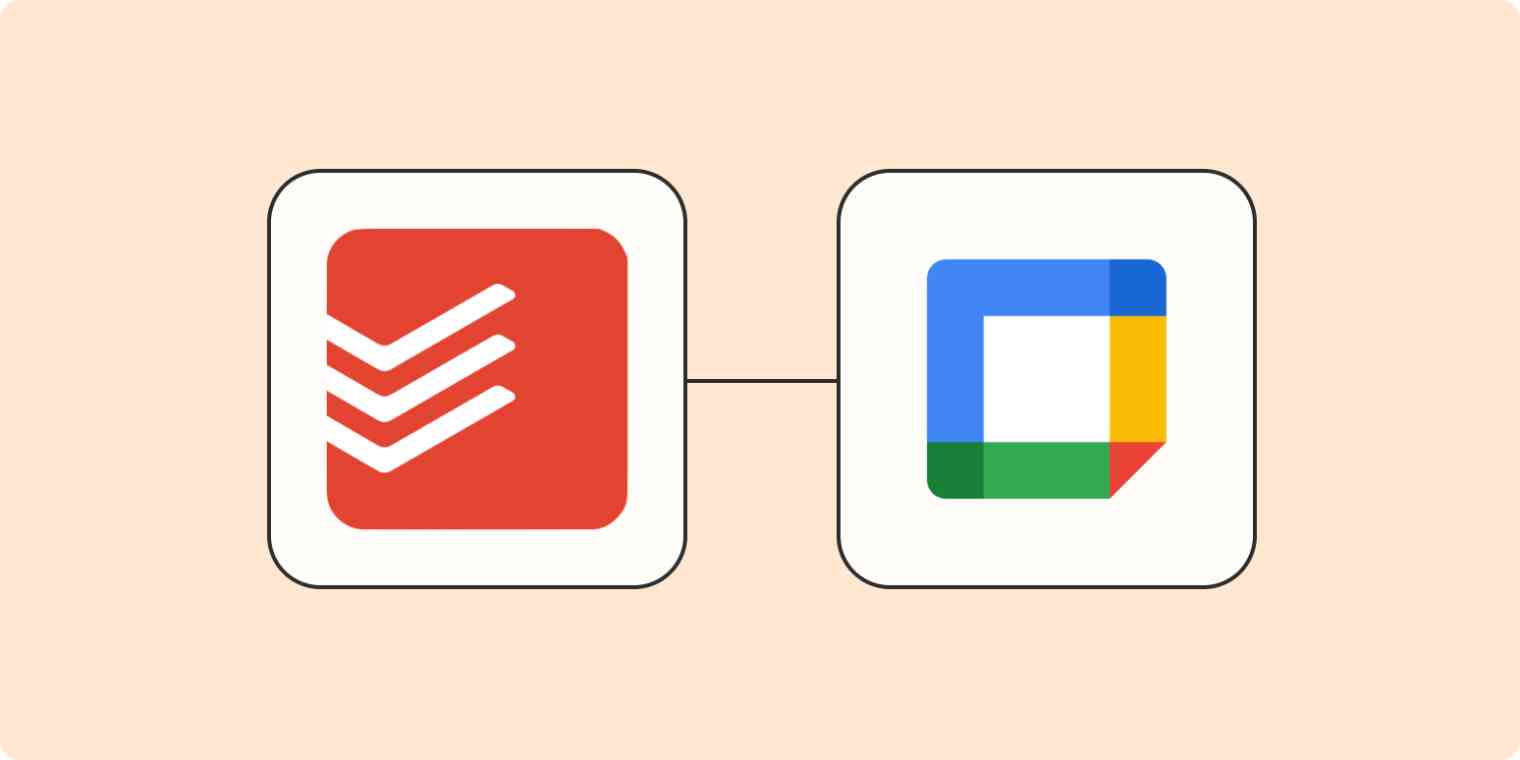
Exploring the Power of Todoist Calendar View
Sep 1, 2023

Understanding and Overcoming Task Blockers: Boosting Productivity
Sep 1, 2023

Optimize Your Productivity with Time Blocking: Unlocking the Power of Efficient Planning
Aug 31, 2023

Enhancing User Engagement with Motion AI: A New Era of Chatbot Experiences
Aug 31, 2023

Understanding the Motions Calendar in Legal Proceedings
Aug 30, 2023
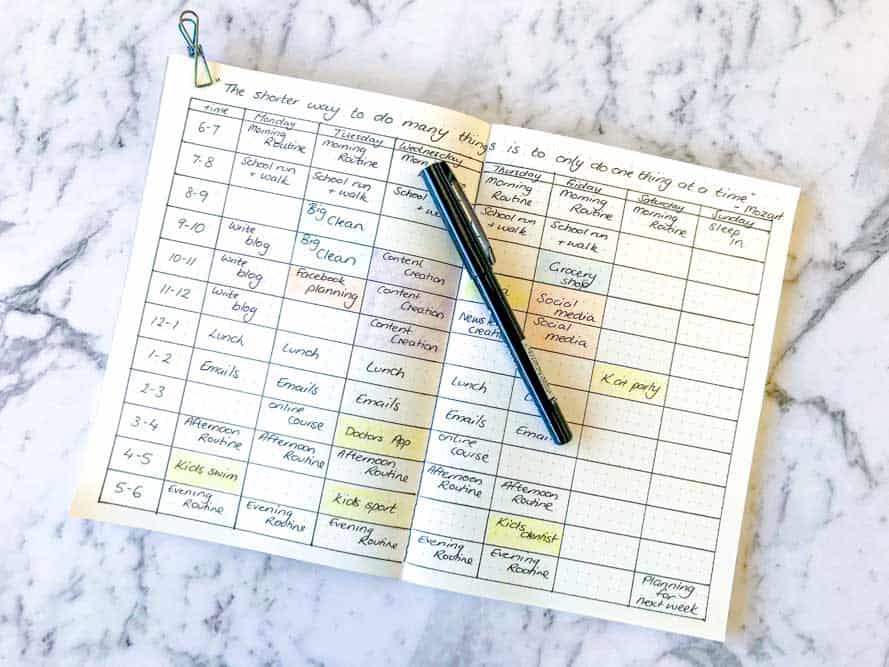
Maximizing Productivity with the Time Blocking Planner App
Aug 30, 2023

The Ultimate Guide to Streamlining Your Tasks with Trello Planner
Aug 29, 2023

Repeating Tasks: Enhancing Productivity and Efficiency
Aug 29, 2023

Trello Discount Codes for Enhanced Productivity
Aug 28, 2023

The Evolution and Significance of Calendars: Tracking Time Through the Ages
Aug 28, 2023

Maximizing Productivity and Efficiency with a Planner Featuring 15-Minute Time Slots
Aug 27, 2023

Time Blocking vs. To-Do Lists: Finding Your Productivity Strategy
Aug 27, 2023

Enhance Your Trello Experience with Planyway: A Comprehensive Overview
Aug 26, 2023

Exploring Planyway: A Comprehensive Project Management Solution
Aug 26, 2023

Streamline Your Schedule with Planyway Calendar
Aug 25, 2023

How to Sync Google Calendar with Trello
Aug 25, 2023
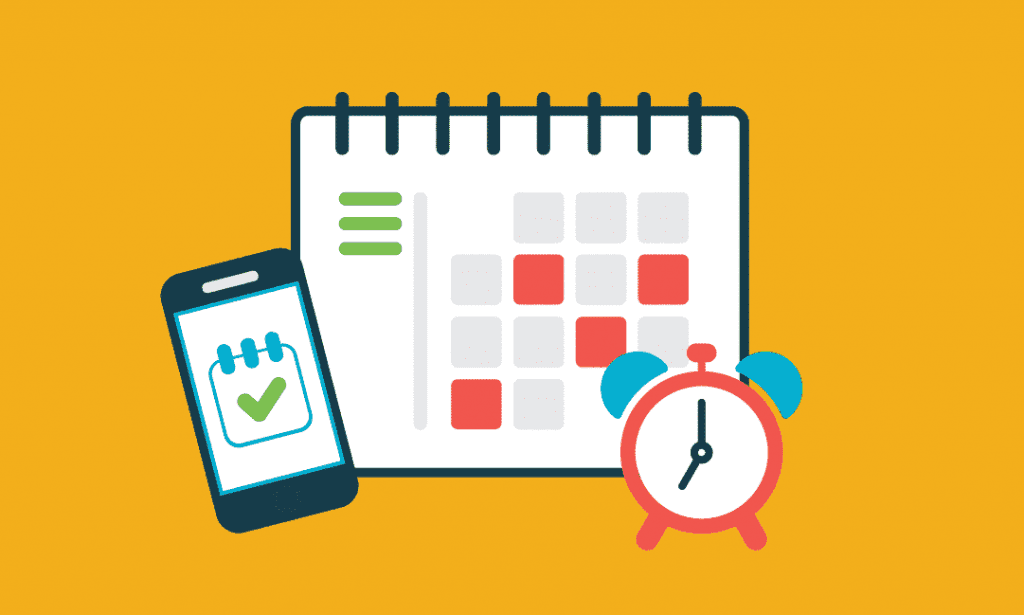
Blocks of Time: The Key to Effective Time Management
Aug 24, 2023

Exploring the Power Duo: Enhancing Productivity with Google Calendar and Todoist
Aug 24, 2023

Time Blocking in Google Calendar: Boost Your Productivity and Master Your Schedule
Aug 23, 2023
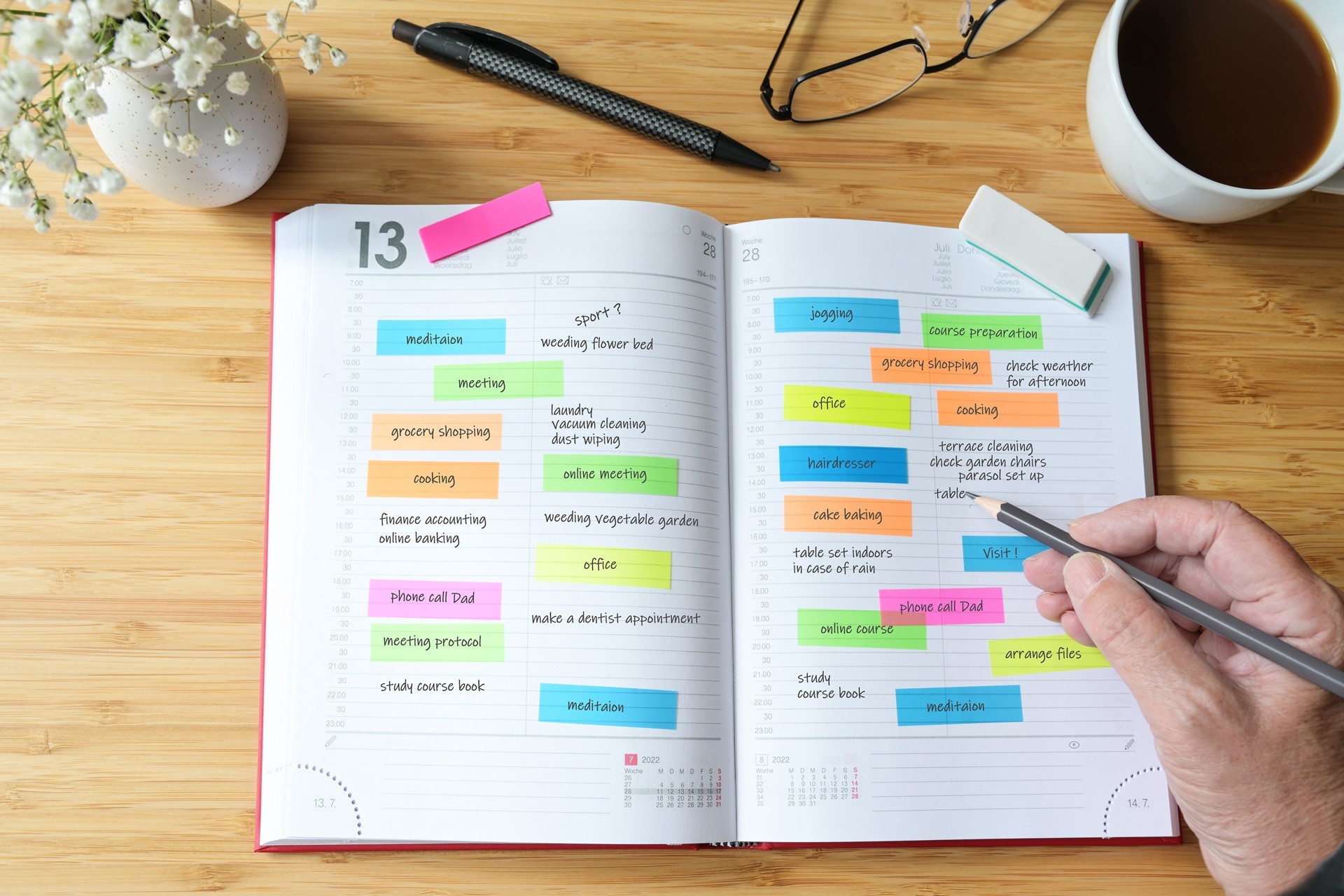
Task Blocking: Understanding the Productivity Pitfall and Overcoming It
Aug 23, 2023

A Comprehensive Guide to Weekly Profit and Loss Statements
Aug 22, 2023

Maximizing Productivity with Todoist Time Blocking
Aug 22, 2023
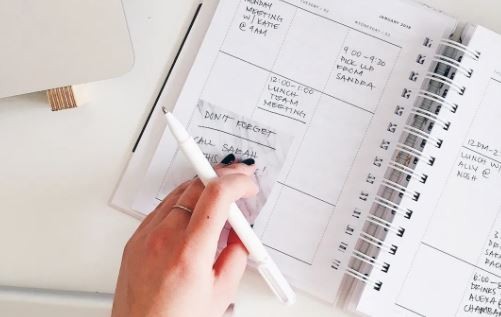
Discover the Power of Day Blocking: A Productivity Strategy
Aug 21, 2023
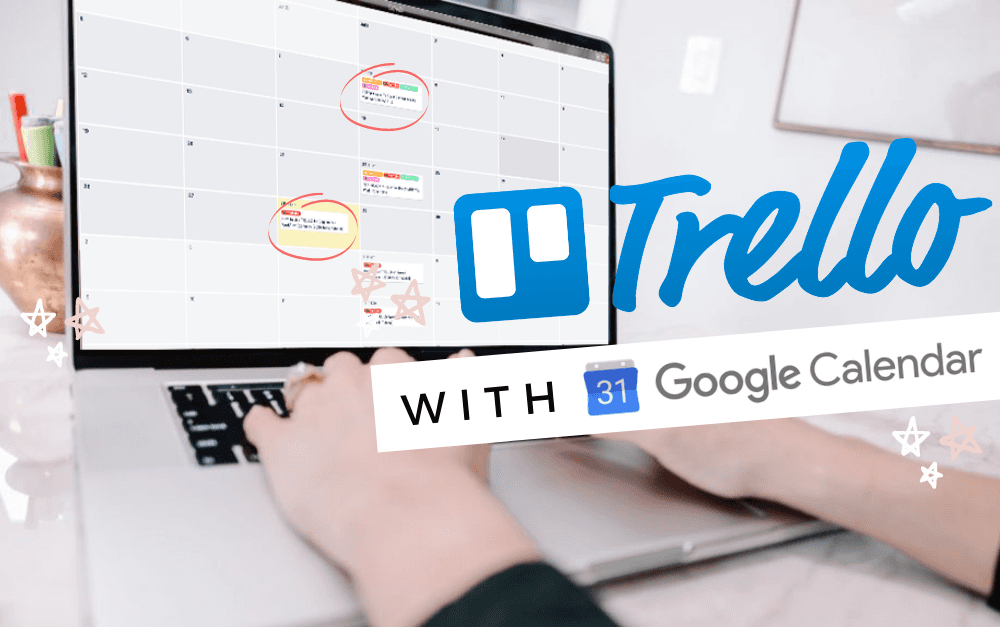
How to Sync Trello Calendar with Google Calendar
Aug 21, 2023

Quickly Connect Google Calendar to Trello
Aug 19, 2023

How to Link Trello to Google Sheets: Streamlining Your Workflow
Aug 18, 2023

Streamline Your Workflow: Sync Trello Cards to Google Calendar Events
Aug 17, 2023
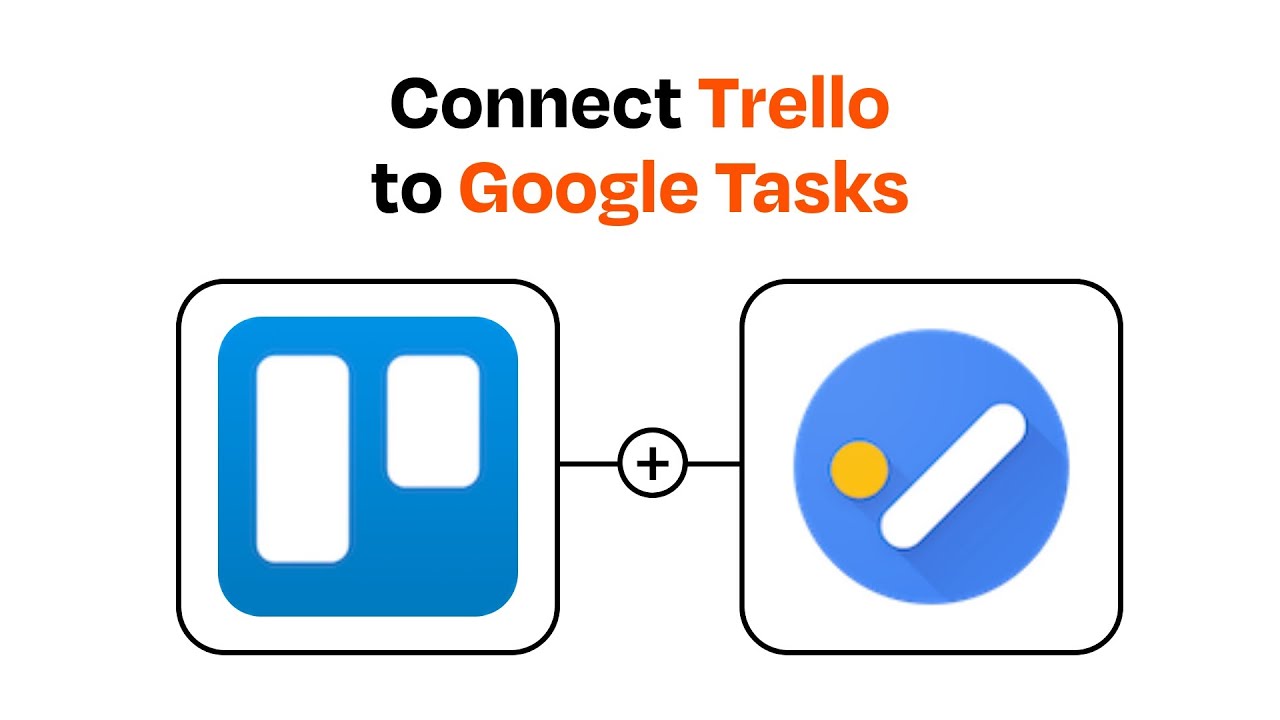
Streamlining Your Workflow: Trello + Google Tasks Integration
Aug 16, 2023

Can I Import My Google Calendar to Trello?
Aug 15, 2023

Use Google Calendar for Effective Scheduling
Aug 14, 2023
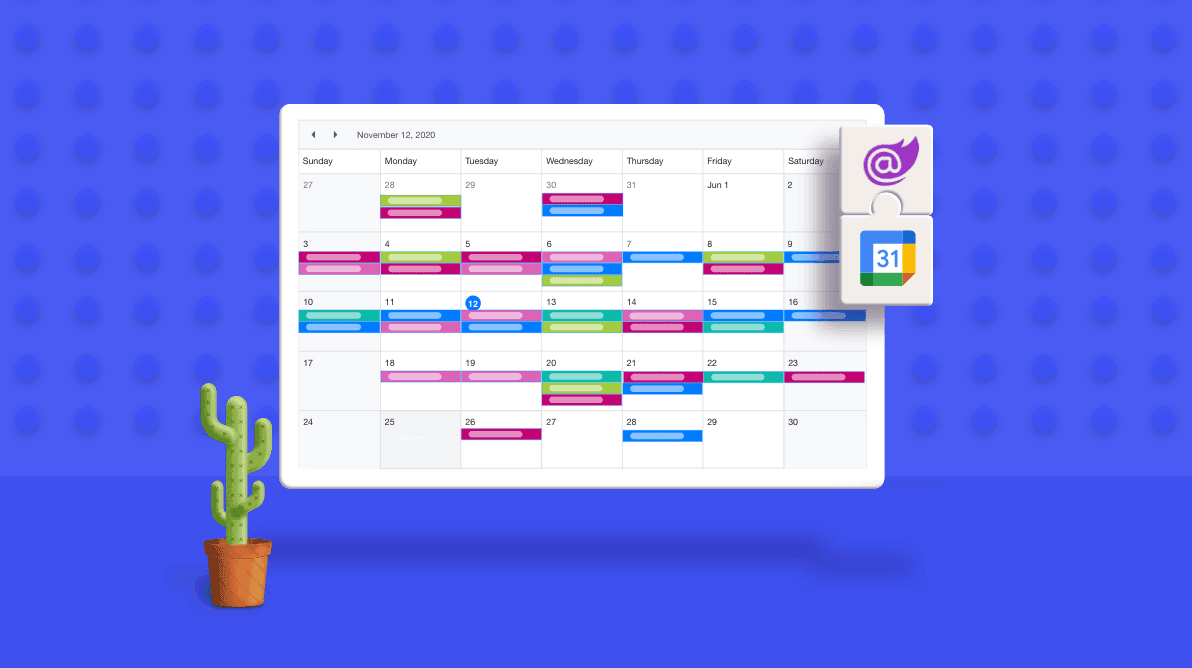
Mastering Task Duration in Google Calendar: A Comprehensive Guide
Aug 13, 2023

The Power of Calendar Planning Apps: Streamlining Your Life Like Never Before
Aug 12, 2023
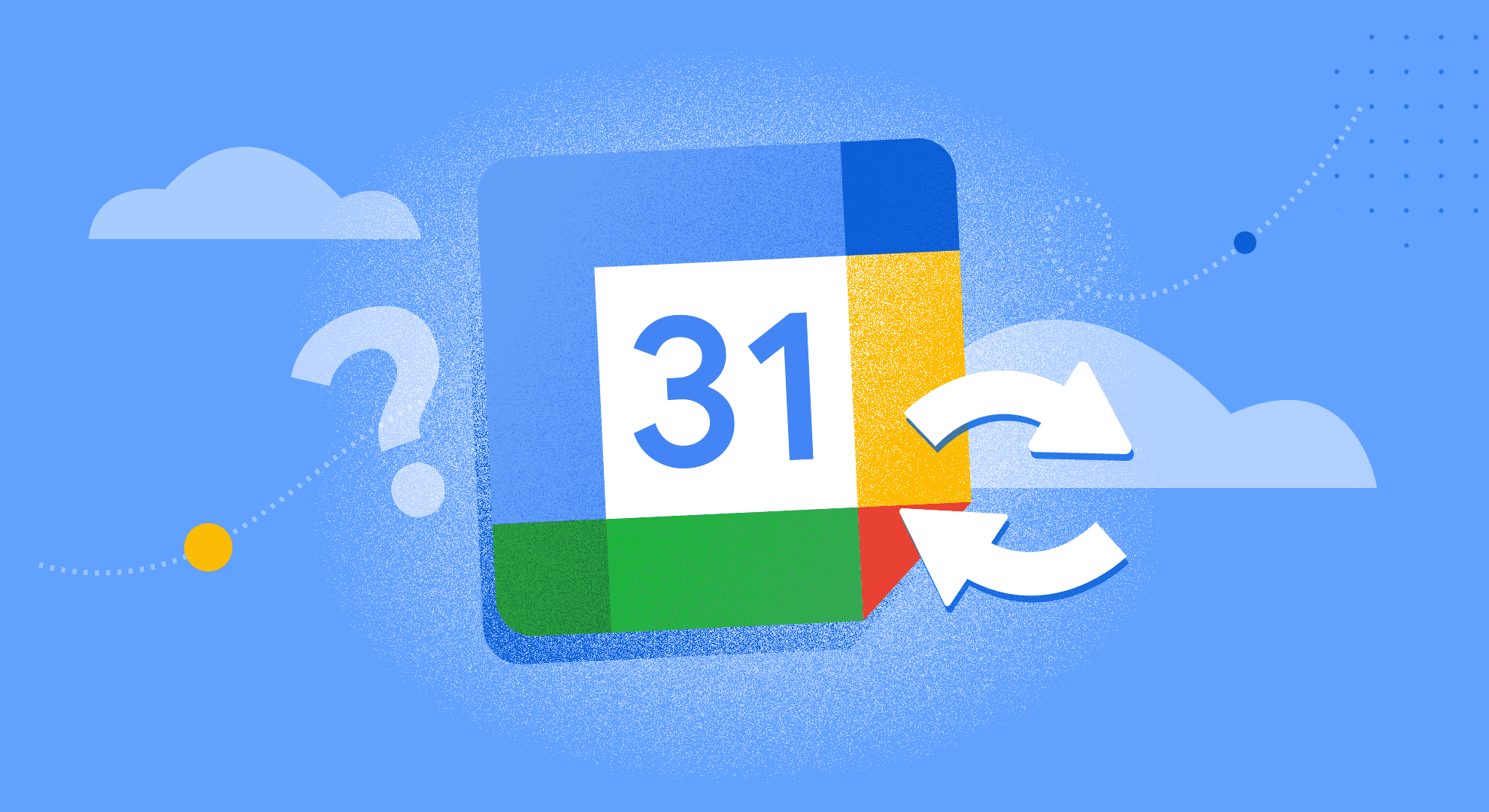
Simplify Your Life with Google Calendar Sync
Aug 11, 2023

Creating an Effective Day Schedule: A Path to Productivity and Well-Being
Aug 10, 2023

Maximizing Productivity and Efficiency with Time Blocking
Aug 9, 2023

Google Calendar: A Modern Tool for Efficient Time Management
Aug 8, 2023

Top 10 Daily Planner Apps to Boost Productivity
Aug 7, 2023

Calendly Alternatives & Competitors for 2023
Aug 6, 2023

How to Share Google Calendar: A Step-by-Step Guide
Aug 5, 2023
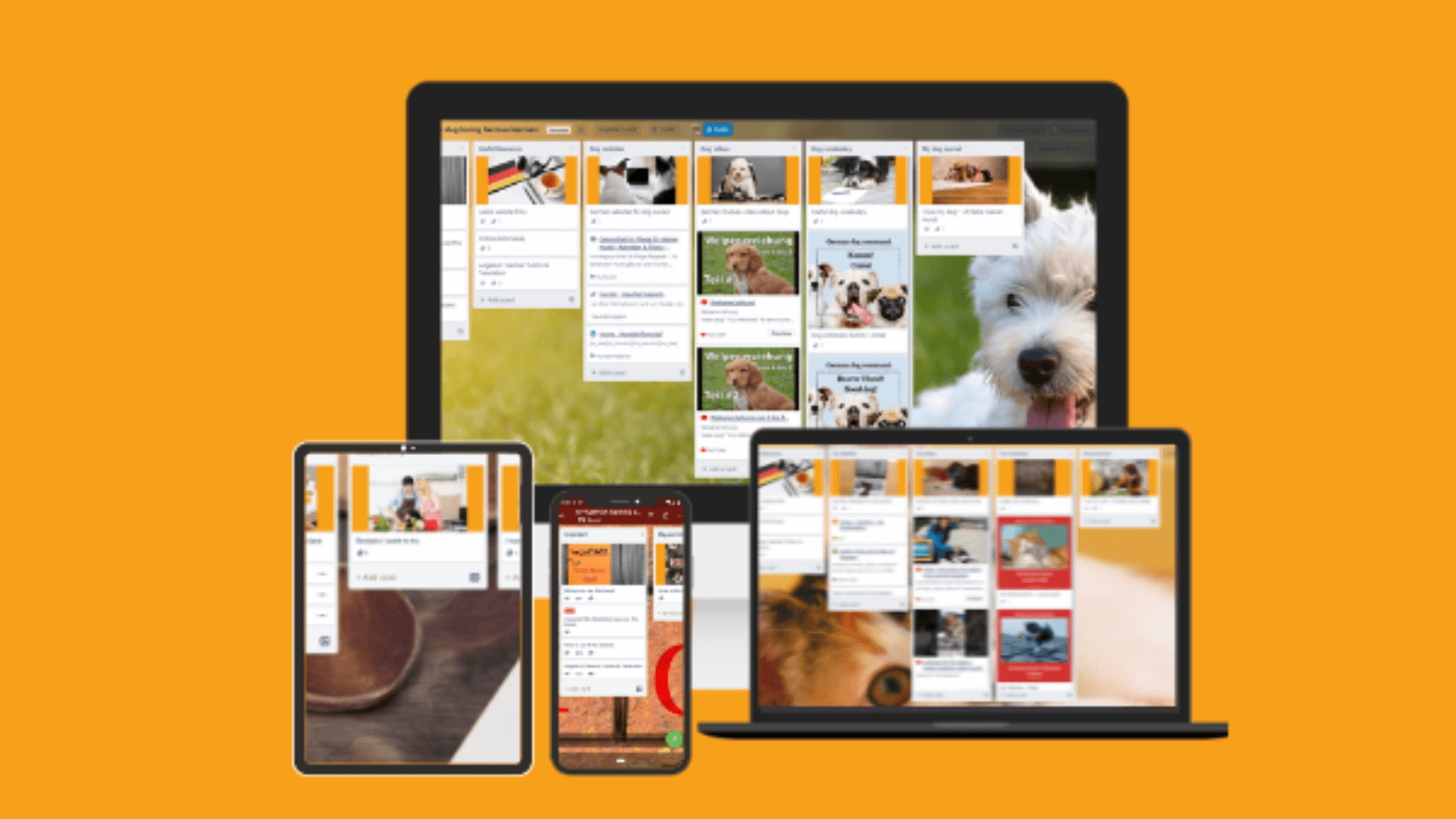
Best Trello Board Templates: Boost Your Productivity and Organization
Aug 4, 2023

Trello Templates: Enhancing Personal Productivity
Aug 3, 2023

Trello Templates: Simplify Your Workflow and Boost Productivity
Aug 2, 2023

How to Sync Trello with Google Calendar
Aug 1, 2023

How to Link Trello with Google Calendar
Jul 31, 2023

How to Sync Trello and Google Calendar: Enhance Your Productivity and Organization
Jul 30, 2023
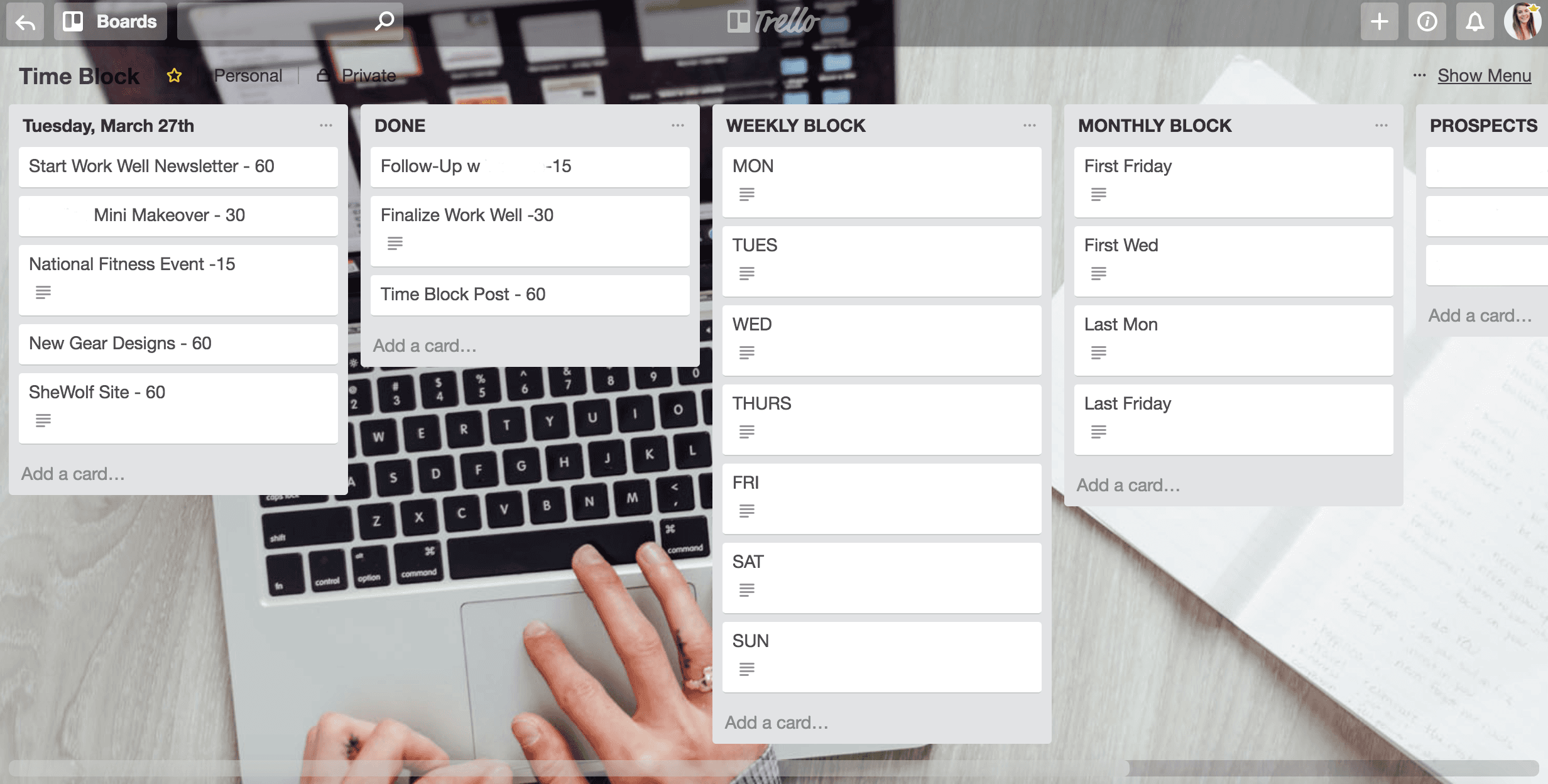
Time Blocking with Trello: Boosting Productivity and Organizing Your Life
Jul 29, 2023
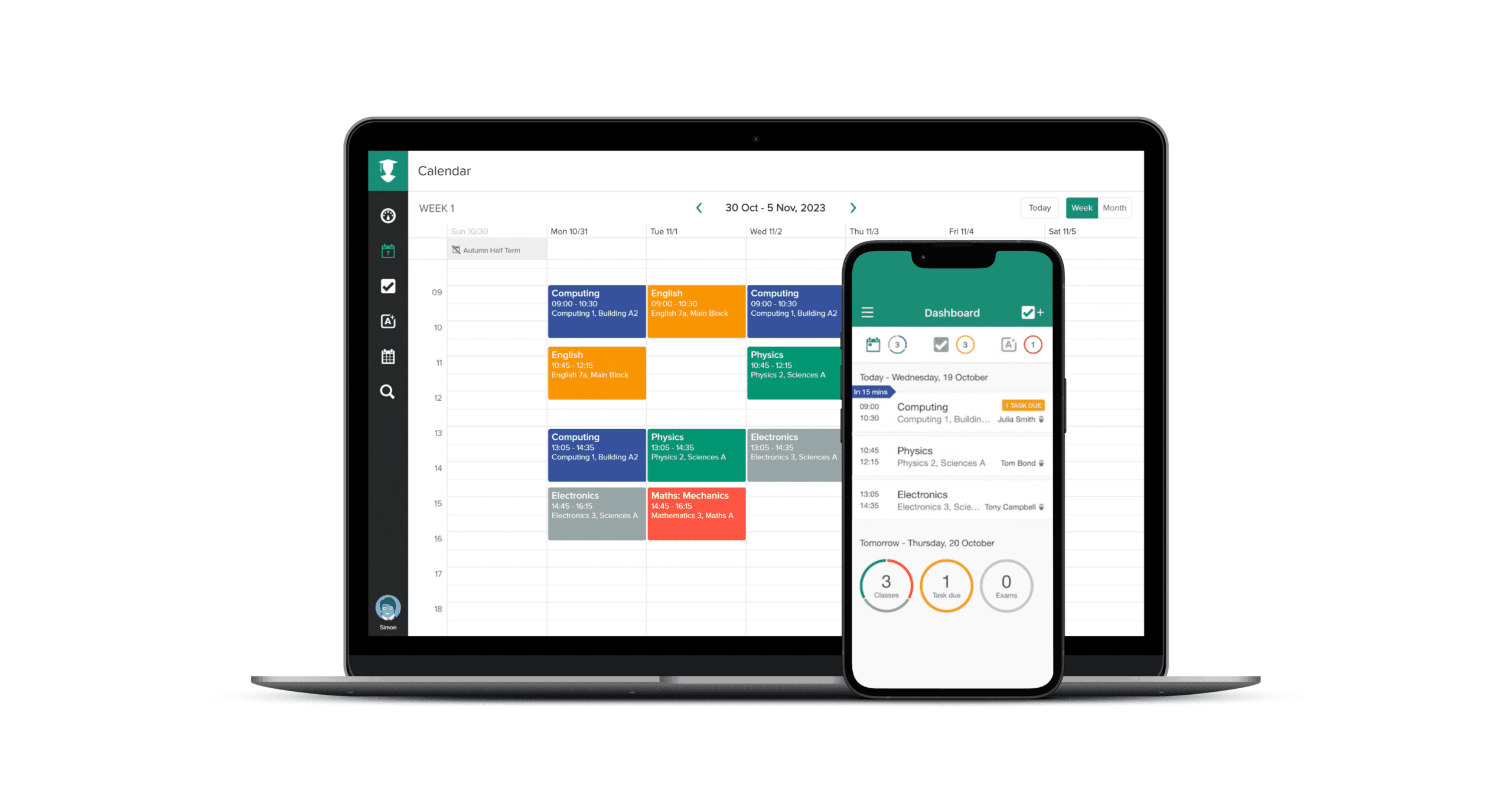
TaskPlanner: Your Ultimate Tool for Efficient Task Management
Jul 28, 2023

Trello Google Calendar 2-Way Sync: Streamlining Your Workflow
Jul 27, 2023

Can Trello Sync with Google Calendar?
Jul 26, 2023

Trello Task Management Templates: Streamline Your Workflow Like Never Before
Jul 25, 2023

Clockwise Alternatives: Embracing Productivity and Efficiency
Jul 23, 2023

Google Calendar Daily Schedule: How to Organize Your Life with Efficiency and Ease
Jul 22, 2023
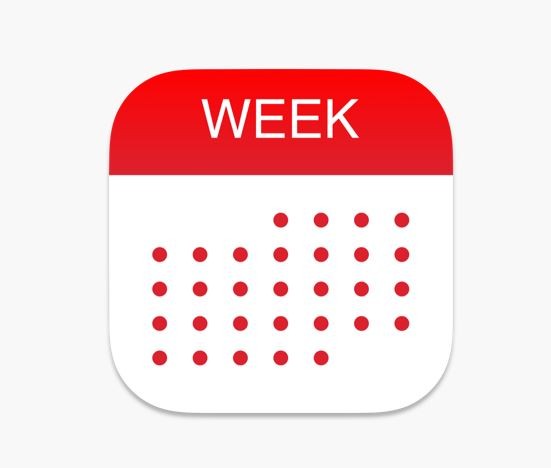
Weekly Planner with Google Calendar: Stay Organized and Efficient
Jul 21, 2023

Top Trello Marketing Templates: Boost Your Marketing Efforts and Drive Results
Jun 6, 2023

Top Trello Project Management Templates: Streamline Your Workflow for Success
May 29, 2023

Top Reasons to Use Trello for Project Management: Boost Your Team's Productivity
May 29, 2023

Why Google Calendar to Trello Sync is the Ultimate Power Move for Productivity
May 20, 2023

Connect google calendar to trello
May 12, 2023

Optimize Your Schedule: Unlock the Power of Google Calendar and Trello Sync with Taskplanner
May 10, 2023

Top trello power ups
May 7, 2023

Chatsonic
May 7, 2023
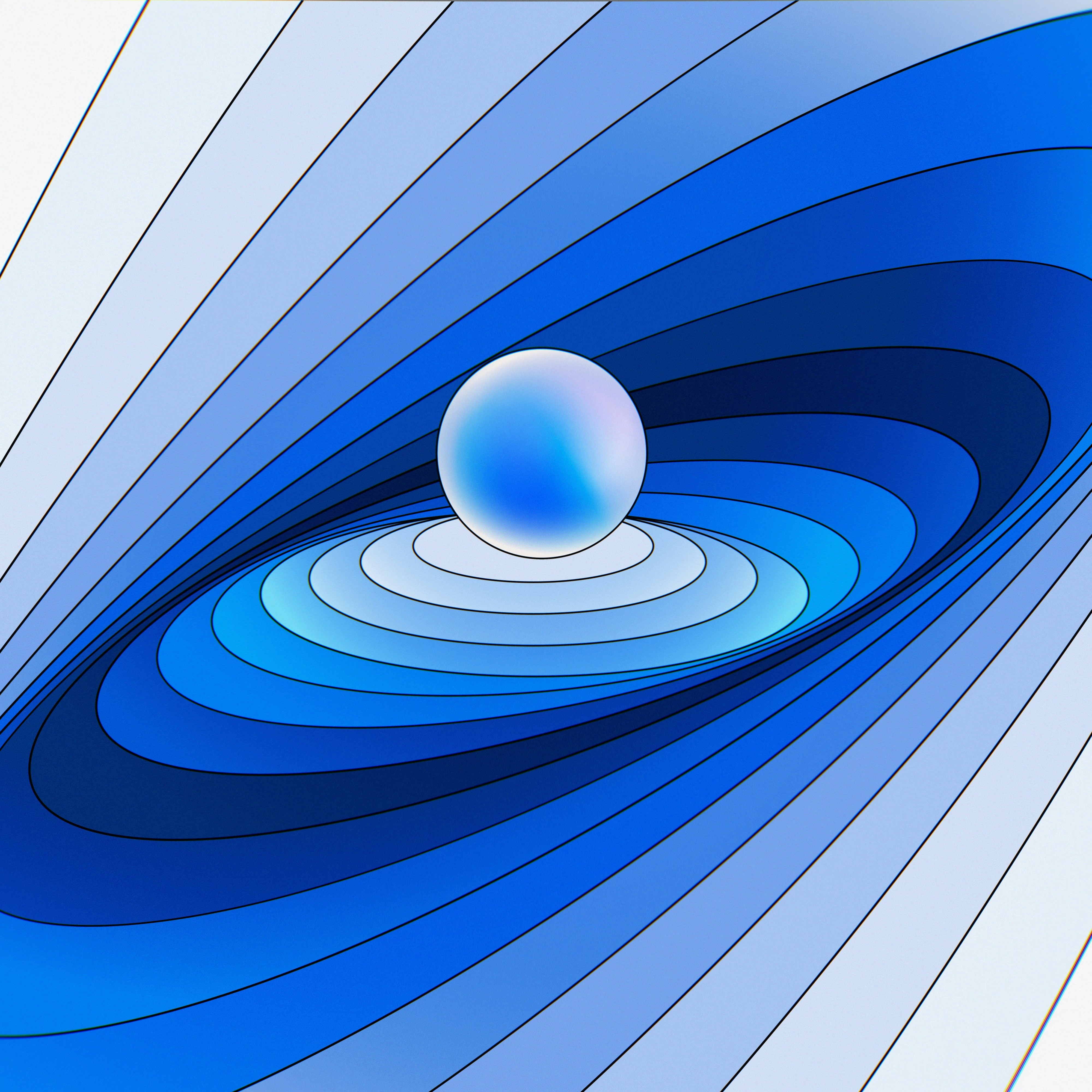
Explore ChatGPT Alternatives: Empower Your Conversations with AI-Powered Tools
May 7, 2023

Discover Clockwise Alternatives: Take Control of Your Time and Boost Productivity
May 7, 2023

Sync Trello with Google Calendar: Boost Productivity with Task Planner
May 6, 2023
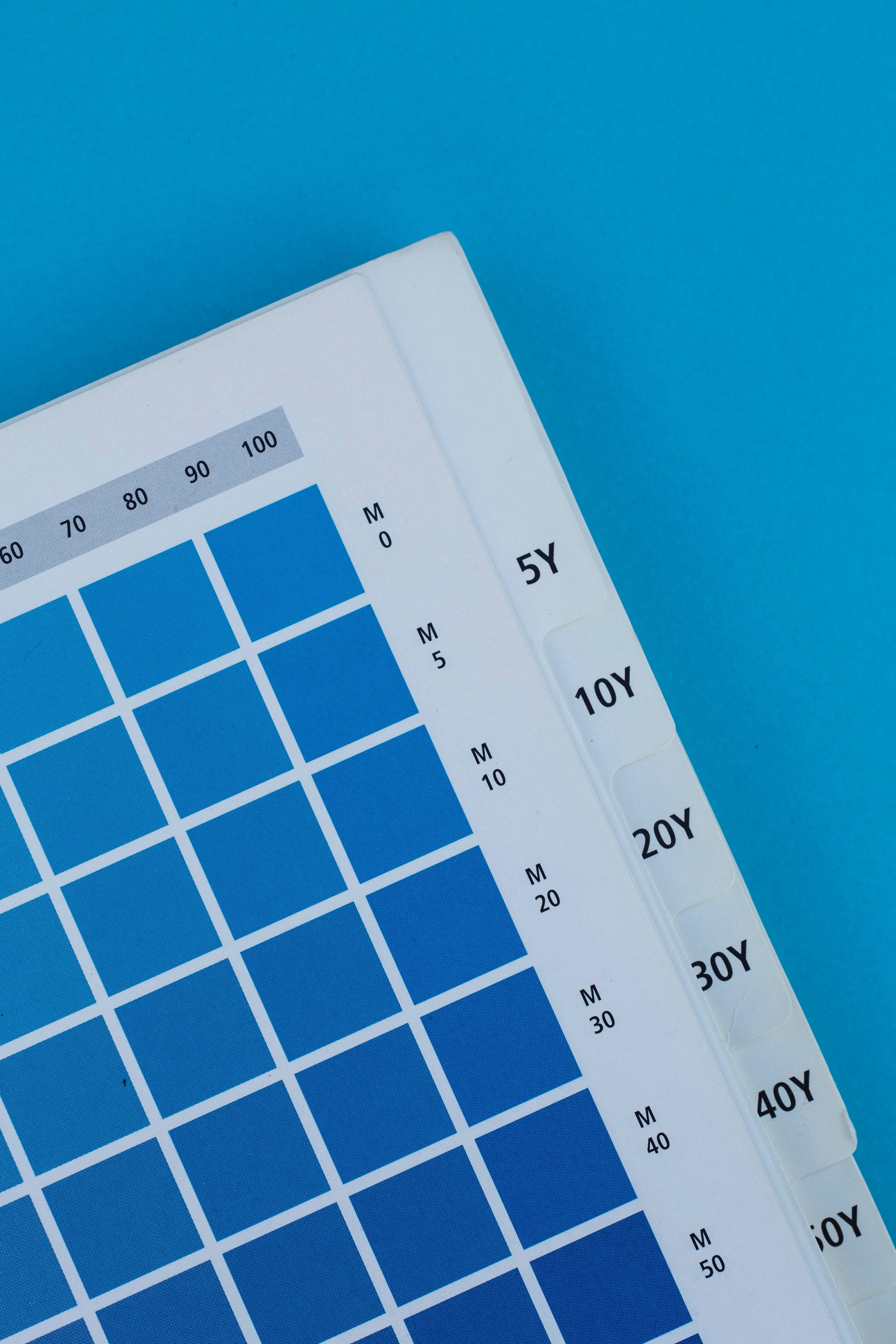
Beyond Google Calendar: Alternative Options and Enhancements for Efficient Scheduling
May 5, 2023
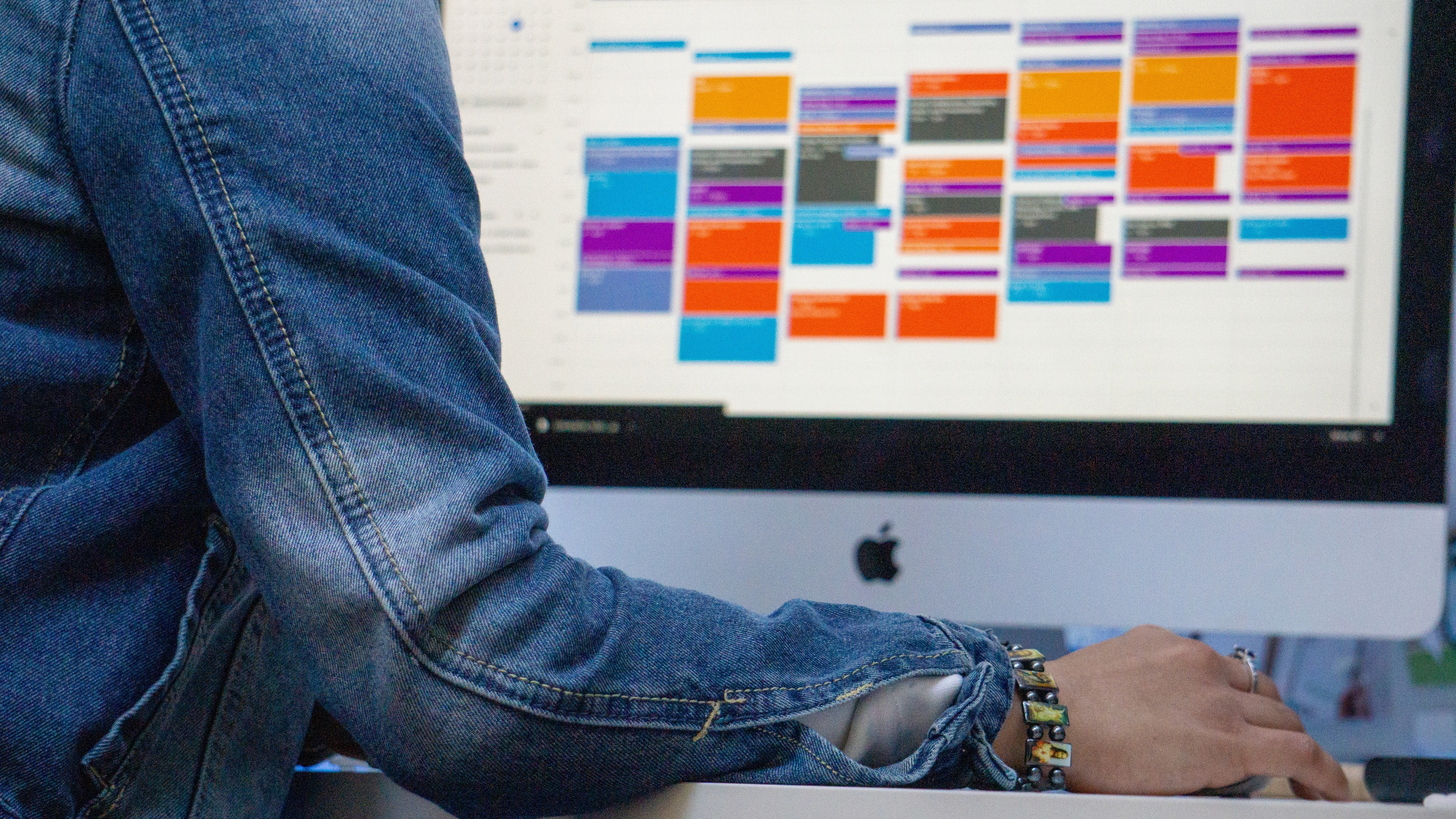
The Ultimate Guide to Trello Google Calendar Sync: Streamline Your Workflow
May 3, 2023

Mastering Your Time with Time Blocking: The Ultimate Productivity Technique
Apr 28, 2023

Motion alternatives
Apr 28, 2023

Why Taskplanner better than Reclaim
Apr 26, 2023

How to remember goals and todo
Apr 26, 2023

Why Taskplanner better than Motion
Apr 26, 2023

Taskplanner and Trello integration
Apr 24, 2023

Reclaim alternative
Apr 22, 2023
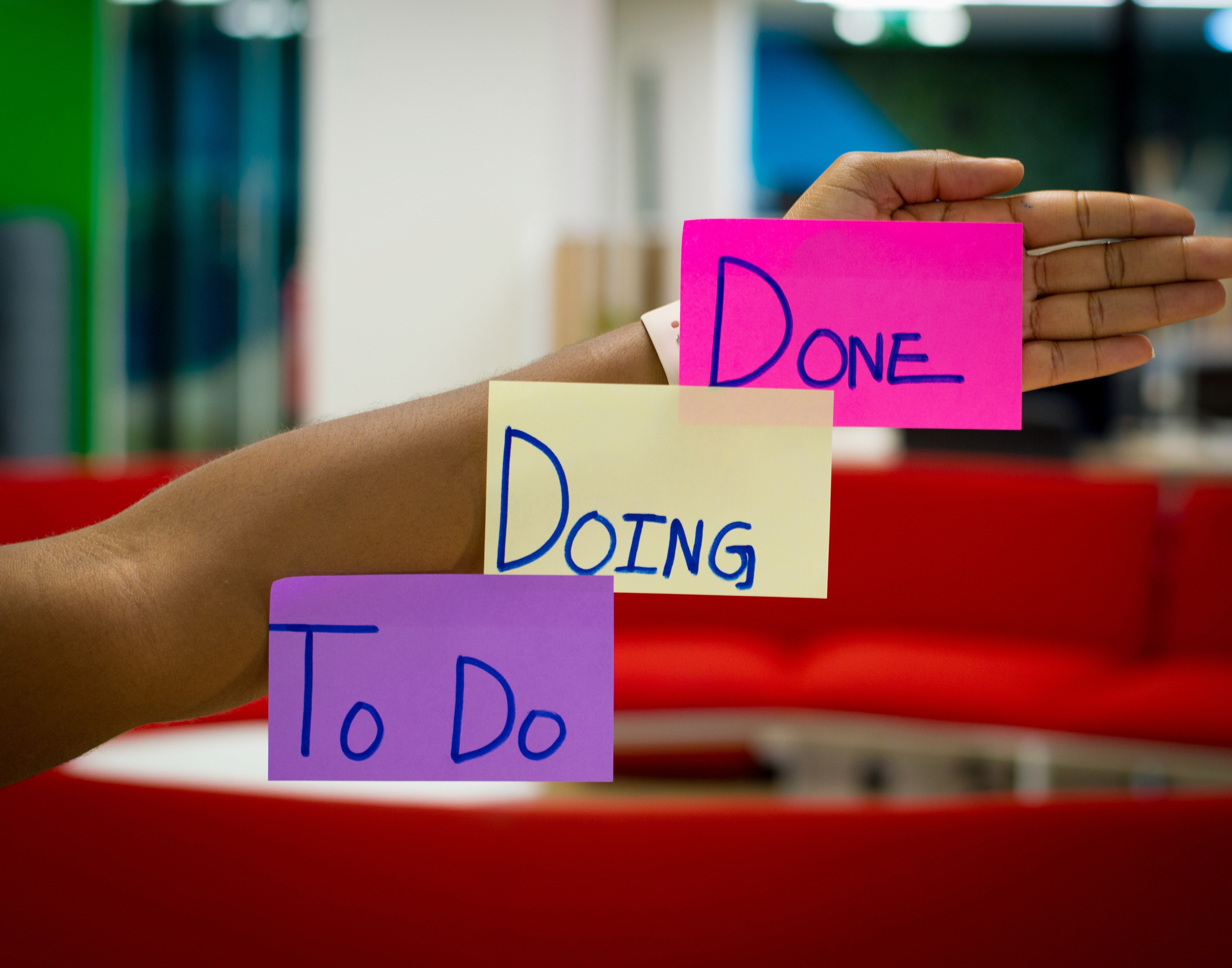
Task Planning and Task planner
Apr 22, 2023

Google Calendar app and alternatives
Apr 5, 2023

Taskplanner vs Motion
Apr 19, 2023

Use a calendar to manage your plans and increase productivity
Apr 8, 2022

The time slots approach
Mar 15, 2022

Time management tools
Feb 28, 2022

How to prioritize tasks
Feb 6, 2022

How to Create an Effective Design Portfolio
Jan 12, 2022